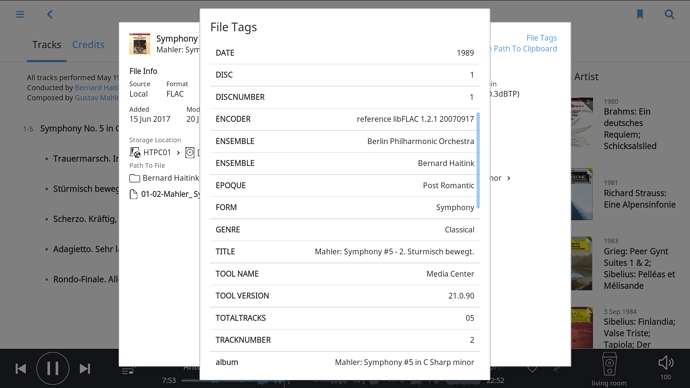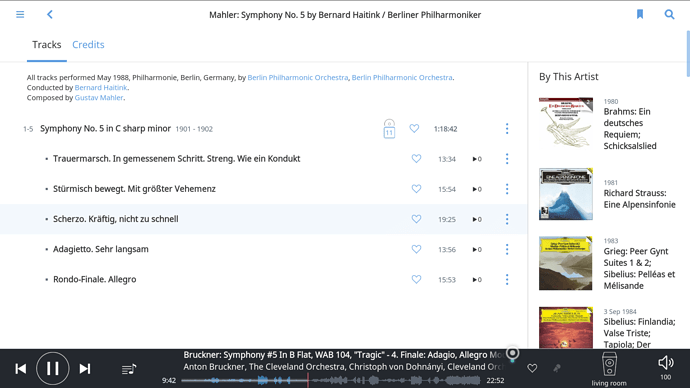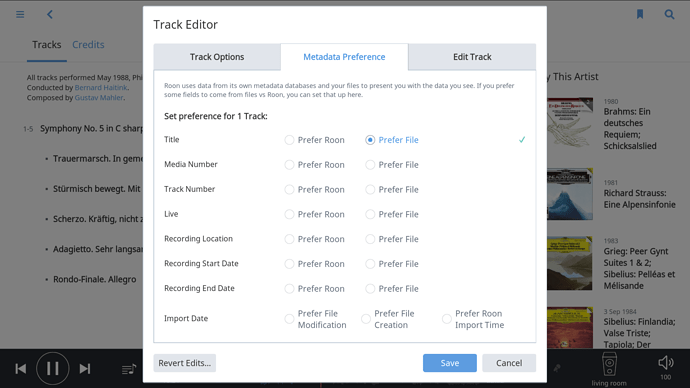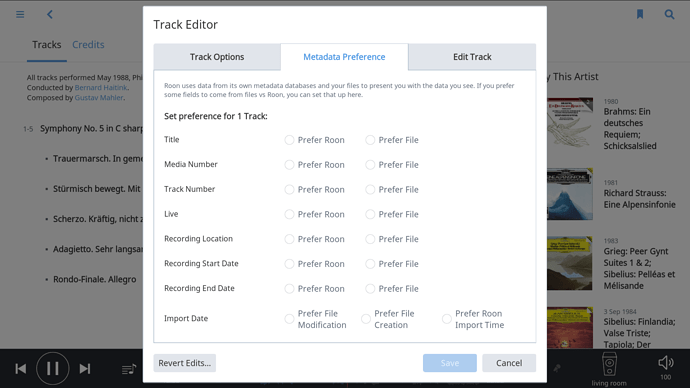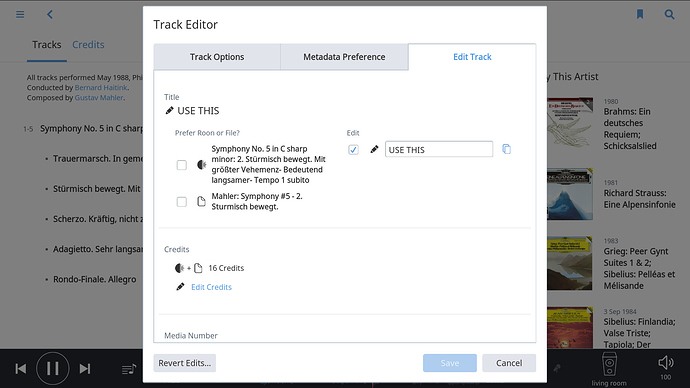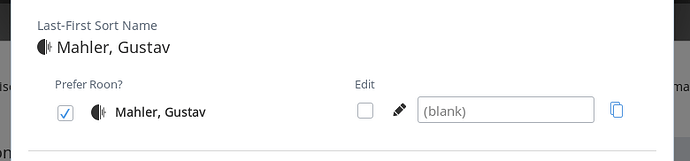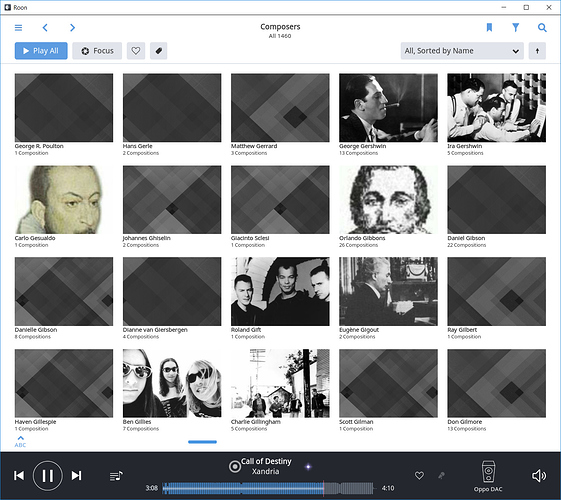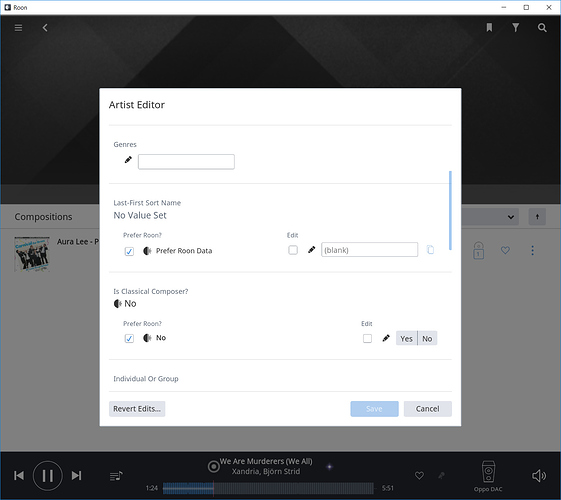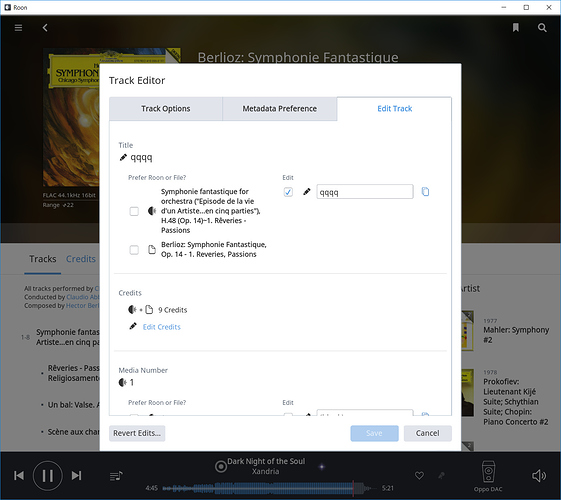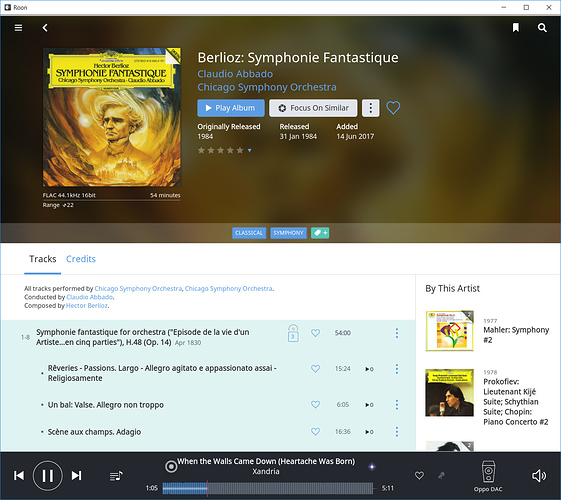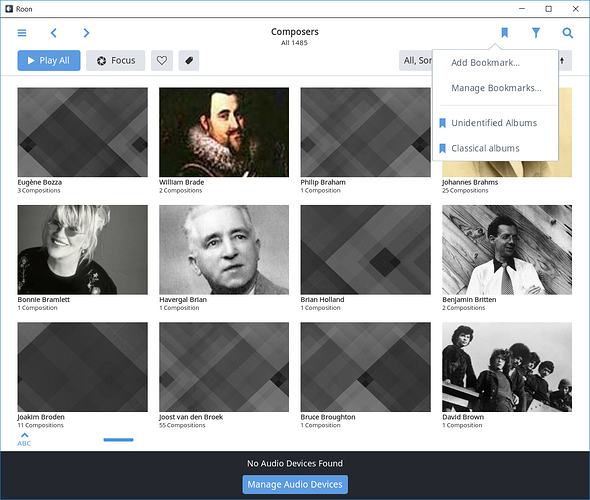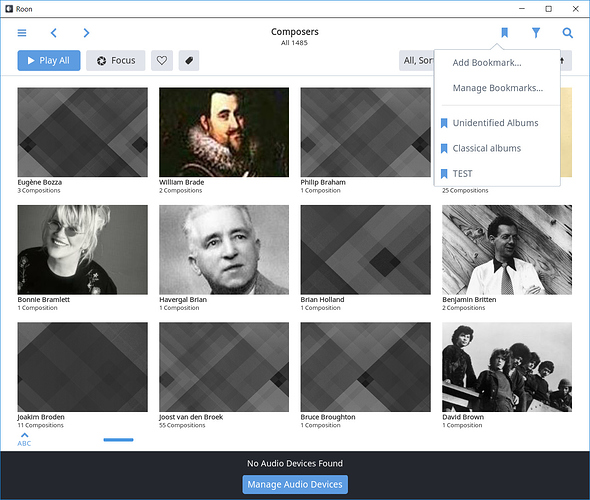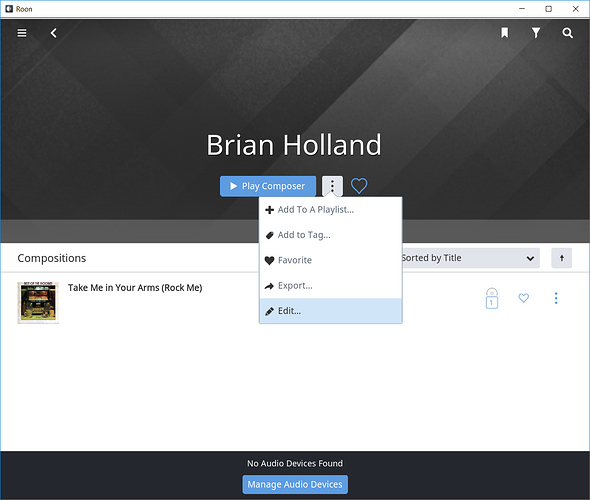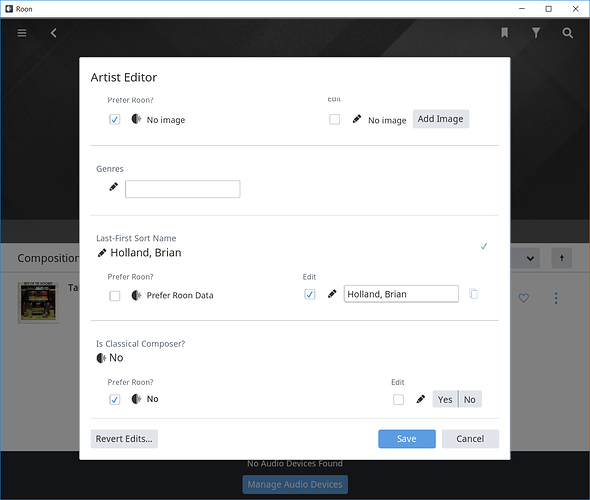Thanks for the note:
First, details on my setup:
Core: Roon Core 1.3 build 234 (32-bit), all defaults used during installation. OS is Windows 7 (32-bit). i3-3240 - 8 GB RAM (4 usable). OS Drive (C:) is 120GB SSD. Data Drive is 2 TB platter drive. Both have plenty of space available. Core is configured to read from a folder on the platter drive for all music. System is set up with minimal software (Roon Core, JRiver, AVG, synology cloud client, and that’s about it). Configured to reboot nightly.
Main remote: Surface Pro Running latest Win 10 64-bit. i5-3317U, 4GB Ram. Runs Roon 1.3 (build 234) 32-bit…
Secondary remote on my gaming rig: i7-6700K (OC), 16 GB Ram. Win 10 x64. GeForce 950, 256 GB SSD, 4 TB HD. It’s a pretty pimped out box. Runs Roon 1.3 (build 234) - 64bit
Music plays to an Oppo 105D DAC or a roon bridge on a small HTPC with Roon bridge 1.0 (build 97).
13427 tracks stored locally on the core data drive. This music is occasionally updated from a NAS via a synology cloud copy job, but this hasn’t changed since the problem started.
For the composers that have “unmerged”, are there new imports in your library? Has your storage configuration changed at all?
Minimal since problem started. I did one mass import, then after a couple of days updated a ton of metadata in the files to get my tags to play nice with both Roon and JRiver. This caused most of the tracks to update. (For what it is worth, the primary store of the music is my HD on my gaming rig - this is where I rip and maintain metadata. This data is copied to a Synology NAS drive. From there, the server with roon core is configured to pull changes and save them locally.)
Since this original load-followed-by-mass-update, I have only changed a small handful of files, and they were not related to composers I was having trouble with.
BTW - I just came back from a weekend trip and looked at the merged composers I groomed before I left. Other than them being in a different order (I took a picture :-)), them seem to have all stuck around.
Could you explain where you’re having this issue? In most cases, a composer that’s properly identified by Roon should have this information populated automatically…
I originally had most of my composers in the format LastName, FirstName (Dates-Dates) so they were easy to navigate in JRiver theater view. The mass update I mentioned about simply copied the existing composer information (in LN, FN (dates)) format to a new tag and updated the composer tag with the composer name in FirstName LastName format. This left a bunch of composers roon didn’t recognize. For example, on this screenshot you can see 2 (George R. Poulton and Giacinto Sclesi) filed under the “Gs”.:
So I went through the a-e’s (again) and fixed them all. This time, all but 1 stuck :-).
I stand by my comments regarding the UX being a chore here. For example, to fix George R. Poulton, here is the screen I am presented with:
Here I need to select the edit check box under Last-First Sort Name, copy the name from Name tag, paste it in the Last-First field, then manually rearrange the last and first names either by copy/paste or retyping part of the name. On a tablet this is a pain in the a$$. A simple “Copy this name reversed” button would make it complete painless…
Thanks for the info on the Composition grouping - I understand how it works. What I would expect is when I view the tracks for an album after telling roon to prefer my own edits, that it would take my edits. This feature either doesn’t work, or its UX is hopelessly misleading. For example, here I have set the track title for track 1 to qqq:
but as you can see it doesn’t change when I go back to the album view:
So, while that option to edit the track title may not actually change the track title, it sure as heck leads the user to believe that’s what it does.
Finally, your question about the radio buttons is one we’ve heard a few times… it’s always going to start with nothing selected
Ok, but this goes against every radio button standard that has existed on any platform since the first Xerox GUI. If you are trying to establish a new standard, fine, but you’re working against learned history. And it just looks like it’s not working. There is no affordance (see Donald Norman’s Design of Everyday Things) to the user implying how it is supposed to look/work.
Ok so to summarize, upon return from vacation:
- It looks like composers stayed merged
- It looks like all but 1 of the composer maintained sort preference.
- Most bookmarks are gone again (interestingly, all except the very first one I created like 10 minutes into using the tool the first time).
Many thanks again for your response! I’ll followup with Eric’s questions separately.