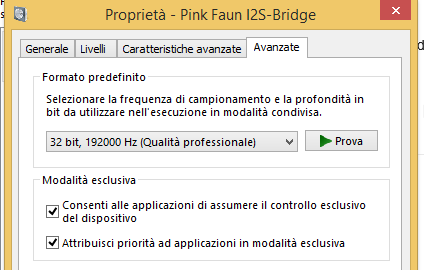MY LUXMAN DAC DA 06 only shows 48k resolution regardless what resolution is being sent .I have this same problem also from TIDAL.
In Roon, try enabling the Use Exlusive Mode" checkbox next to your audio device on the audio settings screen.
By default, Roon operates in “Shared Mode”–which means it sends its audio through a virtual mixer managed by your operating system. This allows multiple applications to generate sound at the same time and have them mixed together. This is a nice user-friendly default for many people who don’t have nice DACs like yours, but is probably not the right choice for your setup.
By enabling “Exclusive Mode”, you’re telling Roon that you want it to take over control of the hardware device as fully as possible. This will bypass the OS mixer and should sync up the sample rate of the content with the sample rate on the hardware. Among other things, this is generally required to enable bit perfect output.
I’m pretty sure that JRiver enables “Exclusive Mode” by default, and that the TIDAL app does not support exclusive mode at all, but these are just my guesses about other companies’ products.
Let us know how this goes–if this doesn’t work out for you, I’m sure we’ll be able to find a way to make this work.
Now when I run TIDAL thru a MAC MINI I don’t have this issue.
Apple’s “Shared Mode” mixer has slightly different behavior than Windows–I think that may be helping you here by accident.
I believe (Don’t quote me on this) that if you’re only playing one stream at a time on a mac, depending on the particular audio chip in your mac, that it may sometimes switch the sample rate of the OS mixer to match the stream’s native sample rate.
The Windows “Shared Mode” mixer always runs at a fixed rate–you can select this rate in control panel.
Finally I see JRIVER 20 is showing up on the AUDIO setup section of ROON . Why is this even there? I have it enabled but I am not following why it is even there. Does this mean that when I use JRIVER, with ROON running in the background that I will be getting better sound than I would if I just used JRIVER ALONE?.
JRiver 20 ships with a virtual sound card driver that seems to be enabled by default (I found this confusing, too, but it’s not up to us). This creates a fake “audio device” in the Windows device list. Roon detects the audio devices available on your machine and displays them in the app. Since JRiver has injected their “device” into the list, it is showing up in Roon.
There’s nothing special going on here between Roon and JRiver. If you don’t want to route Roon’s audio output through JRiver, simply avoid enabling the JRiver audio device in Roon.