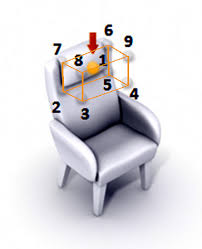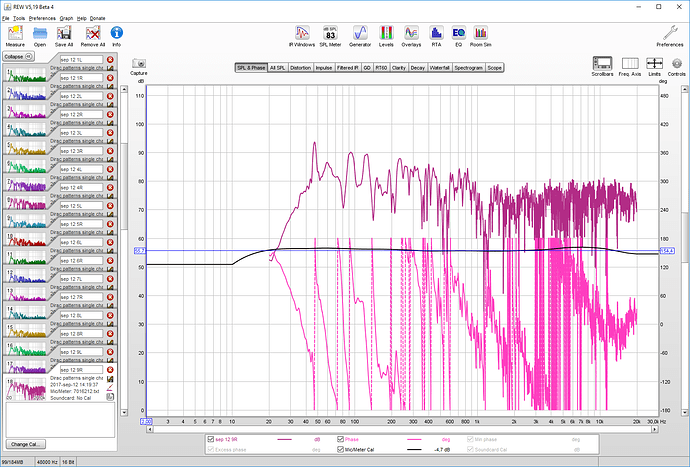Here is a mini guide for doing measurements to Home Audio Fidelity using REW
- Use step 1 - 4 in the REW guide: A guide how to do room correction and use it in Roon
- Then you need to perform a number of sweeps, which is done with the top-left button called “Measure” in REW. This can be done in many ways but I recommend the way Dirac does it, by doing a sweep for left channel and a sweep for right channel on each of the positions in this picture:
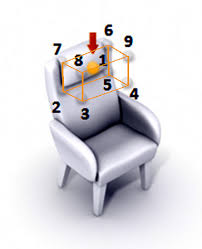
- Name each measurement according to the position in the picture, and also with L or R for left or right speaker. Once done, it should look like this:
- In REW, save everything to a “.mdat” file with the “File -> Save measurement” menu, and thats the file you need to send to HAF, either with the contact form or with an email (I used the contact form and that worked good). Also attach or explain the picture of how you did the measurements.