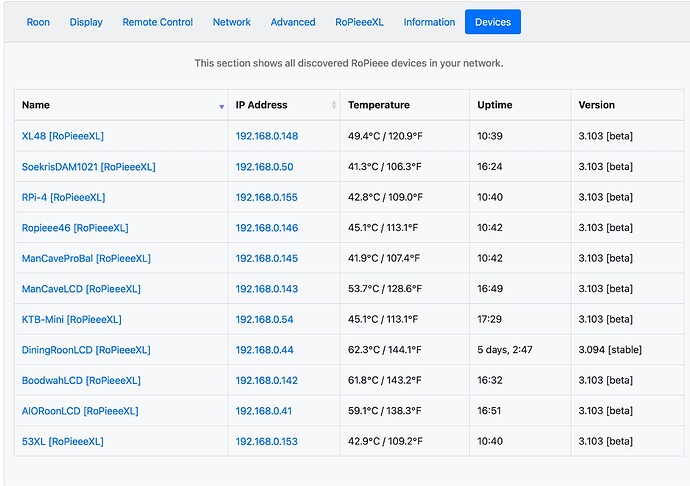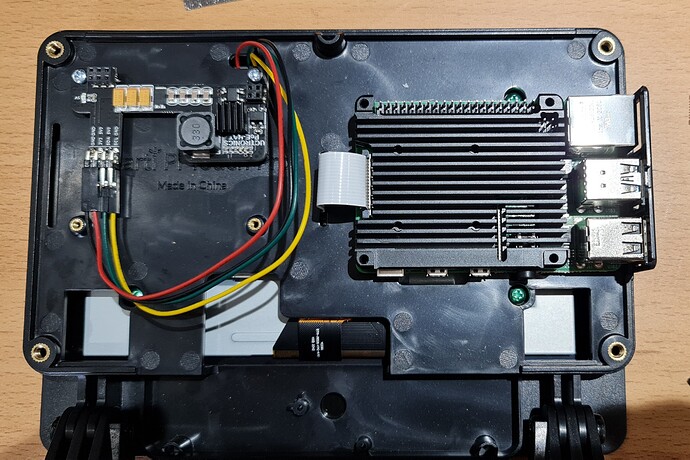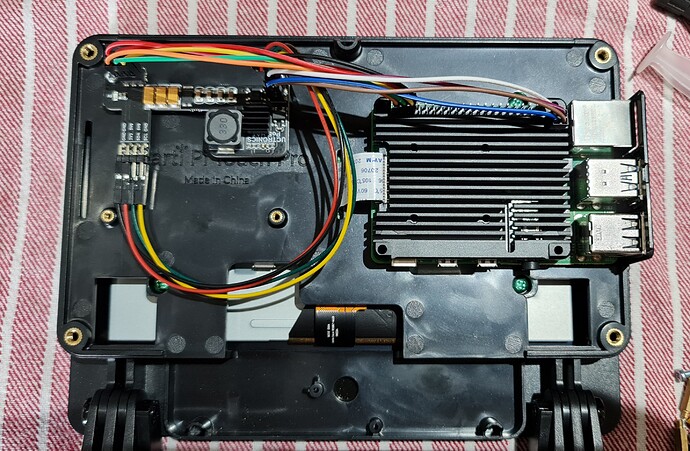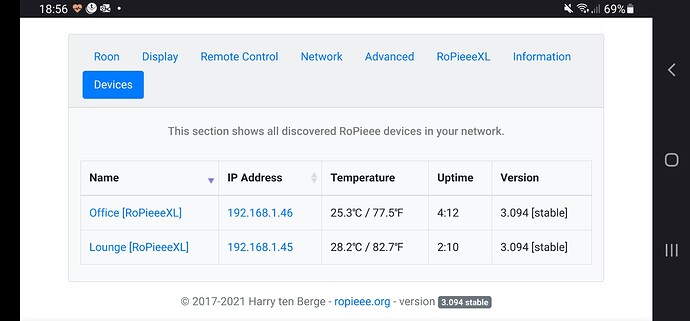Eesh, and there’s me with ~30°C temperatures concerned about keeping my RPi 4Bs cool. I’ve built 1, soon to be 2 end-points with a touch-screen, PoE powered and with hefty heat sinking. On vacation at the moment, but will drop some photos when I’m back home.
I’m prettty sure that’s still in the acceptable range. I wouldn’t worry about it.
Mine are running 24/7, they are powered by the RPi PoE HAT with the fan disabled.
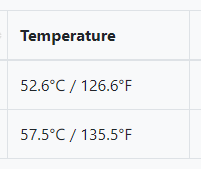
They will also throttle themselves if they do get too hot, rather than causing damage.
Given how low the ropieee cpu load is, I expect you wouldn’t even notice!
You can check if you really care, but after a lot of worrying I decided it was all fine and just left the gear to do its thing. Mine also normally run between 50 and 60
Throttling tracking command details here:
My raspberry using HiFiBerry Digi + Pro HAT inside a metal case without active cooling runs 24/7 under a desk. Temperature always about 47-51°C. No problems at all.
Finally finished my 2 Ropieee touch-screen endpoints on RPi 4Bs.
I’m a bit of a tidy freak, and didn’t want lots of cables, so PoE was the way I wanted to go. I also wanted to add a cooling fan to keep the RPi and also the PoE hat cool.
Picked up a couple of Noctua 60mm 5V fans and grilles and modded them into the rear cases.
The RPis are fitted with Geekworm P-165 PoE compatible heatsink cases.
PoE HATs came from the Pi Hut and are fanless. I’ve read lots of reviews about fan cooled PoEs being really noisy.
The first problem I came across was that even with the deeper display case, there just wasn’t quite enough clearance for the fan with the PoE HAT mounted to the RPi.
So I had to get creative and mount the HAT remotely:
The hat has a set of output pins which are perfect for powering the display.
It was then just a case of making up some Du Pont jumpers ( I have a crimping kit from Amazon) to connect everything together:
There are spare power headers for the fan too:
The unit in my office has the fans on the 5V header (there’s a server rack in the corner, so the fan noise is insignificant); in the lounge the fan was audible from my listening seat, so I swapped it over the the 3.3V header. Airflow is still good and it’s now inaudible.
I know the RPis can be run hot, but as someone who did a lot of PC overclocking in my younger days, I try to be kind to electronics and keep the temperature down!
Nice work @Graeme_Finlayson though I confess a history of overclocking drew me to a different conclusion. Nothing ever fails, no matter how toasty, tounge somewhat in cheek 
Intel processors would clock throttle to avoid self-destruction, but the early AMD processors had no such safeguards. I had some “magic smoke” escape a couple of times in my early days of tinkering 
A couple of days ago I posted how the temps on the RPi4 had jumped up to 55-57°C when I installed a HiFiBerry DAC2 HD HAT and with the whole she-bang mounted in the HiFiBerry aluminum case.
Today I mounted a 40mm Noctua (5v) fan on the top of the case. The fan is silent and after an hour of use the RPi4 is at 39°. I thought that was pretty good as I’m using the case’s existing ventilation slots.
I know some of you responded that the mid fifties where within the operating range. But with Summer coming I wanted to play it safe as the room this is in will usually be about 10° warmer.
Hello everyone, I have recently bought a rpi4 and last night was trying to load the ropieee/ropieeexl on it to connect with my DAC using wifi. Initially the RoPieee software loaded while connected to ethernet. Then I changed some parameters like name, upgraded to XL, turned on wifi and put in the network details/passwards and during each of these the unit updated/restarted. However, during these updates/restarts the Rpi4 stops appearing in the browser. What could I be doing wrong and is there a set way to make the changes or should I avoid making any changes and just use it after installation. This will not solve my problem as I want XL upgrade for Airplay etc and I want Wifi to be working. Rest of the settings are unimportant. Any help will be appreciated.
The RPi will usually remain accessible during updates, however, you usually have to reboot it via the browser to finish the updates, then it will reappear and be accessible via the browser interface again when it’s finished. Depending on your network setup, the IP address my change after a reboot. The way around this is to set up an IP reservation for its MAC address in your router.
Simply have mine reboot at 3am once a week each one on a different day. (Have three)
Seems to handle the updates at same time.
So if you turn on on Tuesday it will reboot next Tuesday.
Keep in mind that the WiFi interface get’s a different IP address.
So either make sure you connect with a .local domain (ropieee.local), or figure out what your changed IP address is (have a look in your router).
Thanks
Hello,
I’m looking to setup a ropieee and had some questions
I plan on using a display, and using it for hqplayer and roon over Wi-Fi. Nothing else as I’ll connect it to a dac and amp externally.
Would a 2gb pi 4 be enough or should I go 4gb. I haven’t messed with pi in a few years and the pi 4 are completely different spec wise than my last foray
2gb is fine. 4gb likely won’t make different
With the current shortage of Pi units, I’d think get whatever model you can snap up…
even a 3B is fine
If you are planning to connect the DAC to the RPi via USB, then I strongly advise you to use a RPi 4.
In the RPi 2 and RPi 3 versions the internal channel for the USB port is shared with the channel for the ethernet port. This reduces the sound quality dramatically.
I’ve heard this claim before, however is there any reliable measurement data to back it up?