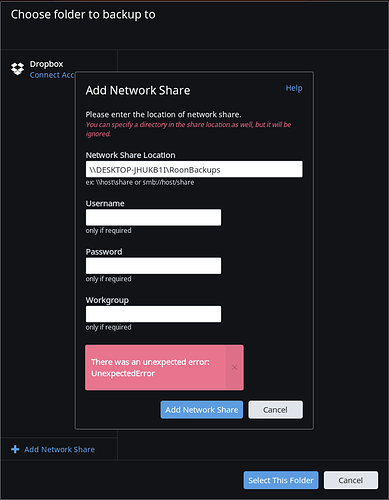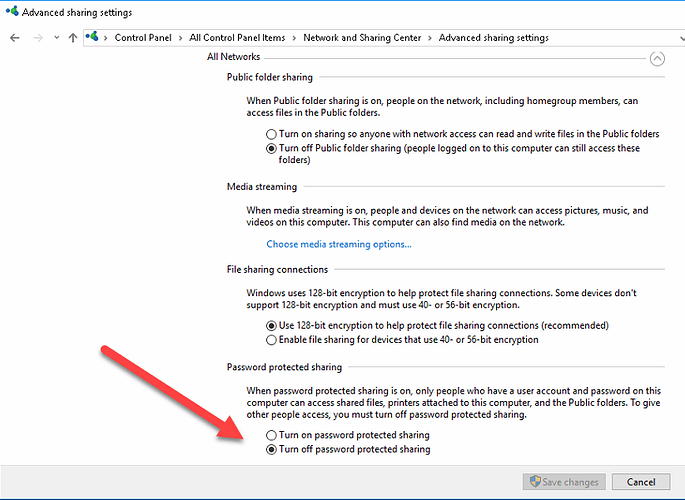I have a mirrored USB drive connected to a PC running Windows 10 Pro. I created a share to the RoonBackups folder on the drive. I also clicked off the requires password setting under network sharing in control panel and rebooted the Windows machine.
I’ve also tried smb://… no luck
tried un/password … no luck
tried un/password/workgroup … no luck
I can connect from my Windows 7 workstation using the path. I can’t get the ROCK to connect to the share and needs some suggestions. I did get it to work with DropBox but I don’t want to upgrade and add another monthly fee. I’ve attached the screen.