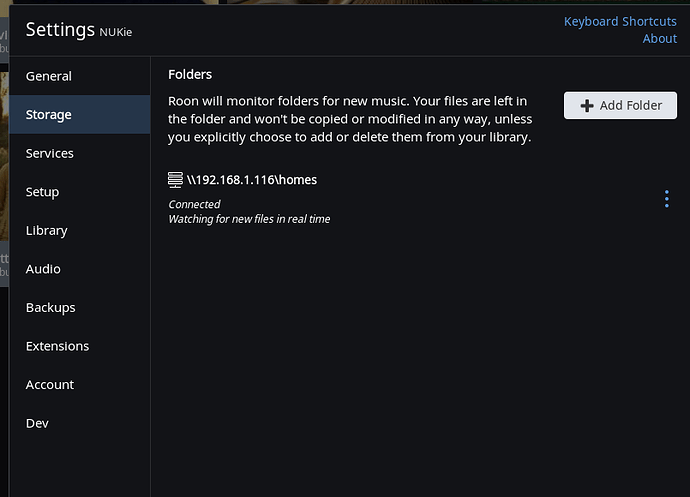I am only seeing Tidal albums/artists/tracks in my library. I reloaded the path to the same folder I had watched in 1.2. Says it is connected and watching. Question: How does Roon locate the folder where my music is actually located? The share on my Synology NAS is called ‘homes’, but my music is several directories down.
You can see the location of the folder Roon is watching by going to the Settings menu, then picking Storage on the sidebar. Roon should find any music in any subdirectory of the directory it’s watching, although it’s better to pick the actual music folder if possible.
If the folder is currently point at the wrong directory you can change it by selecting the 3 dots menu button for the folder, then edit -> click on the ‘browse’ option.
If you still have problems, could you post a screenshot of the Storage tab in settings?
That definitely seems like it should work. One more thing to try: In the 3 dots for the folder, click “force rescan”.
Either way, can you please zip up the Logs (they are in your Roon database folder) from your core system and upload it to Dropbox? If you don’t have a dropbox account or a place to upload a zip please let me know and I’ll PM you some instructions.
Looks like a reboot of my NAS solved the problem, library is loading up as I type.
Thanks
Glad it’s working 
I had exactly the same issue. Core on Linux box, music on synology nas. After going to build 192, the core couldn’t see into my shared folder. Updated to build 193 and cleared the SMB cache on the nas and the problem rectified itself, all the folders below the share appeared on the right hand side of the window.
I had a similar issue. Linux core. Roon was seeing the watched folder but not the three albums I added to the watched folder after upgrading to 1.3.
After a reboot, all is well.