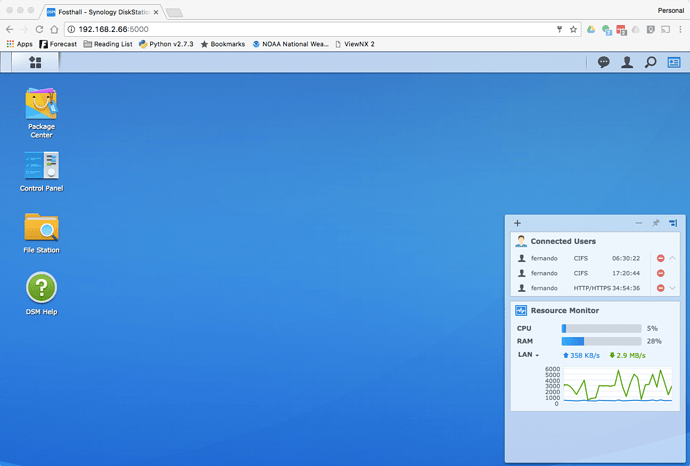On the main page of the Synology browser interface, there’s a “Widgets” icon on the top right of the control bar. If you click on that, you can select widgets to be displayed, including the “Connected Users” widget. If you hover the mouse pointer over the user name for a connection in the widget, you get a pop-up with the IP address that opened the connection, which allows you to confirm if that’s the connection from your Roon Core. See the attached image.