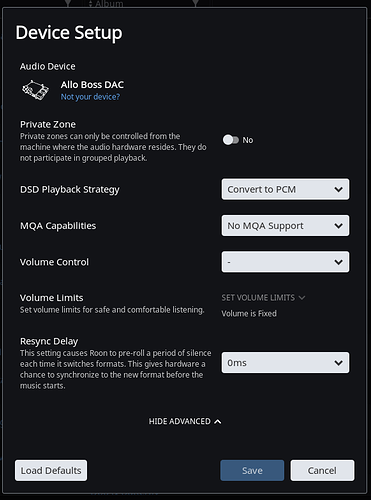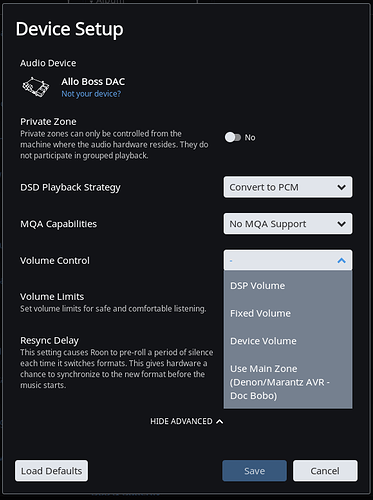Hi @support
After updating to 1.5 I saw that I was no longer able to select a source control provided by an extension.
For testing I downgraded to 1.4 and was able to select one. After updating to 1.5 again I saw that it was now shown on the device setup and apparently working.

But when trying to delete the source control (clicking on the “x”) roon just crashed.
In the logs I found the following…
--[ BROOSCRIPT EXCEPTION ]-------------------------------------------
Exception Message: Property get not found on type Sooloos.Broker.Transport.RaatServerAudioDevice+Setup: remove_external_source_control
at ..\ui\device_setup.broo:0 [23174c:001f] action
--[ INNER EXCEPTION ]------------------------------------------------
Inner Exception Source: Broo.Runtime
Inner Exception Type: Broo.PropertyGetterNotFoundException
Inner Exception Target Site: Binding.GetMember
Inner Exception Message: Property get not found on type
Sooloos.Broker.Transport.RaatServerAudioDevice+Setup:
remove_external_source_control
Inner Exception Data: none
--[ Inner Stack Trace ]------------
Broo.Runtime.Binding.GetMember(Value value, String name, Boolean isconstcontext)
Broo.Runtime.DLL, IL 106, N 329
Broo.Runtime.Interpreter.Run(Scope scope, BrooxCode code, ArgList args, String name)
Broo.Runtime.DLL, IL 3070, N 12099
--[ OUTER EXCEPTION ]------------------------------------------------
Outer Exception Source: Broo.Runtime
Outer Exception Type: Broo.BrooScriptException
Outer Exception Target Site: Interpreter.Run
Outer Exception Message: Exception in brooscript
Outer Exception Data: none
--[ Outer Stack Trace ]------------
Broo.Runtime.Interpreter.Run(Scope scope, BrooxCode code, ArgList args, String name)
Broo.Runtime.DLL, IL 4251, N 15707
Broo.Runtime.Action/ActionScope.Run()
Broo.Runtime.DLL, IL 40, N 83
Broo.Engine.Widget.TouchDone(TouchDoneEvent ev)
BrooEngine.DLL, IL 160, N 329
Broo.Engine.TouchNode.DoTouchDone(HitList hits, TouchDoneEvent ev)
BrooEngine.DLL, IL 113, N 294
Broo.Engine.Engine.ev_PrimaryMouseUp(Boolean shifted, Int32 x, Int32 y)
BrooEngine.DLL, IL 102, N 188
Broo.Engine.OpenGlWindow.ev_ClickUp(Object o, MouseEventArgs e)
BrooEngine.DLL, IL 78, N 120
System.Windows.Forms.Control.OnMouseUp(MouseEventArgs e)
System.Windows.Forms.dll, IL 33, N 149
System.Windows.Forms.Control.WmMouseUp(Message& m, MouseButtons button, Int32 clicks)
System.Windows.Forms.dll, IL 388, N 734
System.Windows.Forms.Control.WndProc(Message& m)
System.Windows.Forms.dll, IL 1250, N 3041
System.Windows.Forms.Form.WndProc(Message& m)
System.Windows.Forms.dll, IL 720, N 97
Broo.Engine.GlWindow.WndProc(Message& m)
BrooEngine.DLL, IL 188, N 343
System.Windows.Forms.NativeWindow.Callback(IntPtr hWnd, Int32 msg, IntPtr wparam, IntPtr lparam)
System.Windows.Forms.dll, IL 37, N 195
05/03 08:12:58 Error:
Local Time: 05/03/2018 08:12:58 +02:00
Device Serial Number: 135C06CA-B32C-4387-B4ED-C0FD53569154
Roon Version: 1.5 (build 320) stable
OS Version: Windows 7
Application Domain: Roon.exe
Assembly Codebase: file:///C:/.................../Roon.exe
Assembly Full Name: Roon, Version=1.0.0.0, Culture=neutral, PublicKeyToken=null
--[ BROOSCRIPT EXCEPTION ]-------------------------------------------
Exception Message: Property get not found on type Sooloos.Broker.Transport.RaatServerAudioDevice+Setup: remove_external_source_control
at ..\ui\device_setup.broo:0 [23174c:001f] action
--[ INNER EXCEPTION ]------------------------------------------------
Inner Exception Source: Broo.Runtime
Inner Exception Type: Broo.PropertyGetterNotFoundException
Inner Exception Target Site: Binding.GetMember
Inner Exception Message: Property get not found on type
Sooloos.Broker.Transport.RaatServerAudioDevice+Setup: remove_external_source_control
Inner Exception Data: none
--[ Inner Stack Trace ]------------
Broo.Runtime.Binding.GetMember(Value value, String name, Boolean isconstcontext)
Broo.Runtime.DLL, IL 106, N 329
Broo.Runtime.Interpreter.Run(Scope scope, BrooxCode code, ArgList args, String name)
Broo.Runtime.DLL, IL 3070, N 12099
--[ OUTER EXCEPTION ]------------------------------------------------
Outer Exception Source: Broo.Runtime
Outer Exception Type: Broo.BrooScriptException
Outer Exception Target Site: Interpreter.Run
Outer Exception Message: Exception in brooscript
Outer Exception Data: none
--[ Outer Stack Trace ]------------
Broo.Runtime.Interpreter.Run(Scope scope, BrooxCode code, ArgList args, String name)
Broo.Runtime.DLL, IL 4251, N 15707
Broo.Runtime.Action/ActionScope.Run()
Broo.Runtime.DLL, IL 40, N 83
Broo.Engine.Widget.TouchDone(TouchDoneEvent ev)
BrooEngine.DLL, IL 160, N 329
Broo.Engine.TouchNode.DoTouchDone(HitList hits, TouchDoneEvent ev)
BrooEngine.DLL, IL 113, N 294
Broo.Engine.Engine.ev_PrimaryMouseUp(Boolean shifted, Int32 x, Int32 y)
BrooEngine.DLL, IL 102, N 188
Broo.Engine.OpenGlWindow.ev_ClickUp(Object o, MouseEventArgs e)
BrooEngine.DLL, IL 78, N 120
System.Windows.Forms.Control.OnMouseUp(MouseEventArgs e)
System.Windows.Forms.dll, IL 33, N 149
System.Windows.Forms.Control.WmMouseUp(Message& m, MouseButtons button, Int32 clicks)
System.Windows.Forms.dll, IL 388, N 734
System.Windows.Forms.Control.WndProc(Message& m)
System.Windows.Forms.dll, IL 1250, N 3041
System.Windows.Forms.Form.WndProc(Message& m)
System.Windows.Forms.dll, IL 720, N 97
Broo.Engine.GlWindow.WndProc(Message& m)
BrooEngine.DLL, IL 188, N 343
System.Windows.Forms.NativeWindow.Callback(IntPtr hWnd, Int32 msg, IntPtr wparam, IntPtr lparam)
System.Windows.Forms.dll, IL 37, N 195