After updating to 1.7, accessing Roon is a torture session on my QNAP TVS-882.
The only way I can get Roon to launch is via my iphone. Roon asks me to de-initialize QNAP, then it works. If I attempt to launch via Roon remote
on a Win 10 machine, I am prompted to input account login information, which never works.
There is clearly a bug in the program which impacts QNAP machines. Could you fix this ASAP?
In future if you have a support issue post in the Support category.
1 Like
How do I manually install this update? I only see the option to get the latest version from the Roon website.
Thanks!
- Download the updated app from roononnas.org
- Login on the QNAP
- Open the App Center
- Click on
 (top right)
(top right) - Click on
Browseand select the just downloaded file; click onInstall
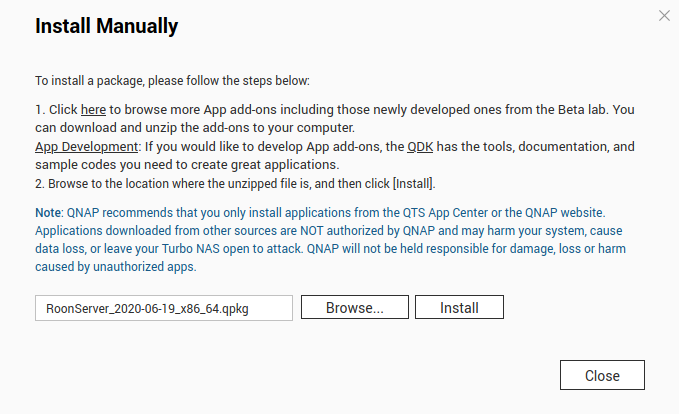
- Confirm by clicking on
OK
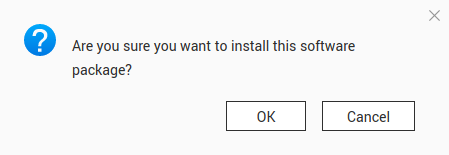
- Set the mark on “I understand the risks and want to install this application.”; click on
Install
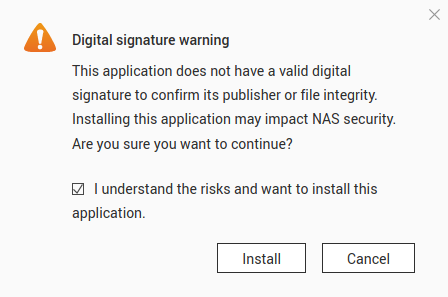
- Wait until the installation has finished.
2 Likes
This topic was automatically closed 365 days after the last reply. New replies are no longer allowed.