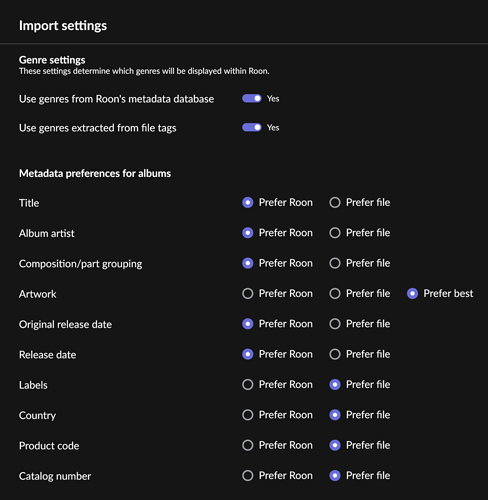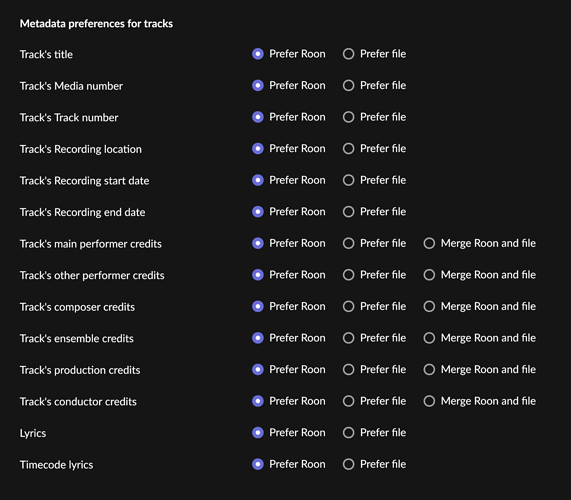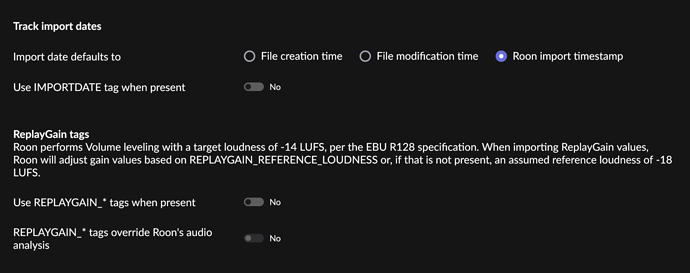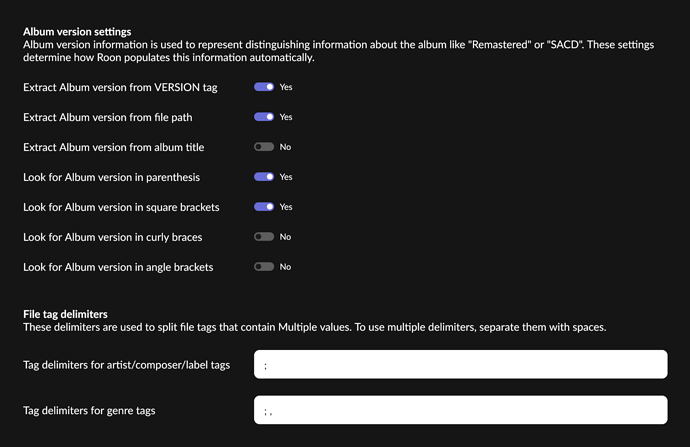Roon Core Machine
NUC8i5BEH
Crucial CT4G4SFS624A 4GB Memory
Samsung MZ-V7S500BW SSD 970 EVO Plus 500GB M.2 Internal NVMe SSD
Version 1.0 (build 227) stable
Version 1.8 (build 880) stable
Networking Gear & Setup Details
Router:
Linksys EA9500 - 1.1.8.204089
Music Storage:
Synology DS418 Play NAS
Version: DSM 6.2.4-25556 Update 2
Note: I will not update to DSM 7 - a service won’t work if I do)
Cat 6 cabling throughout
WiFi for Macbook
Connected Audio Devices
KEF LS50 W
Number of Tracks in Library
137,000
Description of Issue
Updated R.O.C.K and Mac OS remote today to 880 and noticed the update modified cover art choices I’ve made throughout the years. I’ve counted about 100 so far. Most are not official cover art AND some albums after update and scan are incorrect (previously correct).
Troubleshooting steps so far:
Edit album > selected the cover art I had added a long time ago > new cover art that Roon changed is still showing
On NAS: deleted 2 albums from NAS storage > cleared cache > emptied trash
In Roon: Settings > manual storage scan > Library > Clean up Library > selected the top option (to clear 22 track)s > Clean Up Library
Albums (and the wrong cover art persist although tracks are of course not playable)
Returned to Roon Settings > Library > Clean Up Library > 22 files still appearing (these were clearly not removed during clean up process).
Rebooted NAS & R.O.C.K but same issue persists.
Also: Many of these same albums have metadata changes. For example, I’ve gone into edit the album and the album choice is now incorrect. I guess I need to go in and correct every SINGLE ALBUM AGAIN.
Note: I realize Roon’s product managers have decided that Roon knows best regarding cover art and that a paying user doesn’t really need to make cover art choices but this is one of the main reasons I have loved Roon.
VERY FRUSTRATED AND I REGRET UPDATING!!!