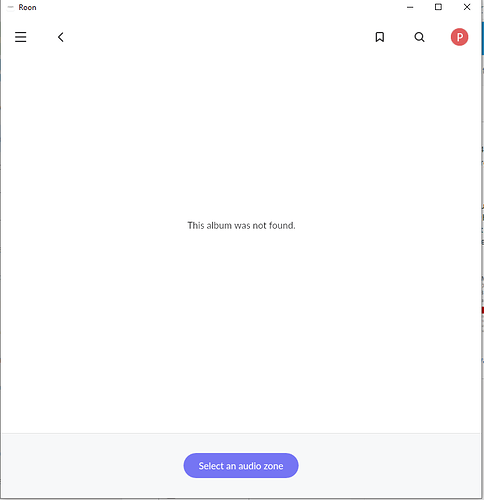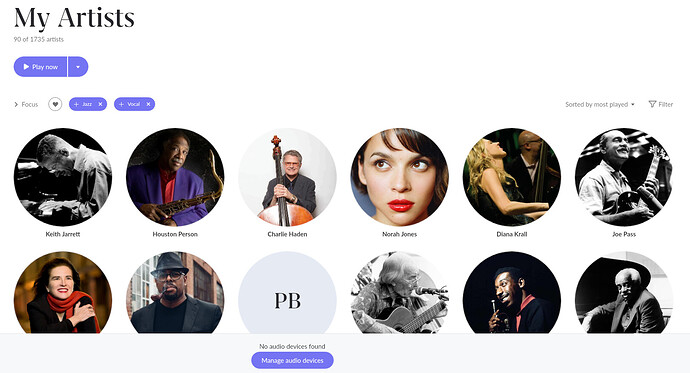(re)start the core and you’ll get a link to update…
Looks as if problems are solved😀
Mac mini core - Ropieee- IFI Neo iDSD
Got the updates done. It looks like I joined the list of those having the same problem
just after the fix was in. Learned some new things about using Roon in the process.
Thanks for the assistance.
I just updated to build 763. This is supposed to fix this problem.
Fingers crossed.
I just installed update 1.8 (build 763) stable (64bit) on my Windows computer and on my QNAP and Roon has detected the USB-DAC connection of my TEAC without any problem, something that it did not do before, with the previous version.
Everything seems to be working properly. Now all you need is an apology from Roon and a subscription of at least one week.
Edit: Also updated (1.8 (build 763) Roon on MacOS Mojave 10.14.6 and works perfectly on Denon PM-60 USD-DAC.
A post was split to a new topic: My WLAN Speaker looses every seconds the connection, now its not found anymore
A post was split to a new topic: Each time I restart Roon without restarting my PC there are less zones showing
After almost a day it seems that this fix works for me  (core on Qnap, windows and mac clients).
(core on Qnap, windows and mac clients).
A post was merged into an existing topic: RME dac directly connected to my Zen Mini doesn’t appear in Roon
Hi @dylan,
I am experiencing a new issue related to missing Audio devices / zones that I have not seen for over a year. My Roon Core is running on an iMac that sleeps after 15min. (which I’m testing to see if it’s the issue). I am seeing the attached screens when I come back to the client (iOS or Windows) after a short period of time.
At least I don’t have to restart the Core which I had to do before the latest Build 763. I was also not experiencing this issue prior to the latest build, or in 1.7.
Thanks, Phil
Thanks, Phil
Hello @dylan
Fantastic. All seems to be working as expected on my MacBook Pro in the office today. Enjoying sounds all day long! Great work. Thanks D. Paul.
Working better… but now periodically I lose connection with the Core while playing. Audio will pause and I get the “no audio devices found”… then will come back after a few seconds.
Seems to be fixed yay! I do get intermittent drop outs though but could be unrelated.
Core Machine (Operating system/System info/Roon build number)
ROCK Version 1.0 (build 227) / Intel NUC7i5 / Roon 1.8 (build 764)
Network Details (Including networking gear model/manufacturer and if on WiFi/Ethernet)
1GB LAN Ethernet
Audio Devices (Specify what device you’re using and its connection type - USB/HDMI/etc.)
Ethernet > Allo DigiOne Player Coax > Chord Hugo2
Description Of Issue
I’ve had this issue since 1.8 was released. Cannot select my allodigione as a zone, despite it being enabled in settings. I’ve updated to build 764, rebooted the core, and still no change.
USB DAC connected to CORE still doesn’t work. It appears, but doesn’t play. After trying to open settings for the device, the whole zone disappears - no “connected to core” section at all… In addition, cannot select any other zone. This is still happening today. Need to restart core 2 or three times to get it working again. It doesn’t work, but annual subscription is ticking… Oh, this is ASIO device issue as far as I understand
Start a new support thread and fill in your system details.