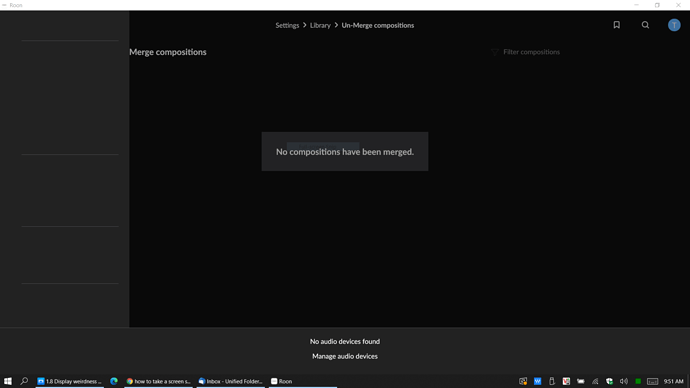Lee_Bruce1
February 12, 2021, 1:38am
1
Core Machine (Operating system/System info/Roon build number)
Display looses elements (fails) when I go to Settings - Library and any one of the following: Un-Merge Artist, Un-Merge Compositions and Genre Mappings. When attempting to back out of any of these sections display elements simply disappear.
wizardofoz
February 12, 2021, 4:51am
2
What language setting is your windows using?
Lee_Bruce1
February 12, 2021, 1:47pm
3
Win 10 latest updates using English.
dylan
February 12, 2021, 3:19pm
4
Hi @Lee_Bruce1
Can you share a screenshot of what you’re seeing here?
Can you confirm that you’re on the latest update? You can check the version by going to Settings > Aboutq
Lee_Bruce1
February 12, 2021, 3:54pm
5
Running build 756. The moment I try to use the < things disappear.
noris
February 12, 2021, 4:45pm
6
Hi @Lee_Bruce1 ,
Can you ensure you are using the latest Intel drivers here? Please run this tool:
Lee_Bruce1
February 12, 2021, 5:32pm
7
Running NVidia driver 452.51 of Feb 21 and Intel driver 27.20.100.8854 of 10-14-20 sooo. yup latest drivers.
noris
February 18, 2021, 6:45pm
8
Hi @Lee_Bruce1 ,
Thanks for confirming you have the latest Intel drivers. Since the Windows PC is only acting as a Remote, can you please try to reinstall the Roon app on the Windows PC?
Make a Backup of your current Roon Database
Exit out of Roon
Navigate to your Roon’s Database Location
Find the folder that says “Roon”
Rename the “Roon” folder to “Roon_old”
Reinstall the Roon App from our Downloads Page to generate a new Roon folder
If that does not work, can you please try the above procedure and verify if 32-bit version of the app has the same issue?
1 Like
Lee_Bruce1
February 24, 2021, 9:21pm
9
The above suggestion abppears to have worked for now. Will advise if I the problem re-presents itself.
1 Like
system
February 26, 2021, 9:22am
10
This topic was automatically closed 36 hours after the last reply. New replies are no longer allowed.