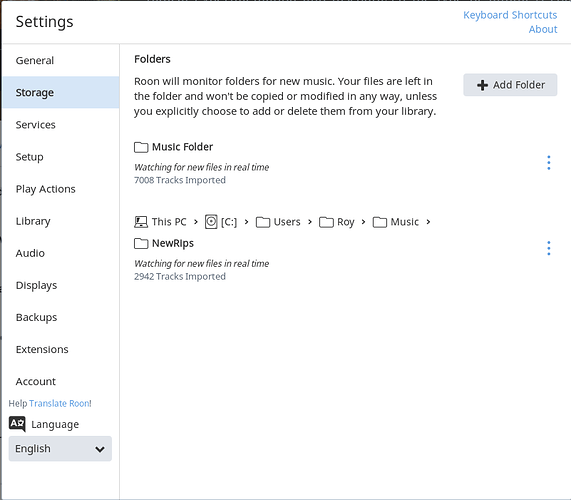Core Machine (Operating system/System info/Roon build number)
Windows 10, 64 bit, up to date
Intel Core i5-2500K @ 3.330GHz
8 GB RAM
464 GB SSD for C drive, which is where music resides.
Roon 416
Network Details (Including networking gear model/manufacturer and if on WiFi/Ethernet)
No networking involved in this question, but whatever.
Roon core on Ethernet; connection on Gigabyte brand motherboard.
Connected directly to primary xFinity router, which provides one WiFi network and Internet connection.
(Speedtest: Ping 22 ms, Download 299.88 Mbps, Upload 14.23 Mbps)
That router also connected (ethernet) to Netgear Nighthawk X6S AC3000 Tri-Band WiFi Router configured in Bridge mode.
Also a couple of ethernet switches, the main one being a Monoprice 8-Port 10/100/1000 Mbps Gigabit Ethernet Switch
Audio Devices (Specify what device you’re using and its connection type - USB/HDMI/etc.)
Not that it matters for this question, but…
NAD Master Series M32 integrated amp, with MDC BluOS add-in module.
Connection is ethernet cable to the Netgear router mentioned above.
Also the speakers on the PC where Roon is running.
I didn’t notice any questions about things like Tidal. Besides rips to FLAC I subscribe to Tidal Premium.
Description Of Issue
I installed Roon during the trial, and told it to catalogue everything, but never got back to it. Now I have a 1 year subscription. This is literally the first I have touched it since having it find everything some weeks ago.
So I see lots of CDs I ripped. Fine. I filter on one Label, Telarc. Fine. I select one CD, Telarc Sampler Volume 1, 18 tracks. Fine. I click on Versions. It says 3 Library Versions. Looking at the three I see one set is and old MP3 rip.
The other two are FLAC sets. They both say 18 Tracks. They both say FLAC 44.1kHz 16bit. The second one only also says Dynamic Range (squiggly symbol) 17.
BOTH show the SAME PATH!!!
C:\Users\Roy\Music\NewRips\Various Artists\Telarc Sampler, Vol. 1
There is only ONE folder under Various Artists. They both point to it.
Why does my Library show a single folder with 18 FLAC files plus one Folder.jpg file as two versions?
(More strangeness with Abraxas (Santana) that I don’t even want to try to describe yet. I’m beginning to get the impression that confusion is par for the course.)
Thanks!
Roy Harvey
Beacon Falls, CT