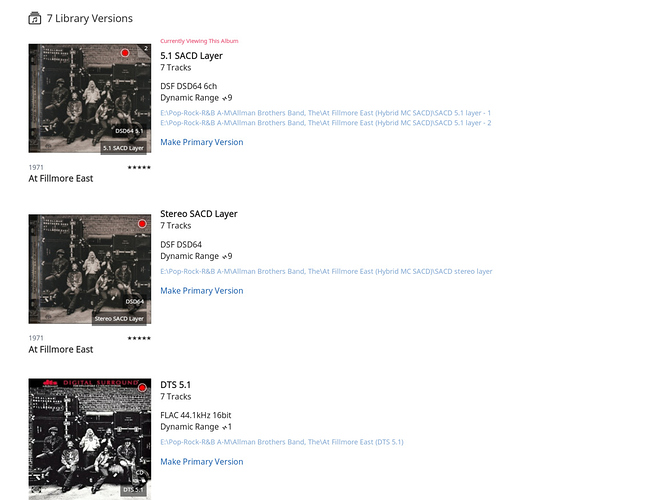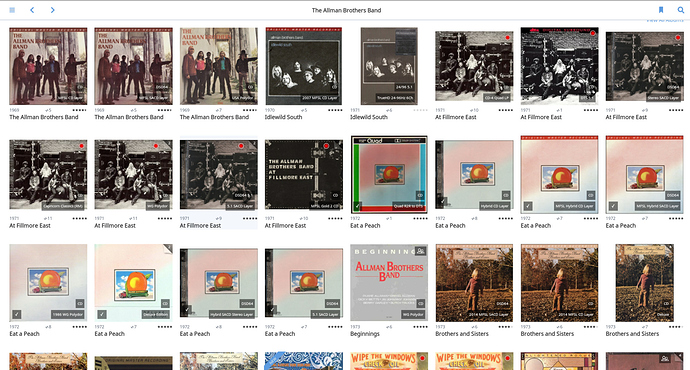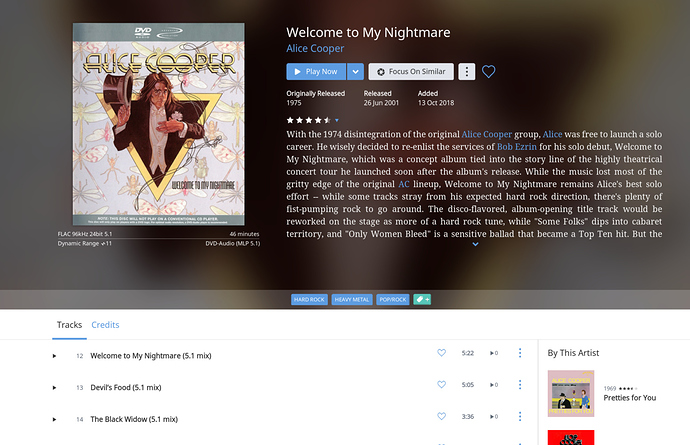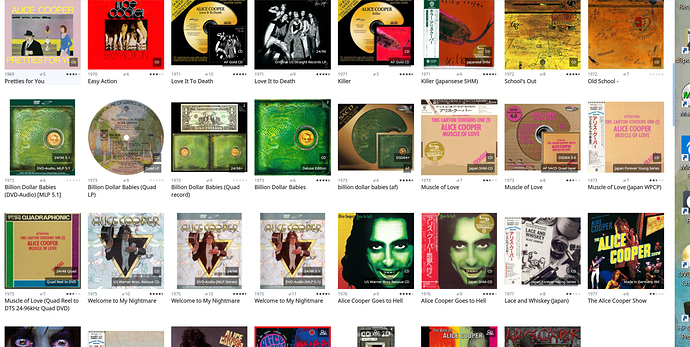I have quite a number of albums where I’ve ripped both the 2 channel CD layer and the 5.1 DSD layer. It used to be Roon would show alternate versions of the album when an album was selected, but now I can’t figure out how to get that behavior back? I like to be able to use native 2 channel for headphone and other zones, while keeping 5.1 for my main surround system. Half an hour of searching didn’t yield the answer, forgive me if this has already been posted elsewhere.
Interesting topic.
-
If you have created “album (5.1)” and “album (stereo)” as two different Versions (tiles in Roon) then I believe you can right click to choose them and then edit select “Group Alternate Versions”. You have to use settings to turn off “show album version” to collapse all the grouped versions if you don’t also want both versions in your main albums view. My second picture has “show album version” = ON
-
The meta data for many hybrid discs has the 5.1 and the stereo tracks all on one disc so the strereo could be tracks 1-12 and 5.1 versions could be tracks 13 on.
Am I tracking your question?
Is this your desired outcome?
Here is an example of a DVD-Audio with stereo and 5.1 layers. The metadata has the 5.1 mix starting at track 12. I mapped it correctly but named one Version 5.1 and the other Version Stereo vs. having one item with stereo and 5.1 tracks.
This allows me to pick the 5.1 or Stereo version easily. I could collapse the versions to have just one primary showing in the pick below.
The current Roon Artist picture of (old) Alice is hideous…scrolling past as fast as possible.
Thanks for the answers! I think I know what to do from here. I’ll try this out when I get back home.