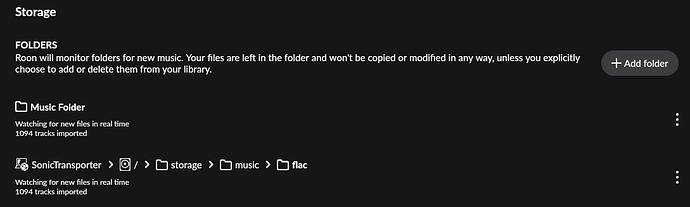So in trying to get my completely new core machine going I had several issues, mostly my lack of knowledge. But Andrew at Small Green Computers patiently helped me. So now everything seems to be OK, well almost !
Once I figured out getting my restore done all my settings and extras I had mostly were in place. Here is a pic to explain current issue
You can see 2 music folders. The second one is where I moved all my music files into, and that one shows all my album titles edits etc… from the backup restore. Both folders have the same music, but again the restored features effected the second music file, so logically that is the one I want. So if I enable the second music folder, and disable the first one, I do not get any playback ? Yet that SonicTransporter file is where the music is. ALSO I cannot figure out where the first Music Folder even is, I cant find it anywhere ? Also my first original core is off and not even in the network ?
Thoughts ? I am sure I probably screwed this up somehow. In the end the second folder is the one I need to work.
Thanks,
Wayne