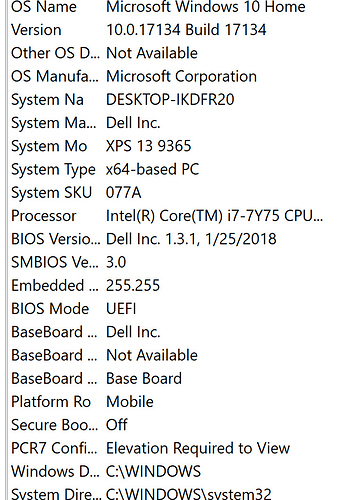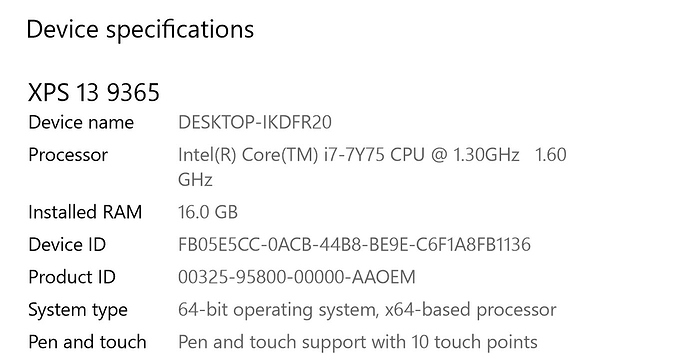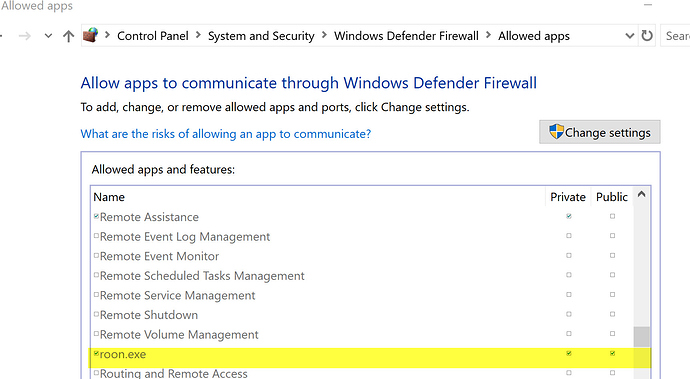24 bit 192KHZ .WAV files sent to Kef wireless LS50’s skip - i.e. play a bit then pause then play a bit then pause
I would give some more information about your core and network devices to be helpful to support.
Processor, memory, disk etc.
Sorry I don’t know what a network device is? but my computer displays this stuff: this is a SS drive
Hello @richard_m,
Thanks for contacting support, I’d be happy to assist here. I have a few questions to begin troubleshooting:
-
Just to confirm, this issue only exists when playing 24bit/192kHz or do you notice it with other sample rates as well?
-
How is your Core connected to the network here? If you are using a WiFi connection, can you try plugging your Core in directly via Ethernet to the Router?
-
If you are making use of the wireless in the LS50s, can you try plugging them in via Ethernet to your router to verify if the same behavior still occurs?
-
Do you have any firewalls on your computer that could be blocking Roon? I would double check that your AV software & Windows Defender have added both Roon and RAATServer as an exception.
-
Can you please list your router’s model/manufacturer, the model/manufacturer for any switches you have, range extenders, powerline adapters?
Please let me know the above when possible.
Thanks,
Noris
Thank you skips on files as follows:
24 bit WAV files 192k and 176k
DOES not skip on wav files 24 bit 96k
connected an ethernet cable from LS50 to router - played from computer - no difference - still skips
computer is wifi only - this is the dell xps13 - NO ethernet for computer
router is brand new (new home) and a pic of it is attached
I would suggest that wireless from your laptop is the reason for the skips at the higher bit-rates, given that the setup works flawlessly at the lower bitrates. Can you get a USB to Ethernet dongle for the Dell that would give you better network throughput?
Nick
No i bought this for wireless why on earth would I go backwards? I don’t have time to debug these things - it’s a wireless system
System won’t play at all now - I seem to have confused it by hooking up the darn ethernet cable from LS50 to router!!! Man this is not cool
Yet another new message “Roon lost control of transport” just great
I’ve wasted an hour with this thing
It does sound as though the problem is the throughput from the PC over wireless. If it is a network throughput problem then the only fix is to increase the throughput either by getting a better wireless system or hooking up a wire.
Router is brand new - plays ROKU movies and other High def stuff for my kids no problem…
I now have a more basic problem - then entire system won’t play - seems to be confused - I’ve disconnected the ether net cable from router to LS50 - restarted LS50’s - they are connected wireless wifi but roon won’t drive them - “lost control of something” it says
Sorry for making what would appear to be a sensible suggestion given the symptoms you described.
Nick
Restart roon on the laptop and see if it reconnects.
The network router you have isn’t exactly praised in reviews and I believe it’s chipset was the basis for a class action at one point.
Sorry to be difficult, I am not a technologist - One feature that will kill my ability to use Roon is any suggestion that I must use ethernet to connect my laptop to something - Number one, I have no ethernet output on the dell xps, and second, I would rather get my money back on a wireless advertised system than tether it - that will “not meet expectations” in a basic way
Now onto the router - I don’t know anything about these things - so Thank you - I will be willing to go out and get another wifi router - please suggest a robust choice that might fix my issues?
Also, by the way - Let’s be sure it’s a bandwidth thing and that ROON DOES NOT have an issue decoding these high res files? because ir ROON can’t decode, that would be another basic expectation not met and I’d rather return it (ROON)
You should be able to select the laptop itself as an audio device and play a file that will tell you about the decoding.
Just selecting another router may not solve your problems. How near to the router Will the laptop be?
Wireless signals degrade with distance and number of walls in the way.
The recommendation is to hard wire the roon core, I am presuming your setup is just the laptop and the KEFs.
I don’t know what this is can someone tell me how to do this?
Hello @richard_m,
To list a program as an exception in your Windows Defender firewall, you can use these instructions:
I would make sure that Roon is added as an exception in your Antivirus firewall as well, if you can let me know what Antivirus you use then I can see if there is a guide available.
As others have mentioned, this does seem like a network throughput issue, but just to confirm if it is, can you try streaming the same 24bit/192kHz file via the KEF Stream app and let me know if you notice the same issue?
Thanks,
Noris
wireless typically degrades throughput on a double hop i.e. laptop to router then router to speakers. this is because cheaper routers don’t have the radio bandwidth to drive data to and from devices simultaneously.
you could try forcing all output to 24/96 for now and see if it is stable.
you haven’t indicated what specs your laptop wireless supports ideally would be 802.11AC but I’m guessing the speakers are only perhaps 801.11N…the router also needs to support AC ideally too
anyone else using the same wifi network like kids gaming or doing youtube or other streaming is only going to compound your issues
OK here is where I am - windows firewall not a prob - roon already allowed - see pic attached
Kefs are hardwired to router via ethernet cable - I left it connected
I shut down and restarted Roon
I shut down and restarted Kefs
These WAV 24 bit 192khz files DO play to my laptop speakers - no skip
I have reselected Kef as zone
Kefs are still ethernetted to Router
These WAV files still do skip when send to KEF
Laptop is 30 feet from router
No kids are home - i am alone on the network
Now I am getting Persistent New message - Roon lost control of the Audio Device - regardless of file type (i.e Roon Lose Control of Audio device is also occurring on 88.2KHZ files)
In short the entire system is unstable
Should I go get a New router? What is suggestion now please?
Thank you