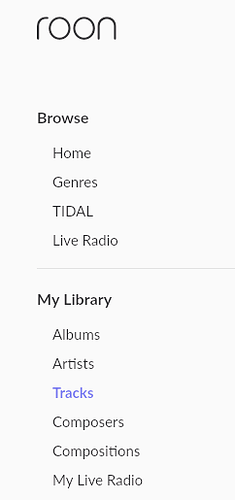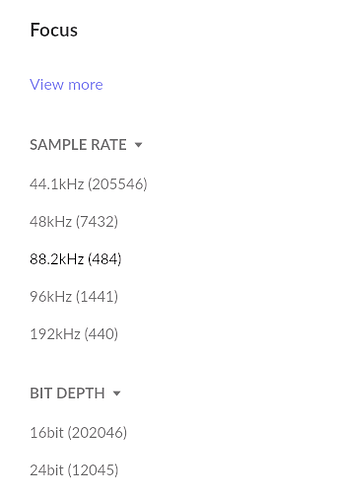How do I search a library for all 24 bit files?
Thanks
Hi Larry,
From Roon’s sidebar menu select My Library → Tracks. Then use Focus and well down the list of options to focus on you’ll find bit depth. This will allow you to select all tracks for a given bit depth.
I have found how to set focus for these albums.
My goal is to create a “genre” that is comprised of my 24 bit, 32 bit, and DSD albums and have that as a possible criteria that I can set Roon to use when it is queuing tracks to listen to.
Anyone know the secret sauce to do this?
Thanks!
Larry
I’d think the preferred way to do this is to focus on all 24 bits tracks or albums, select all and then create and add a ‘24 bit’ tag. The tag can be selected for queuing and playing.
For use cases like this, I prefer saving the focus as a bookmark to using a tag … as they are dynamic and don’t require constant maintenance when new albums are added.
This is the best method to sue for anything like this. Shame the management of bookmarks is itself so lame.