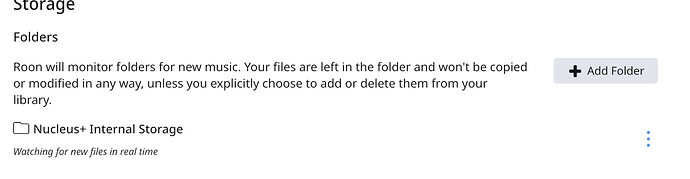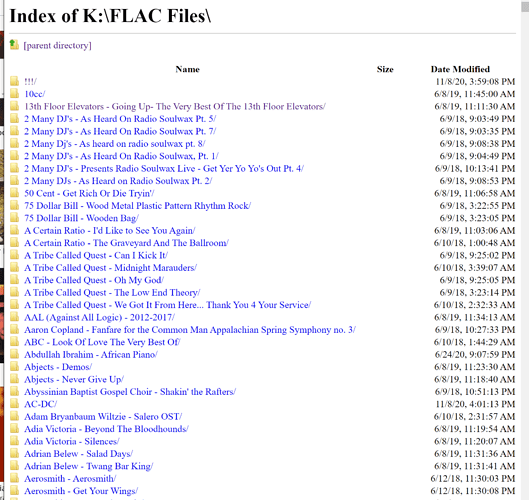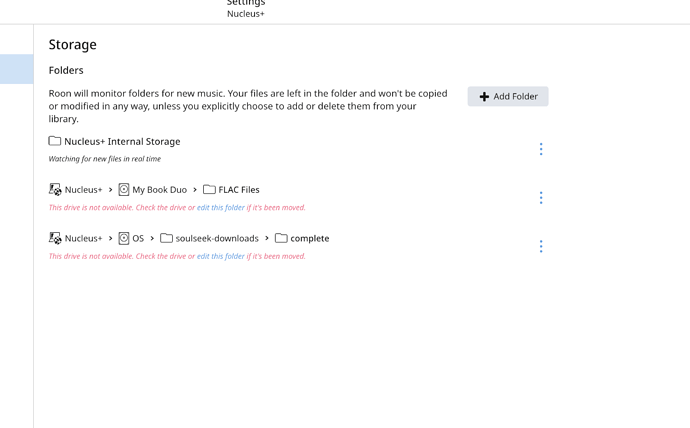Reinstalled Roon and this solved the crashing problem. So Nucleus + is set up but I’m having problems copying files to the SSD drive I installed. Formated it and followed the directions in the Roon user guide and FAQs about instillation. When I copy files to \NUCLEUSPLUS\Data\Storage\InternalStorage, (from my external hard drive), it shows up as K:\FLAC files, which is the name of the drive I’m copying from. I restart Roon Server Software, but none of the files show up in Roon. I’ve repeated this several times. What am I doing wrong?
Problem Solved! Copying to the internal drive in Nucleus and it’s working like a charm. It would be helpful to a newb like me if in the directions for copying files it specified that you need to use the Explorer window to paste the address, NOT in a web browser. Likely obvious to you, but wasn’t to me. More advanced users likely build their own with an NUC. Folks like me need to be led by the nose. Thanks for your help. You can close the topic.
This topic was automatically closed 365 days after the last reply. New replies are no longer allowed.