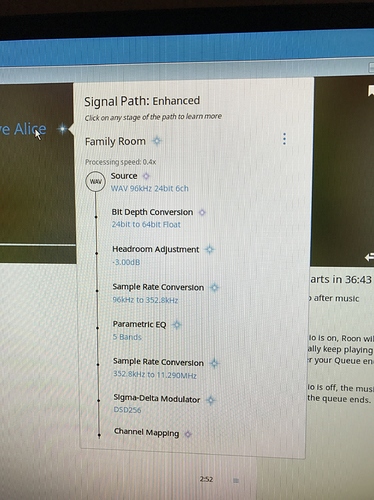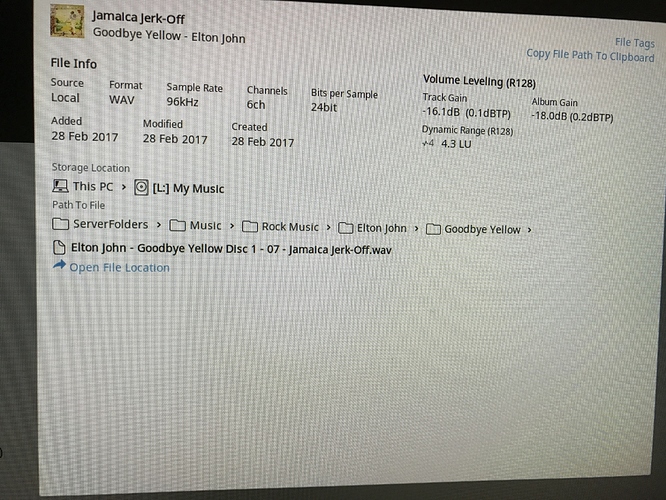I have a multi-channel NADAC player with the ability to play up to 7.1 music.
I have tried playing two 5.1 surround recordings on my NADAC, (1) Diana Krall’s When I Look Into Your Eyes (Wav 24 bit 192kHz 5.1) and (2) Elton John’s Goodbye Yellow Brick Road (WAV 24 bit 192 kHz 5.1).
In both instances, they either (1) begin to play a track (for about 2-3 seconds), stop, and then start to play the next track, stop (and repeat until all of the tracks on the album have been passed through), or (2) nothing is played.
I am getting the same “orange lettered” message that other users have reported:

I have reviewed the other threads and have not seen any solutions that would work here (or have worked). However, I was not able to determine if whether Jumbo Frames are activated (there doesn’t seem to be anything in WHS 2011 that applies – if there is, I would appreciate learning how to check for it).
I have Roon 1.3 installed in a custom made NAS built to the specifications recommended by Roon. The NAS is a 64 bit system, powered by an Intel i7-4790K Quad-Core 4.0 GHz LGA 1150 88W Desktop Processor (16 GB Memory) mounted on a Asus H97M-E/CSM LGA 1150 motherboard. All music is stored on a single Seagate ST8000NE0001 hard drive. Roon Core resides on a SSD drive. The NAS operating system is WHS 2011.
The NAS is connected directly to the router (Apple Time Machine) with a CAT 6 cable – located within 6 feet of each other). The router mode is set at DHCP and NAT. The two DACS (Merging NADAC 8 player and Logitech Transporter) and NAS have static IP addresses.
The NADAC and the Transporter are connected to the NAS via a Netgear JGS516 ProSafe 16-Port Gigabit Ethernet Switch (JGS516NA). The router connects to the switch with a CAT 6 cable. The Transporter is about 3 feet from the NAS; the NADAC is about 40-50 feet away. They are connected to the router via CAT 6 and 5e cable, respectively. [Grasping at straws here, I wonder if the CAT 6 cable makes this much difference].
I was also unable play these recordings on the NADAC with a two channel setting. However, both played beautifully through the two channel Logitech Transporter.
Any help would be appreciated.