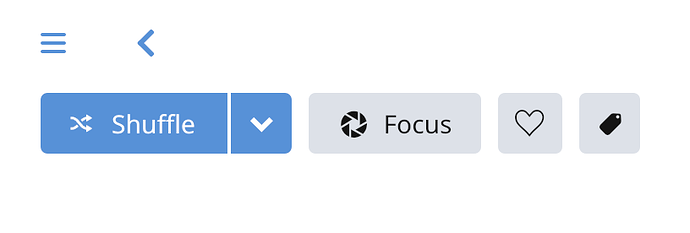I would like to shuffle all my un-loved tracks to find potential new ones. I’d like to see a third state on the Heart button that’s !Hearted.
You can find them in focus.
You may have misunderstood my request. There is no option to hide Hearted tracks in Focus.
Your are right. I was going from memory and thought you could negate the heart - but not.
The three choices for ‘hearting’ a track are ‘unhearted’, the default; ‘hearted’, the favored selection; and ‘ban’. Do you want a different state than these, like “I don’t like it but don’t ban it”?
Note you can still play a banned track, it just won’t play via things like Roon Radio.
No. The track state is accurate. I just want a filter that hides Hearted tracks.
My use case is shuffling all tracks that are not banned, banning things I don’t like, hearting things I love, and skipping tracks somewhere in the middle. By not showing Hearted tracks I can do the work of hearing tracks I haven’t made a decision on.
Instead of using the Heart try tagging your favorites. Then you can use focus to either select your favorites or hide them.