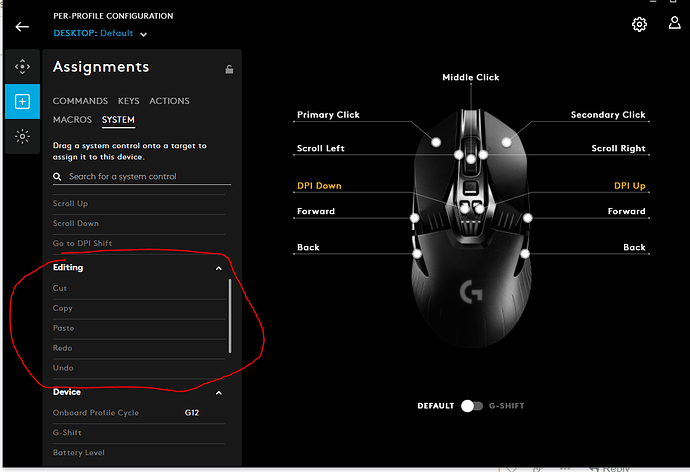Often when I’m searching for somehting in Roon (artist, album, composition etc. or using Filters in artist, albums and album view I already have what I’m searching for in the clipboard. Yet I cannot right click and paste, so I’m forced to retype what I’m looking to filter on or find. Virtually ever app known to man has the ability to paste data input into fields. If you can parse the keyboard, you can parse a clipboard. Please add the ability to right click and paste clipboard contents wherever Roon requires a user to type something.
I complained about the same thing once.
Use the keyboard, rather than trying the right click drop down menu.
If, like me, you’ve forgotten.
- Copy: Ctrl+C
- Cut: Ctrl+X
- Paste: Ctrl+V
Thanks, I’ve not forgotten - Roon client runs alongside my desktop PC on a Windows laptop that has a monitor and mouse attached but doesn’t have a keyboard connected. It’s only purpose is to access /manage Roon. When accessing on it from my workstation location I loook to the monitor on my right and control it by mouse.
I don’t know if it’s the same on a PC, but on a Mac the paste command is available from the Edit menu.
How many buttons are on your mouse?
Can “assign” or program key presses or actions for the buttons in the mouse set-up program?
This is what it looks like in G Hub for my Logitech mouse:
- 1
Yes, you can use your keyboard for that but a feature for just bringing up the context menu with your mouse and pasting some text from the clipboard to the search bar would be really, really nice indeed.