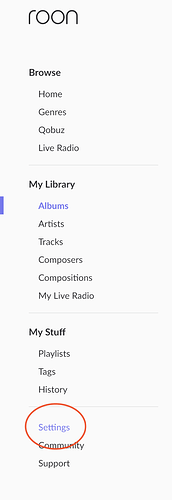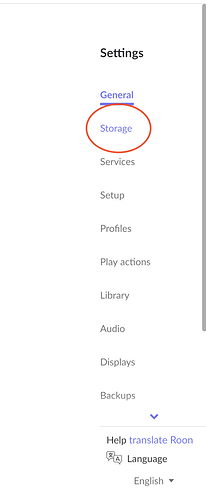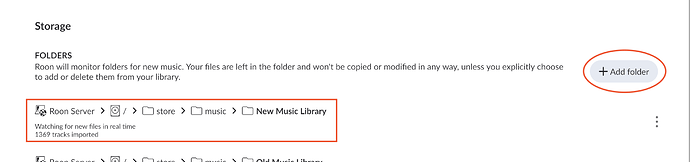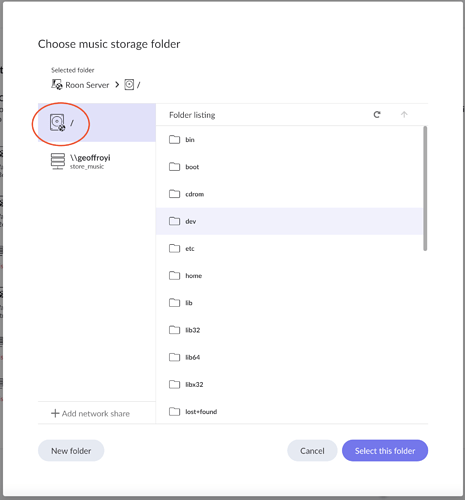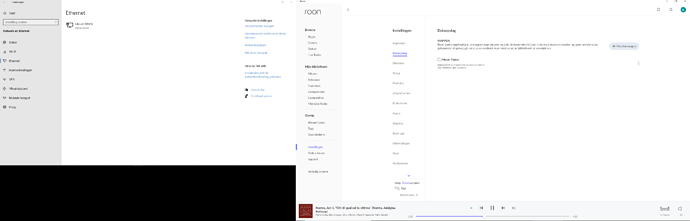But how, we’re back to square one.
I managed to get a back-up started on Dropbox, it is now completing that process, slowly… But it is beyond me how to create another location for a back-up. I guess I should be able to browse locations and pick one, but the only location showing when browsing is the Dropbox, and whatever I write as a new location is rejected as an invalid path, or an unexpected error occurs. Can anybody help me?
Sorry I can’t be more help as I’m not a Windows user and an not familiar with the Zen Mini. I’m sure @support will pick this thread up after the weekend.
Whilst I think we need to get your backups sorted out it would be helpful if you described your setup in a little more detail specifically how everything is connected and why you want to cease using the Mini as your Core.
The setup is pretty straightforward. Signal comes in by cable to a modem. Hence with ethernet cable to Zen mini, and from there with Chord USB cable to the Gato ampli (no internet card), that feeds two B&W 801. Also, a simple chromecast connects a stereo set in another room. Besides, my PC serves as an endpoint; connected is a small device that sends sound wireless to my hearing aids in excellent musical quality. My source is Qobuz, highest quality.
The Zen mini is basically a NAS, I guess, with an internet card. As I explained above, I don’t use it to store ripped CD’s, as I originally intended (I have several thousand CD’s), since Qobuz has all of them, and then some, in higher resolutions, often. So I wanted to pass the Zen on to a relative who would use it as a NAS in a location without internet. I would then install a Allo USBridge Signature with Nirvana power supply, which would give me an even better quality and cleaner signal to the ampli, I think. The Roon core now on the Zen mini would then be migrated to the PC. Back-ups would then go to any local device: there is plenty of room on the hard disks in the PC, an external 2 TB HD is connected, and there is another PC on the network, also with room to spare on the HD and an external HD connected to it. Or a USB stick on any device. I am a bit of a melomaniac, have been all my life, I am 75 now. I have build up a large library on Qobuz-Roon of string quartet albums and other mainly classical music. The backup has been running for 6 hours now, and is currently at 53%. The Dropbox has a 2GB capacity. I hope it will not be flooded halfway through the process. And I don’t look forward to replacing it on the PC: it may take days?
If you have access to a second PC/laptop (or a trusted friend with a laptop) you can and should use it to confirm that the share on your PC is working as intended before you proceed with troubleshooting.
https://community.roonlabs.com/search?q=zen%20backup
If none of this older threads is of help, you should probably contact Innuos Support too.
Apparently I need to indicate the Ip address of my pc. Could you tell me the exact format, please? The dropbox back-up has ceased to work because it is full. Thanks a million!
I gave all the info. Any further advice with regard to the Zen mini switch?
It goes in the place of host.
I will try that, thank you!
It didn’t work.
Give it a try.
I did, they didn’t get back to me yet.
Sorry to hear that but as you can see from the older threads about backup on Zen, it might be that you just fight it’s OS. I already lost enough time in trying to help other users backing up Roon on their Zen’s. Good luck with this.
Have you considered plugging the external 2TB disk into the Zen? Backup to that then unplug and restore the database to your PC. No need for file shares then.
I understand, thank you anyway.
I am willing and eager, if not desperate. But please, tell me how I can indicate this location to Roon?
First, plug the 2TB USB drive into the Zen. It may be worthwhile restarting the Zen to ensure the drive is recognised.
Now go to Roon settings by pressing the Menu and scrolling down to Settings.
Next click on Storage.
Now you can add a folder in Roon that will point to the USB drive. Click on + Add folder.
Also, note that there will be storage already listed. It will look similar but not the same as the text in the rectangle. You’ll need to navigate to the USB drive by clicking on the / (root) folder. Unfortunately, I can’t find anything on the Internet regarding the sen Mini and file paths for attached storage, so this may be a bit of trial and error. If you can share a screenshot that will help, but I guess it’ll be something like media or mnt.
Once you’ve located the drive, create a New folder, e.g. Roon Backups, and then Select this folder.
I appreciate all your efforts very much. But I always end up trying to indicate the location, also for the storage. Whatever I type in as a location, I either get ‘wrong path’ or ‘unexpected error’. I really, really tried every plausible and implausible path, but to no avail. All I need is the proper format of the location, really.
Did you connect an external USB drive and follow the steps? You need to open the Zen’s file system root and browse to the folder. You don’t need to type anything until you’re ready to create a folder.
A screenshot of what you’re seeing would be really helpful.