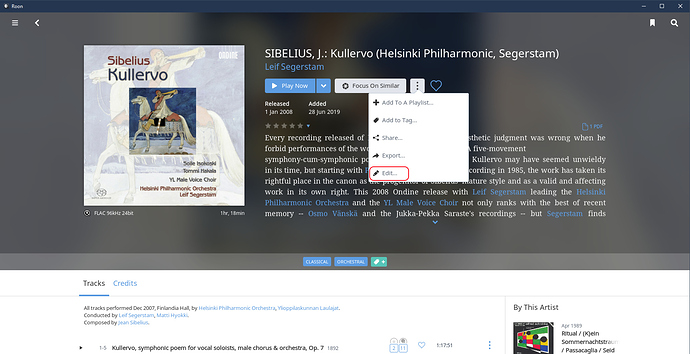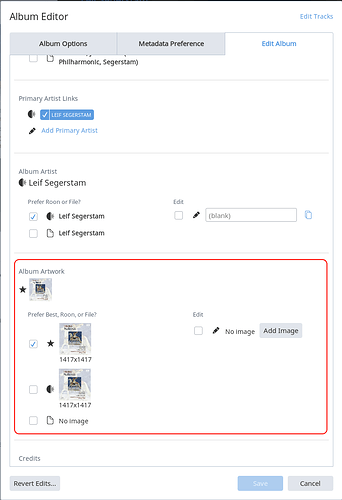I’m sure been asked before but how do I add an image of the record cover taken Fromm the internet if Roon hasn’t added one or the wrong one
Thanks
Ray
Open up the Album Editor (e.g. choose an album in the Album browser, and then click on the “3 dots” menu and choose the Edit option), click on the Edit Album tab, scroll down to the Album Artwork section and click the Add Image button…
Step 1:
Step 2:
Can I drag and drop?
I clicked on add image
Dragged an image in but failed to load image
Ray
What are you running the Roon interface on (PC or Mac)? If drag and drop isn’t working, you should be able to use the Browse function to add the file.
Using an iMac
I just worked it out
Thanks for your help
Ray
When I add artwork, in this case the back cover it replaces the front cover. Is there a way to keep the first( front)?
This topic was automatically closed 365 days after the last reply. New replies are no longer allowed.