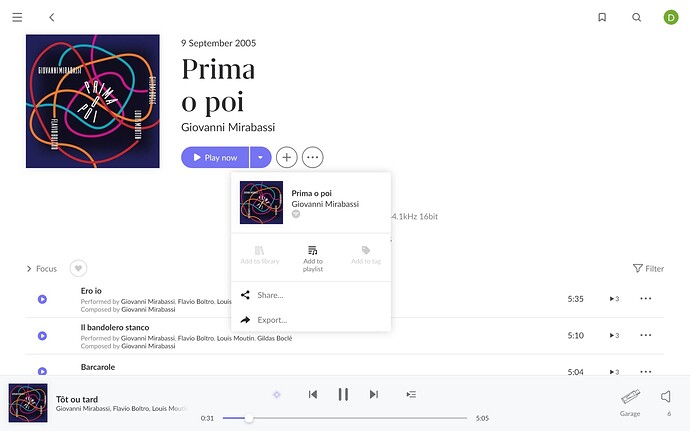Check out this screenshot.
The album playback screen does not show "add album to library’; also here the “add to library is disabled”. So I would expect that this album is already in my library.
However the + sign is there, allowing me to add the album.
Is this a bug or some feature that I don’t understand? If the album is already in my library, why is the + sign there? for most albums already in the library I see a heart symbol.
This same thing happens to a lot of other albums added recently (last week or so)
Hi @DanMtsn,
Thank you for reaching out to us about this.
Can you please try doing a simple full reboot of the Core machine? Power Down, unplug the machine, wait a couple minutes, plug back in, power up and see if that helps. It seems like the album may have been added but something funky happened.
Please let us know what you see after the reboot.
I’ve given up on hoping to see a proper album count in Roon. The number goes up and down like the Danube water levels. And, yeah, I did reboot. After a reboot the number does change… but it can also go down while I’m not removing albums. So there’s that.
I do not know if this helps to pin point the problem.
If you are in the Browse/Qobuz screen and you select an album already in your library, then you will see this pop-up menu with the “add” greyed out, but the + button still available and the heart not showing.
This topic was automatically closed 30 days after the last reply. New replies are no longer allowed.
Hi @DanMtsn,
I also experience this when my network seems to be slow or non-responsive. A restart or simply closing and reopening the remote app usually helps. Sorry for the troubles. Glad to see that a restart got you going.
This topic was automatically closed 36 hours after the last reply. New replies are no longer allowed.