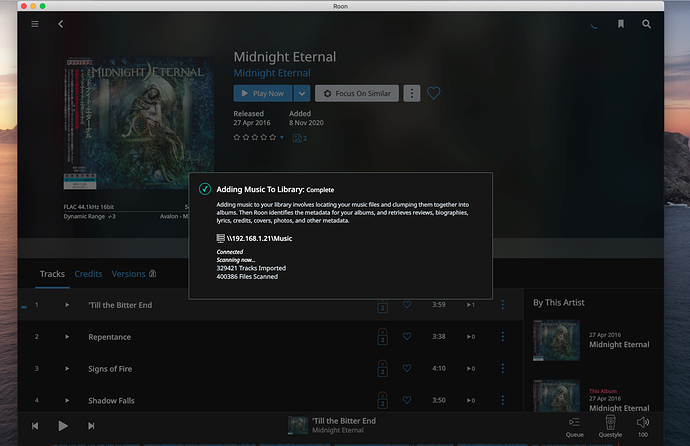Core Machine (Operating system/System info/Roon build number)
I am running Roon Core version 1.7 (build710) on a Debian linux system. IOt is installed on my server with i5-9400 CPU and 8GB RAM on Samsung EVO 256 SSD.
All my music files are stored in this machine, approx. 8TB of storage capacity.
My Roon remote is installed on a MacBook Pro running Big Sur, version 1.7 (build710)
My Roon Bridge is installed on a small pc running windows 10 version 1.7 (build571)
Network Details (Including networking gear model/manufacturer and if on WiFi/Ethernet)
Roon core and Roon Bridge are connected via wired ethernet, Roon Remote via WiFi, all on the sane network.
Audio Devices (Specify what device you’re using and its connection type - USB/HDMI/etc.)
Roon Bridge is connected to the audio device via USB, using WASAPI
Description Of Issue
The problem I have is that the “Adding Music to Library wheel” never stops spinning, even when all tracks are scanned and inserted into the Library.
When Music starts playing, after approx. 45 minutes the music stops. The wheel keeps spinning, the music folder is rescanned again from scratch (it takes 2-3 minutes to rescan it) and only then the music starts again.
However, the wheel never stops spinning.
Any idea why this is happening and how it can be resolved? Maybe my Library is too big for Roon to handle?
Log files can be downloaded from the following link: https://we.tl/t-G7X0OiOLJS
Thank you.