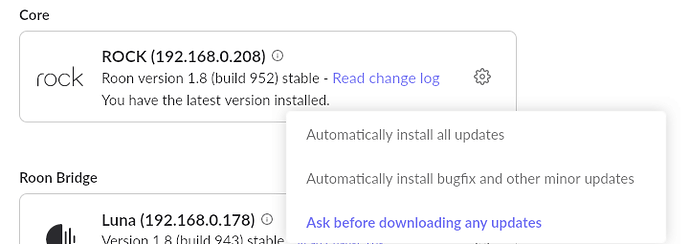Since the most recent FORCED update to roon, whenever I use it, the desktop pgm eventually locks up. I have to force a shutdown and restart. The music doesnt stop but all access to the pgm ceases due to its lock up.
Anyone else experiencing this frustrating new "feature??
Same happened on my MacMini M1 (16GB) twice today when I wanted to adjust the volume slider and once when accessing the “stop button”. Resulted in the famous Apple Beach Ball.
Had to restart Roon.
For clarification and incase anyone in support is listening (dont laugh, it may happen), mine occured with a pc
In my experience … you are wrong. After restarting and not authorizing the update, it ALWAYS updates and why my comment.
I have it set to ask before downloading, which it respects. its after I restart or ask for more details on the change
If the Core and the desktop app are out of sync, then there will be problems.
Is everything set that way?
the two are never out of synch since when i am forced (core) to update, i follow thereafter with an update to the desktop. Let me clarify, the desktop app has not required me to update, just the core
Yes they are both set to not auto update. The update occurs only when i have to reboot the core.
Locked up again today
Yep, something needs fixing.
Same issue here with a Mac
The problem is that you didn’t post in the Support section of the forum and you didn’t, as I am doing now, tag @support. So, in all probability no one from Roon support has looked at this.
BTW - If you’re going to reference over/under you need to a give a number that you are betting over/under on, not just odds, unless your over/under number is Eternity. ![]()
I just updated my video drivers directly from NVidia and Intel although both recommended getting them from Dell. We’ll see if this helps.
EDIT: So far, so good, after 4 hours.
please post back after an extended period as i would be interested in seeing if it fixes your problem. I thought mine were already up to date but will check and see. Thanks for the idea
Not actually true…
Please keep it respectful and on topic.
Thanks
Will do but please
Please allow differing opinions and experiences
Of course
Roon forums and its members welcome healthy experiences and opinions as long as basic civility and decorum is followed.
Thank you for your patience and understanding
Did you get the chance to see if everything is on the latest versions and if this did indeed help your problem ?
7 posts were merged into an existing topic: Roon keeps crashing when resuming from minimized [Roon Investigating]
Has your system updated all operating systems including the optional ones for audio and graphics drivers?
Sometimes Apple, Microsoft or Google also make the problems and manufacturers directly submit drivers for the sound and graphics solution.
A fully completed form gives more help possibilities and indeed some patience is also needed if the support is working on other problem solutions.
I am not asking for help therefore no need to give a complete form. I have waited for more than a year for a prior request so i am fully aware patience is needed.
They are ALWAYS working on other problems so that is a given.
Through my experience, I have learned they do not respond nor help me
I am posting only for someone else who may have the same problem.
I am fully capable of fixing most any issue wrt my pc and its operating system.
Feel free to ignore and not comment if my post is not relevant to you