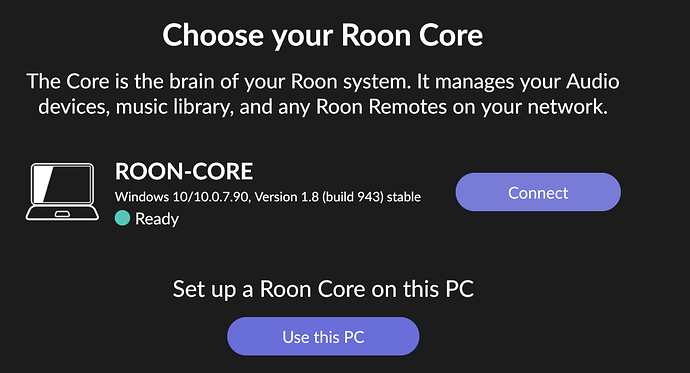Roon Core Machine
Device name STORAGE-PC
Processor 11th Gen Intel(R) Core™ i9-11900K @ 3.50GHz 3.50 GHz
Installed RAM 32.0 GB (31.8 GB usable)
System type 64-bit operating system, x64-based processor
Edition Windows 10 Pro
Version 21H2
Installed on 2022-05-19
OS build 19044.1706
Experience Windows Feature Experience Pack 120.2212.4170.0
Display driver is on board Intel with latest driver using its wizard, board drivers were updated with app (MSI). Device Manager is clear.
Networking Gear & Setup Details
Unifi Network 11 devices. 62 clients
Connected Audio Devices
Bryston BR-20 to Roon-Core as described in picture
Number of Tracks in Library
63000 (down from 65k? after 943)
Description of Issue
Due to compatibility issues with AMD Gigabyte motherboard (unable to access raid card setup from uefi) left me upgrading to this system.
Have tried the last three backup points and the last two from version 943 just a hanging white Roon logo pulsing. Tried previous version 936???(not sure) and it did database upgrade, flashed home screen for a Milli second, then back to hanging white Roon logo pulsing.
When I access from another PC it allows me to connect then get the same pulsing logo.
So tried a clean install not restoring from backup same problem guessing its not uninstalling cleanly.
FYI I have run two different AMD systems since 2018 for Roon no problem. Upgrade to Intel rig and it doesn’t work oh the irony.
Have .Net v.3.5,4.8, 6 I skipped 5 as support has ended.
Fresh install of Windows same result.
Passmark MemTest86 is clear after 4 passes tested CPU cores and memory.
So not likely a hardware error have checked permissions on Library before installing roon.