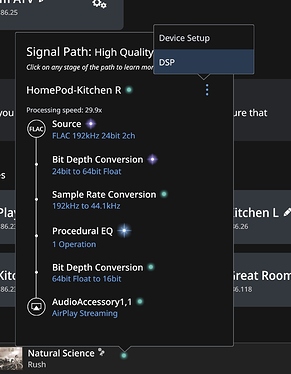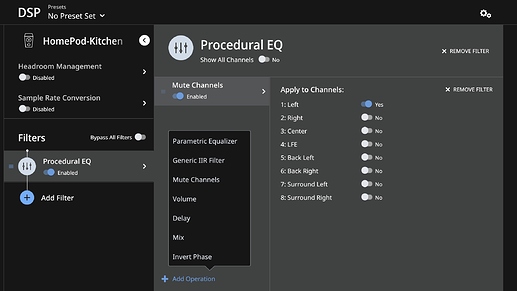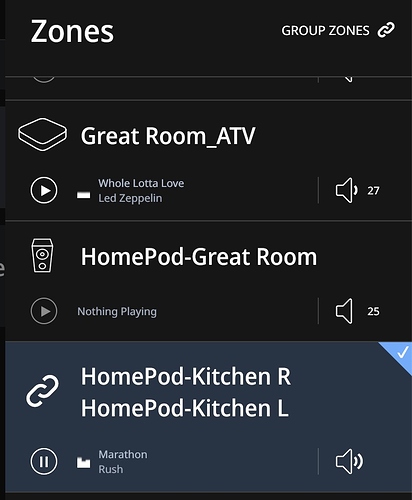I found it’s possible to create a stereo pair within Roon if one really wants this.
Here’s what you do:
-
Enable each HomePod, making sure the Volume Control is set “Device Volume”, and within Roon send some music to figure out which one is Left and Right and then label them appropriately (using little pencil icon).
-
While playing on one of the HomePods, click the signal path and at the top select “DSP”
-
Within the DSP, click “+Add Filter” and select “Procedural EQ”, and then “+Add Operation” and add “Mute Channels”
-
For this example (Right HomePod), mute the Left channel.
-
Follow same instructions for Left HomePod and mute the Right channel/
-
Group the speakers together and you now have a synced stereo pair!