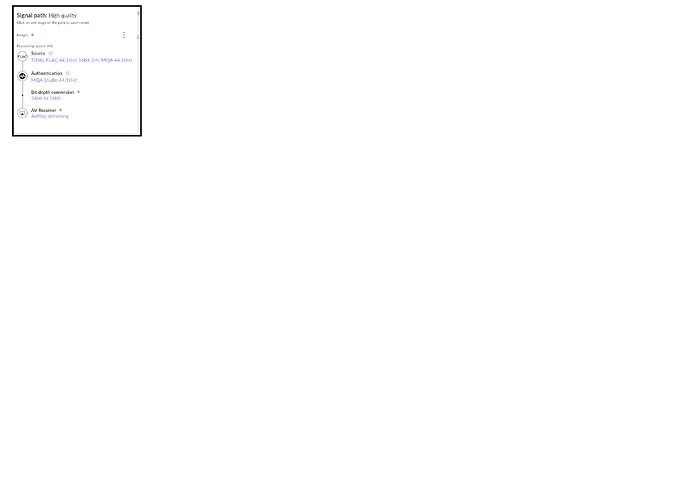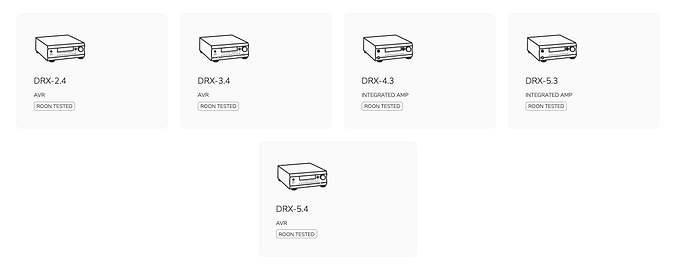Hello,
I configured my Windows PC with Roon Core and configured it to send to my Integra Audio/Video Receiver via AirPlay.
Windows and the Receiver seem to see each other, but there is no sound.
Roon is version 2.0 / 1272 / 64-bit (latest).
Integra Receiver is model DRX 3.2. It works fine over Wi-Fi directly to Tidal, for example.
Both devices are on the same home router, same SSID, and same IP Subnet.
Roon is pulling music from Tidal.
Roon works fine locally in the Windows default System Output, I can hear music through the PC built-in speaker.
I set the Roon Zone to Integra.
I set the Integra to AirPlay.
I have the Roon volume at 50, but have tried all levels.
I have the Integra volume at 50, but have tried all levels.
Nothing looks unusual in the Windows Volume Mixer.
In Roon Settings Audio, I have tried both Device Volume and Fixed Volume.
I have rebooted all the audio and network devices.
The PC can ‘ping’ the Receiver ok at a command line.
I set the Receiver to “Net” then “AirPlay”.
I selected the Integra Zone in Roon.
I can not get any sound to play.
I found a Community thread that said to maybe add a Password.
So I added an AirPlay password in the Integra.
The next time I chose Integra Zone, I was challenged for a password, so I entered it in Roon Core.
Still no sound.
Then as a quick test, I disabled the Integra Zone, and enabled it again.
When Roon asked me for the password, I intentionally typed the wrong password, and the zone failed, so I know that Roon is actually talking to the Integra receiver.
I can’t think of anything else. This should not be so difficult ![]()