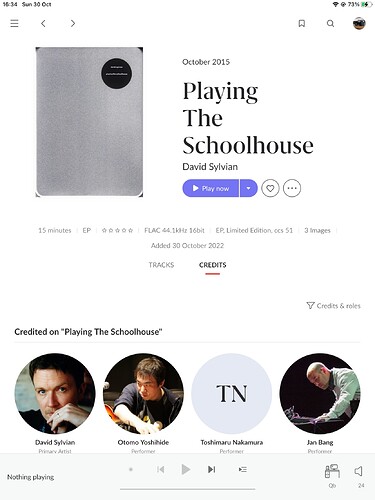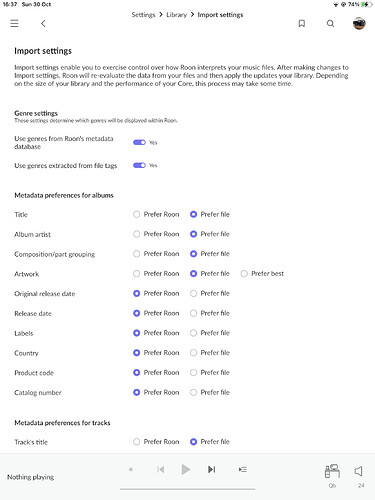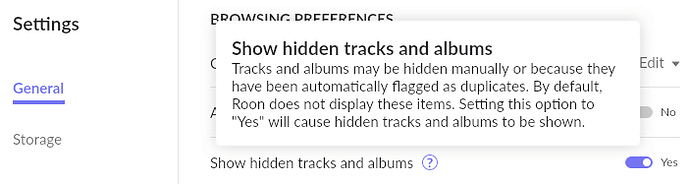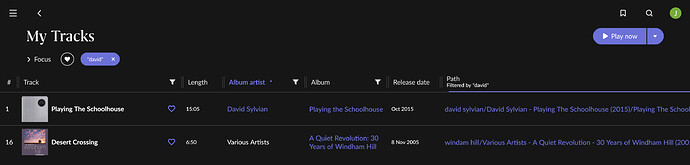I bought a new digital album today and tried to add it to my Roon 1.8 Server (Mac and client MacBook M1) library. No matter what format I use (ALAC, FLAC, AIFF, AAC or mp3) it does not appear in Roon. The album works fine in other music programs like (Audirvana or Music from Apple). It’s about the album of (David Sylvian - Playing the Schoolhouse)purchased at BandCamp in all kinds of digital formats.
What can I do?
I don’t understand it.
Many greetings Paul
Im guessing something isnt right with your file metadata. Have you allowed roon to use local metadata or just exclusively roon data?
Mine is setup like this.
Troubleshoot your issue with the help from this guide:
It may also help to show hidden tracks and albums during troubleshooting.
Thank you very much for your help, unfortunately all this has brought nothing. I can not understand it. The album just does not appear. It is unbelievable. It is also not listed in the list of broken tracks. Roon just ignores the title. No matter in which format. I also edited the tags with different tag editors, that doesn’t help either.I’ve never had this happen before.
@PaulS in an attempt to try and help you figure this out, I’ve downloaded (not from Bandcamp) this EP/Single in flac. The release appears to consist of only one 15:05 track, and like @Robert_Holloway, I’m having no issues with Roon identifying it. Roon has the metadata for it, so there’s no need to have Roon pull it from the file unless you want to modify what Roon is automatically showing.
In the FAQ that @BlackJack linked, there’s this section at the end:
Confirming The Import
If you’re still having trouble finding a file in Roon, it’s worth checking to see if the file was imported but misidentified, or added to the wrong album. You can confirm whether a file was imported by checking the Skipped Files list, or by looking up the file by path.
Still Having Trouble? Let us know Still can’t find your file? We’d be happy to look into the issue further, starting by looking at the media. Please upload a file that’s missing to Dropbox (or similar) and send details about your setup and a link to the file over to Roon Support so we can investigate further.
If the track isn’t showing under Skipped Files in Settings, then it should in your Roon database somewhere. Otherwise there is some issue with the file, and in that case Roon suggests making the media available to them so they can check it out.
As a final step, did you also try searching for the file by path as discussed here:
Here’s what that looks like for me:
I have found the problem. It is almost banal. The reason was that this title, for whatever reason and although it is treated the same as all other music titles, had the wrong rights and thus Roon had no access. By the way, all other titles in the same directory were recognized.
So thank you to all who helped me. Thanks a lot and stay healthy.
Thanks for sharing this @PaulS. I had no idea that a licensing/rights issue could keep your own personal local files from displaying in your Roon library. I wonder if this is somehow unique to Bandcamp purchases.
I think more like file access right and not music licensing rights.
BlackJack, you are absolutely right. It was about the file access. I had expressed myself a bit confusingly. Sorry
Thanks again to all.
This topic was automatically closed 36 hours after the last reply. New replies are no longer allowed.
Hi @PaulS,
I am glad you figured things out.
Let us know if you have any further issues.
Thanks,
Wes