If you don’t like what you see , turn it off the display
Bit of a pedantic discussion
If you don’t like what you see , turn it off the display
Bit of a pedantic discussion
It is a sign of product maturity when users start arguing about the little things. Roon must be doing a lot that is right if this is all we have to mull over.
Perhaps folk have given up making requests re the bigger picture.
I have thought the same as the OP for a long time. I think CD implies the media type and not a format.
Eventually people will forget what a CD is so Roon will have to change it sooner or later 
Please keep your comments on topic focus. Either post in support or not. And, whichever way you think please give a reason. This is not an open discussion about what other posters should do or not do, it is a specific feature request for the devs to review.
That said, my issue is that the display is inconsistent. As it is currently, except for CD and MQA (and that is a different discussion), everything else is shown by resolution. Yet, when you go into an album, the CD designation is replaced by the actual resolution. Additionally, When you go into Focus/Format, CD is not an option, 44.1 kHz is however . So as it stands, the only place you see CD and not 44.1 is on a Album overview page, and I think everything should be consistent.
Album section:
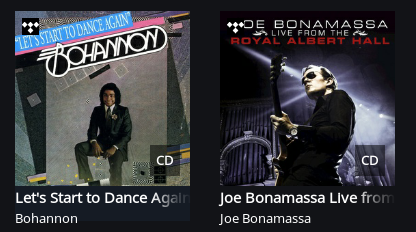
Individual Album:
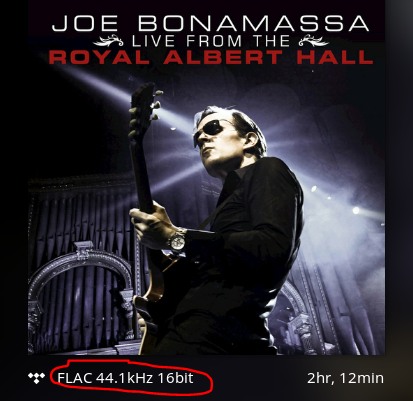
Look, I am not suggesting it wouldn’t be appropriate to change the album list view to show “16/44” instead of “CD”. Especially if it makes things consistent. My point was that we all should know that the “CD” label is intended to say the tracks are “CD quality” and not that they are sourced from CDs. I suppose some people using Roon don’t know that 16/44 is CD quality so “CD” may be more meaningful to them.
No. I’d rather it was fixed.
I would rather see the quality indicators go from the browser because it is distracting, has nothing to do with the music itself. This kind of information can be buried one or two clicks away. I’d rather see a genre indicator directly under the albums in the browser because that actually says something about the music. For me it is music first, second and third and then sound quality. Important to but by far not important enough to be the only metadata on display besides artist name and album title. I thought Roon was for music lover first. Do you people actual like listening to music or do you like listening to your audio system?
 thanks, forgot about that one. Got it switched of on my Ipad, not on my laptop. Do you also know where i can switch on “show genre”
thanks, forgot about that one. Got it switched of on my Ipad, not on my laptop. Do you also know where i can switch on “show genre”
That’s not there - perhaps you could add it to the Feature Request forum category?
It was tongue in cheeck. I have requested this multiple times. A highly missed feature for me.
Norwegian Black Metal would have to be written in a very small font.
Not to mention Indian Subcontinent Traditions…
Not talking about highly specific subgenres but main genre indicators like jazz, electronic, indie, etc etc. Subgenres could be on the album page itself where they are now. Offcoarse you can go into an encless discussion about what main genres to show and wich album do or don’t belong to this genre but that’s not what it is about. It’s about a fast indicator, a way of “browsing” rhrough your collection and Tidals content in a fast way without having to search, without having to open the album page first. It creates a better overview of your collection and Tidal content. The album browser is too short of metadata in it’s overview to be very usefull. I know you can get all the data you want by clicking back and forth a buzzillion times but that does not create an overview. It remains my main complaint about Roon. It’s fantastic in details but pretty lousy in an overview. But that’s all off topic.
I have many albums that are CD quality sourced from home digitized Vinyl Records so row one says CD and row 2 says “Vinyl Record” as version. At first that looks odd but I get the logic that they are CD quality.
Fortunately most of my needle drops are actually 24/96 which addresses the issue.
I had a thought about how you could achieve what you want today with a little bit of work. If you use the batch rename capabilities of mp3tag to rename your files into the format
Album Name [%extracted genre from tag%]
Then ensure you have the Roon setting “Show album version on browser” enabled, this would display your top level tags on the cover screen.
Good suggestion. But before letting any batch operation run riot over your entire music collection, I would add that a music folder file backup (and a Roon backup for good measure) should be performed before proceeding and run it first on a sub folder of your collection if you have such a thing to check it is what you want.
Depending upon how the original media was ripped, you may also have a other tags you can also display as per the original request.
Nice one, gonna give it a try.
I like the music but also like to know what I am listening to (artist, album, version, quality). I also like browsing my collection (I don’t use Tidal). I value Roon’s appreciation of both