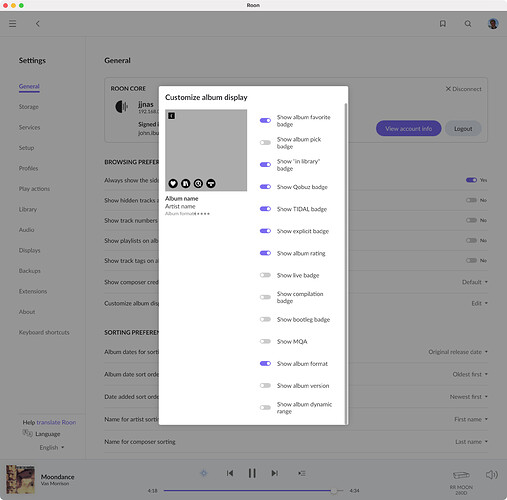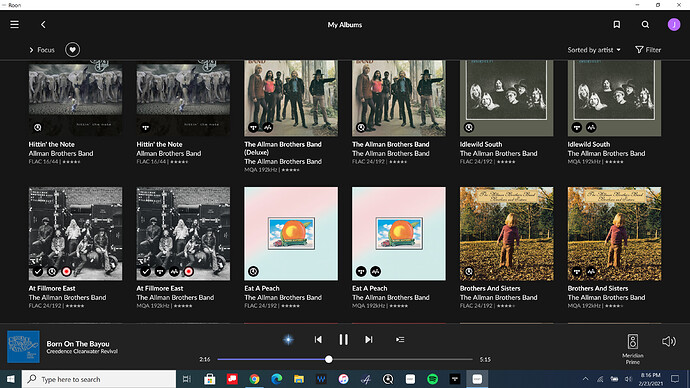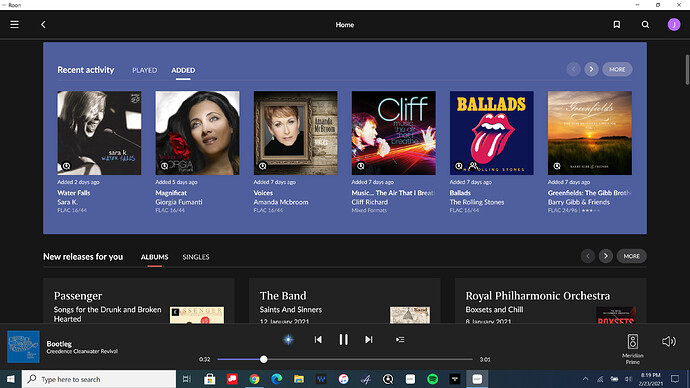Though selected in settings, album format are not shown in many overview pages e.g. qobuz
Hello @Volker_Schwickert ,
If you go to Settings > General > Customize Album Display you can toggle various display options for albums across the app.
-John
thank you John. However, I had set the options. Album formats do not show up when you list Qobuz albums. With the previous version they did.
kind regards
Volker
Once I went to 1.8, all album badges went away, even though I still have them set to appear. It will, though, show the format in text just below the artist’s name on the “Recent Activity” page.
Hello @Volker_Schwickert,
Can you provide a screenshot on which page you’re referring to?
Instructions: https://help.roonlabs.com/portal/en/kb/articles/screenshots
-John
indent preformatted text by 4 spaces
- List item
Hi John seems to work after the update, thanks a lot!
This topic was automatically closed 36 hours after the last reply. New replies are no longer allowed.