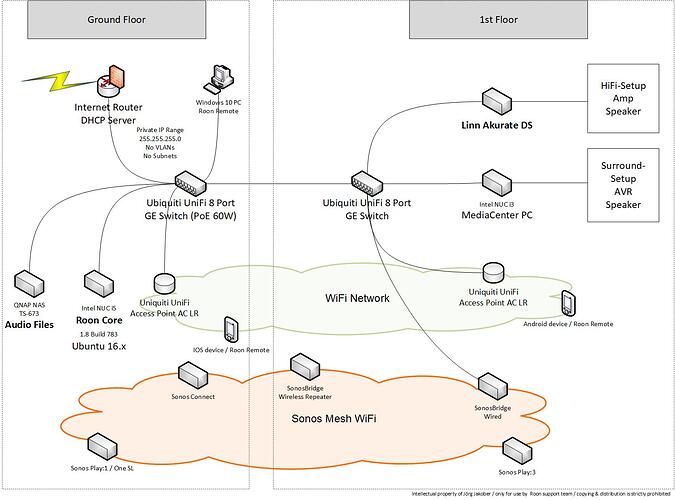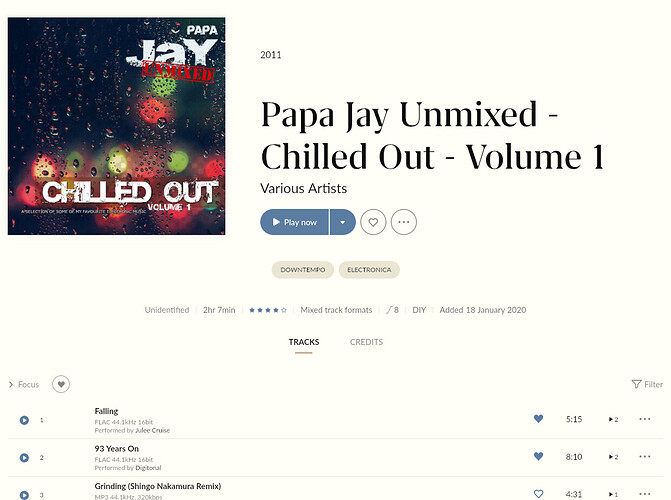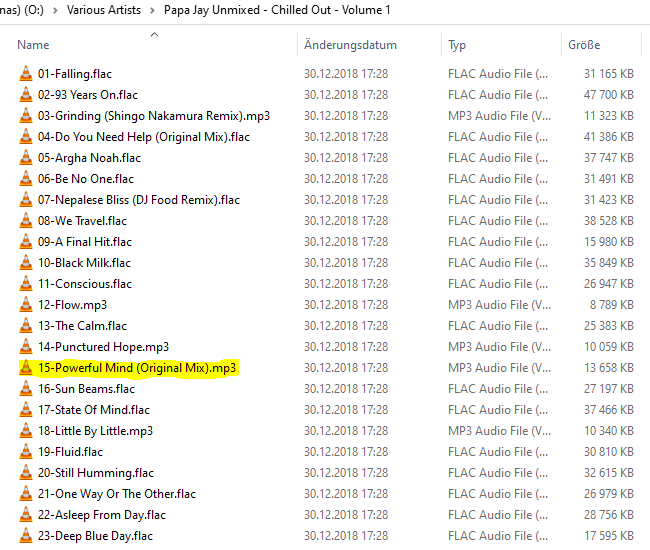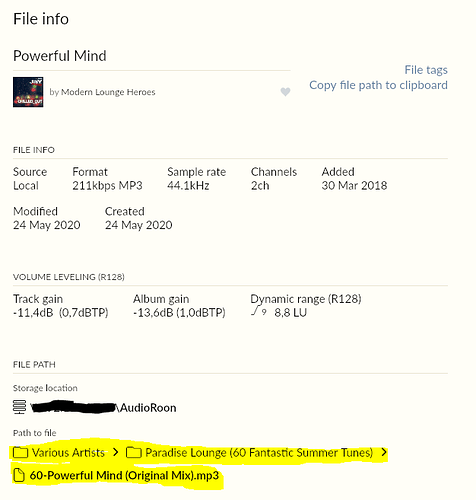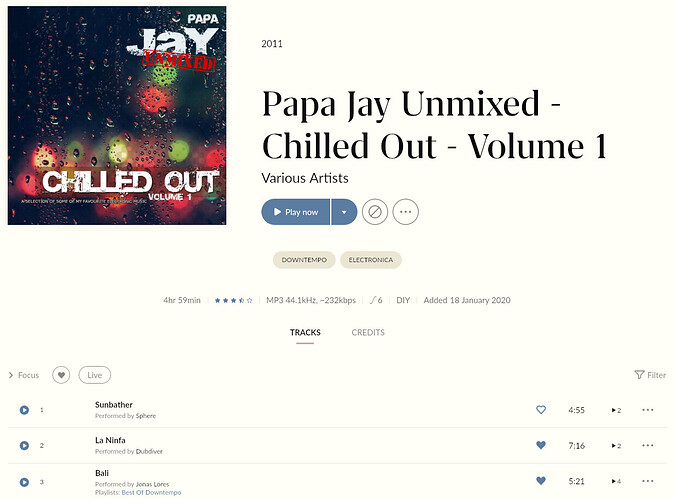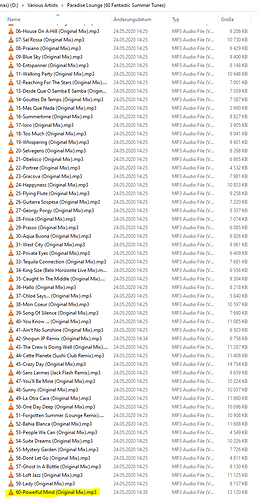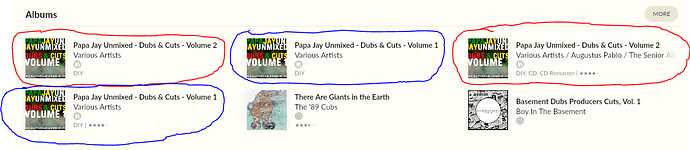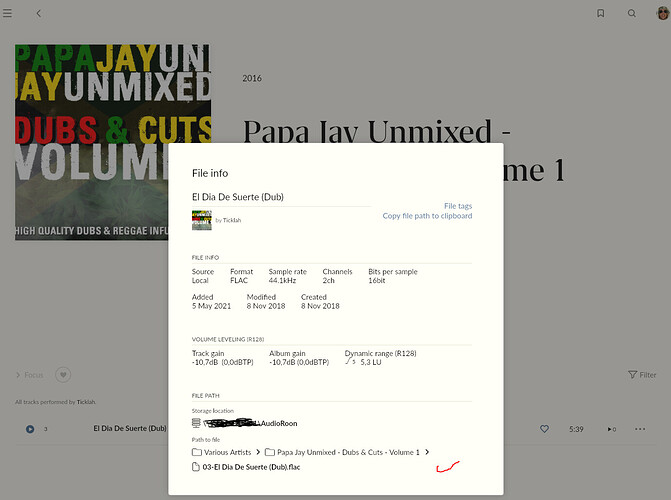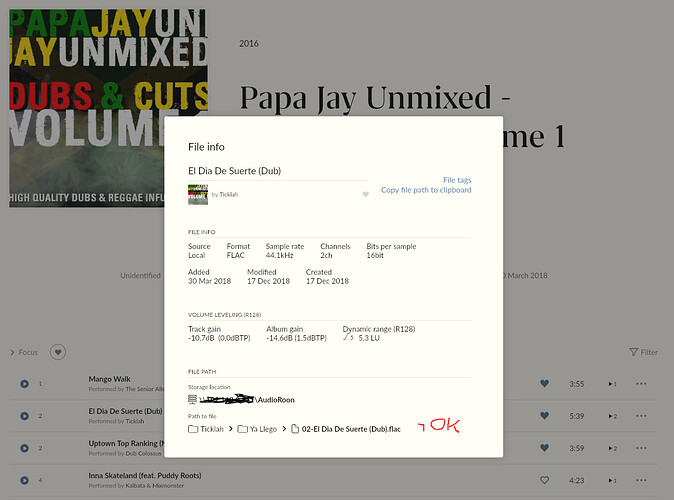Core Machine
Intel NUC7I5 (i5-7260U CPU @ 2.20GHz), 8GB RAM, 230G SSD M2
Ubuntu 16.04.6 LTS
Roon 1.8 (Build 790)
Network Details
Audio Devices
n/a
Description of Issue
I want to report a strange problem getting stranger. Since I am using Roon I observe that sometimes existing albums in my local library are “suddenly” split in two albums with the same name.
Whenever this happened in the past I was experiencing something like this:
Album 1 (called “Greatest Hits”) contains tracks 1-5 and 7-10.
Album 2 (also called “Greatest Hits”) contains track 6.
Up to now the problem could be solved by “merging” the two albums together resulting in one album called “Greatest Hits” containing all tracks from 1-10.
Today the problem showed up for the first time since I upgraded to Roon 1.8. When fixing the first of the two affected albums it basically worked out like explained above.
While looking at the second album I found out that the problem is different and weirder. I try to explain what I see:
The album on the right side on the picture is the “real” album with that name.
All tracks are there and the corresponding directory on my NAS looks like that
Please note that the file infos for track number 15 look like this (the file info points to a different album as described below)
The album on the left side on the first picture is a totally different album called “Paradise Lounge (60 Fantastic Summer Tunes)”. Title and artwork are not displayed correctly but you can see other details indicating that it is a different album on its own (eg star-rating, album playing time and unidentified status)
The directory on the NAS looks like this
The last track marked yellow is exactly the one from the file info dialog of the other album above.
Please advise if you want any additional information for futher investigation. I didn’t do anything up to now (no reboot, no manual editing of the albums, etc)
pj
PS: I saw a similar behaviour with another album which was split in two albums but I didn’t take any screenshots.