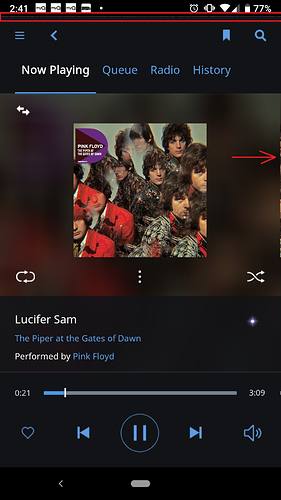Can @support or anyone else give me some pointers for troubleshooting why every Android device I own will no longer connect to my Rock core. My setup is outlined here:
My i5 Windows laptop, Surface Pro 6 and Dell Venue (all running Windows 10) connect flawlessly every time. But My Pixel 1 running Android 9, Pioneer XDP-100r with Android 5.1 and Galaxy Tab S with Android 6.0.1 won’t connect where they did before. I’m not going to deny it’s an issue with my network, but I will say every other app works on these devices. There are apps to control my Oppo 203, Denon receiver and all my home automation devices, only Roon stopped working. I’ve manually entered the IP address and it just searches and searches. All connected to the same network with the same subnet mask. I can navigate to the Core’s web gui in an instance of Chrome on these devices.
My trail is up today so I plan on going through with being a member, but it would be nice if I could get these Android devices connected reliably.
One final note, on the Pixel 1 and Pioneer, when they are connected, there are a couple rows/columns of pixels at the top and right of the screen that don’t render correctly. It’s like these couple lines of pixels aren’t getting updated when the rest of the app refreshes/draws the screen. If I could get connected again I can post a screenshot.