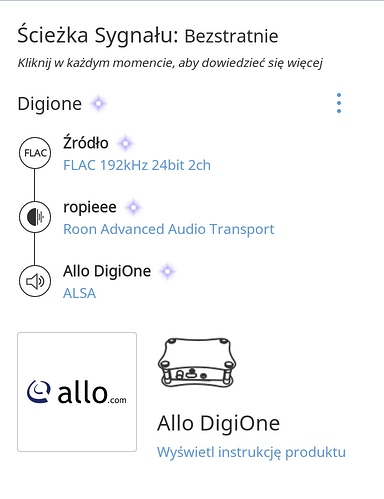The ifi is terrible with the Allo Digione .
Coax to coax comparison .
One shouldn’t define high-end on cost alone. The DigiOne does perform well–and this isn’t simply a subjective point of view. Moreover, comparison with the ARIES is reasonable and appropriate. They are similar in many ways, especially with the ARIES MINI which has the same “software and hardware functions coming from original ARIES” but costing around £500 retail vis-à-vis sub-£200 for a DigiOne self assembled.
There is a significant premium for retail purchases. So, your shiny high-end kit costing £1,000 probably has no more value or performance that something costing a fifth of the price from a reputable independent designer. It’s a matter of choice: NUC or Nucleus, DigiOne or ARIES, RPi +hat or microRendu … I’m not suggesting these are the same, but they are comparable in both specification and function, and it would be a mistake to call one high-end and dismiss the other out-of-hand.

Im not basing it on cost.
I think the Allo is on par with the MIcrorendu and Auralic Mini which cost several hundred more. It may be better actually .
It is not even close to the Auralic Femto Aries and the G1.
I am very impressed with the Allo Digione as its a great value. Certainly better than the old Squeezebox Touch which i was a beta tester for.
You were a betatester for the Touch? You must be 101 years old 
But all kidding aside it was/is a fantastic device.
Yes it was . Going from memory only , I think the Digione may be better than even the Slim Devices Transporter . While good , I always thought the Transporter sounded somewhat lifeless. I never used the Word Clock though.
Can battery supplied power work with the original DigiOne? What product would you recommend? I have no idea where to begin with this.
at least 2.1A with 5V output
Hi, I just installed my newly obtained Allo DigiOne, with RPI 3 running Ropieee (latest stable version, downloaded 18.10.18). It is recognized in Roon, however right form powering up I get a clicks in my loudspeakers.
Also no music plays when I want to play 24bit 192Khz file in Roon (even though the timeline progress is visible in Roon), just some background noise.
Wav. ripped from CD-s and Tidal files play OK. Tidal MQA - same problem.
Switching PSU (5V, 3A) used to power Raspberry.
Any sugestions on what may have gone wrong and how to solve this issue?
Signal path looks OK
Regards, Lu.
Hi everyone.
Was wondering if anyone could help me with a (hopefully simple) technical question:
I’m running a DigiOne with the DietPi GUI (v 6.16).
I’ve only ever used it as a Roon Endpoint but recently starting playing with the Shairport-Sync funtionality as well.
Question: Does Shairport-Sync create/require its own IP Address, i.e. different to that of the main DietPi/DigiOne/ RPi unit?
Reason is, I’ve noticed that an IP (& MAC) Address I don’t recognise is connected to my router, and being paranoid/cautious about security, I wanted to double check whether this is the Shairport.
Thanks.
Not that I am aware of.
You could try a lookup (*) for that dubious MAC address, maybe the vendor it’s assigned to gives a clue which device that is. Nowadays dish washers may want to connect to the internet …
(*) Update: https://www.wireshark.org/tools/oui-lookup.html could help.
I’m running the Digione with Dietpi at same rev as yours. I have Roon Bridge, GMRender and Shairport-Sync services enabled. On my router I see a single IP assigned to the Mac Address of the Digione. So unless you have a non-standard configuration it looks like a single IP for the Digione.
Only 2 ips when lan and WiFi are both enabled…
Wifi dongle does not ship with Digione player purchase. So unless it was purchased separately …
Thank you u_gee, that site really helped solve the mystery.
The MAC address turned out to be one used by Samsung.
Turns out it’s a security webcam I’d forgotten about.
Thanks all for the responses.
I have raspberry pi3+ with onboard wifi + digi one hat
So in my case i can enable both
Hi,
”Does anybody else have problem with ”Updates Required” ”Update now” always showing in the Allo Web Interface?”
Ok, I found more information on the matter. I logged in to the Digione using PuTTY (as someone suggested) and found out that my DietPi version is obsolete. I then opended the suggested link in the Terminal from DietPi.
I now have to remove the sdcard from the Digione and install a new DietPi image on it, from my computer? Is DietPi_RPi_ARMv6-Stretch the right image to use?
Close. For DigiOne you’ll want to download the image from http://dietpi.com/downloads/images/DietPi_RPi-ARMv7-Stretch_AlloGUI.7z
You’ll more than likely still want to run dietpi-update after your first login to ensure you get on the current v6.19.
I added a Digione board to my rpi today along with an aluminium case. I had a few problems putting it together, well, it was more the fact I couldnt’ connect my IFI wallwart connector due the case being in the way. In end I took a knife to the plastic connector and trimmed it down, it fits now! The little rubber feet don’t work really, they are not tight enough. I have added some blu-tac, but that isnt really working - what do others do?
Anyway, I have dietpi installed now (I have a USBridge with the same) and the DigiOne is feeding my Arcam irDAC-II in my office set-up connected to some active Adam F5 speakers. Its sounds excellent, I wanted to try a spdiff connection as the rest of my set-up is via usb. Impressed.