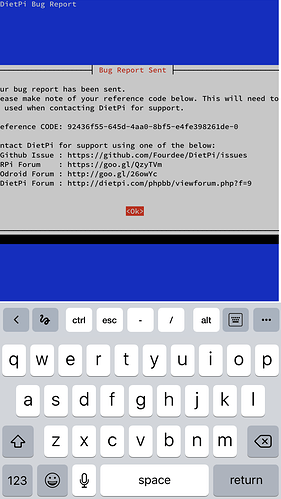For Shairport - Sync on USBridge (Sparky) With Dietpi
You can follow these steps to use Airplay to play from Iphones/Ipad directly to USBridge (Sparky)
Use SSH route to login into USBridge. This was described in Post 203 above. You need Putty. Once you login, you will see the command prompt.
At the command prompt, type dietpi-software.
Select the option Software-Optimised
A list of software options will be visible. Move down to the Shairport-Sync option. Press space bar to select it.
Press ok
You will now see a menu of options - Help! at the top and Install at the bottom of the screen.
Please select Install. This should install Shairport-Sync on your USBridge.
Type reboot. Wait for a minute as your USBridge comes online.
Wait … there’s more to be done. In my case, i could see Dietpi on my Iphone after rebooting, but nothing played. I wrote to @allo.com Johan and he indicated that this was an issue with my DAC which takes 32 bits, but Shairport was set at 16 bits and this mismatch was causing a problem. If your DAC maxes out at 16 bits, i guess you won’t have a problem.
So, please note that the next steps might not work for you. They worked for me with my Chord Mojo, which maxes out at 32 bits.
At the command prompt, type nano usr/local/etc/shairport-sync.conf
Excuse me @Gurpreet_Kohli is the commando wright here?
This is basically to edit the Shairport-Sync configuration file. You do not need coding skills for this.
A new window opens. You can scroll down into this file and start editing.
There will be a line - alsa =. After this, a ‘{’ will be there.
After this {, please type the following in separate lines
output_rate = 44100 ;
output_format = “S32” ;
Please keep the semi-colon after each line. Also, please don’t add any // before these two lines.
Press Control-X to exit this window. It will ask you to save the file and you should say Yes.
You will be back at the command prompt (after a couple of Yeses).
I typed - dietpi-services restart
Then type reboot
After the Dietpi comes back online, you should see Dietpi as an Airplay option on your iOS device.
I could then play music from my phone to my USBridge.
I must also add that some of the steps above might be redundant. The rate and format settings will be locked and i guess you can’t play 48KHz files (Airplay doesn’t do more than 48 Khz anyway). If your DAC maxes out at 24 bits, i guess you need to put output format as “S24”. I hope others who are more proficient with Linux and Alsa can chime in with suggestions.
Hope this works for you.
 .
. etc…from SSH!
etc…from SSH! !
!
 .
. .
. I hope that I or someone else could play music, to the USBridge/Sparky!
I hope that I or someone else could play music, to the USBridge/Sparky!