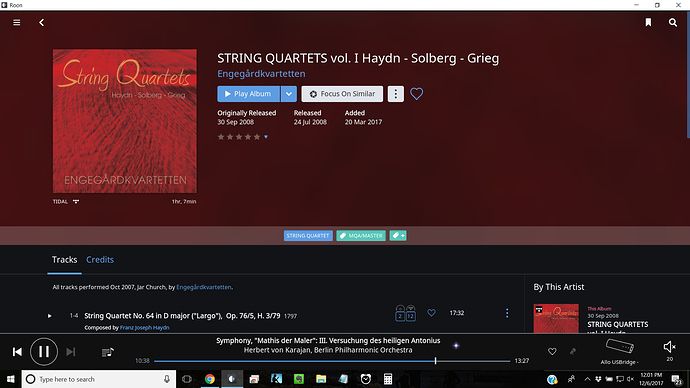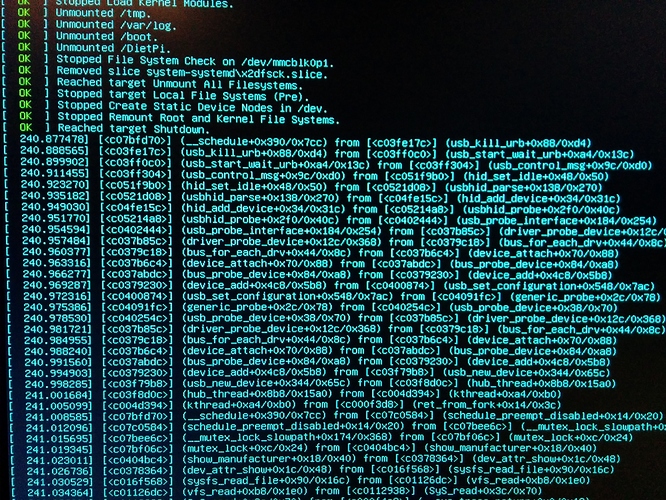You have WAY more patience than me…I would’ve yanked the EMMC out and re-flashed it ages a go 
Oh I would do that in a heartbeat except I don’t have a micro SD reader, just an SD card slot on my laptop … so I need a microSD/SD adaptor minimally unfortunately
Hi think they would sell quite a few. Thanks for introducing me to them. Lot’s to take in.
@allo.com
Hi Johan, any updates? I have a USBridge and Dragonfly Red - they do not work together. Thanks.
I had been getting a “whine” noise when playing MQA tracks with the Meridian Explorer² connected by USB directly to my core laptop, no whine on non-MQA. I hesitated to try an Allo USBridge because it would cost as much as the Meridian itself, but eventually said “what the heck”. The USBridge arrived today (12/6/2017) and fired up DietPi /Roon Bridge with no problems. My preliminary tests show the whine noise is completely gone (to my great relief). I have used up my hifi budget for the year, but the Allo seems well worth it.
Gerald
I’ve got one on order to go into a Meridian Explorer 2 as well, so good to hear that setup was simple. Any thoughts on sound quality yet (apart from the lack of a whine). Mine’s replacing an RPI3, so I’m hoping for a reasonably significant improvement.
Thks, Phil
So far the sound quality is very good on both recent and more vintage recordings. This string quartet album sounded especially good.
Happy to help getting you patched manually…let me know if you get stuck on any of my instructions. I am hoping @allo.com got the fixes to Dan, and they are integrated in DietPi v.159…I’ve had no confirmation on that though.
Thanks for the guide - all looks pretty clear. Just to check, would the exact command to enter to make the reqiered edit be as follows…?
nano /DietPi/uEnv.txt
Hi yes that is correct.
Did you see this @Jacob?
I am having some trouble with the USBridge detecting my Dragonfly Red after the update, but might be worth trying it since yours doesn’t work anyways…for those that applied the manual steps to fix it, just be aware the update might break it.
https://raw.githubusercontent.com/Fourdee/DietPi/master/CHANGELOG.txt
v159
(10/11/17)
General | Sparky SBC: Kernel update to add support for USB 1.1 DACs, thanks @sudeep. This must be enabled manually, if using a USB 1.1 DAC, as this breaks Allo WiFi dongle. Edit “/DietPi/uEnv.txt” and change the value “aotg.aotg1_speed=1” (from “0”), then reboot.
Its working on the latest release
Gerald
I got mine last week and have had chance to do some listening over the weekend. Compared to my previous setup (USB out of Rpi3) it isn’t quite night and day but it’s not far short. Certainly very good value for money, and I suspect it has redefined where the law of diminishing returns sets in. I’m only using the stock power supply at the moment so there’s maybe a bit more to be squeezed out of it, but very happy so far.
And if I’d read the blooming manual setting it up would have been easy!
Phil
I can confirm that the update breaks the manual fix.
To rule out update-after-the-fix-problems, I reflashed the card and updated it to 159. It seems that the usb/dragonfly issue is not resolved.
When I run dietpi-config to change the sound settings, I get
Simple mixer control ‘audio output mode switch’,0
Capabilities: enum
Items: ‘i2s’ ‘hdmi’ ‘spdif’
Item0: ‘hdmi’
[Failed] Unable to find a USB-DAC on system.
[Failed] soundcard usb-dac | An issue has occured
When I issue a reboot, the system hangs at shutdown. Cf screenshot
ok we are checking and will update soon.
Yep I can confirm I am seeing the same symptoms on a freshly flashed SD card. Looks like there is an issue when loading the kernel modules. I can get it to see the Dragonfly when I manually modprobe snd-usb-audio, but hangs when anything tries to use the device(and at shutdown).
System load also climbs, mine was at 4+ after a while yesterday so I had to shutdown my USBridge.
@allo.com, Johan, I bought the USBridge a month ago, and my Dragonfly Red is still not working with it. Could you please give us an update? If there is a fix, could you please explain it to me very clearly step-by-step? I do not have any experience in programming Linux. The best I can do is flash an operating system image to a memory card with Etcher.
@Wouter_du_Toit, thanks for trying to help me, but as I mentioned to Johan, I have no knowledge of programming Linux.
Hi Jacob
we are talking internally how best to implement it, please give us a few more days and we will update.