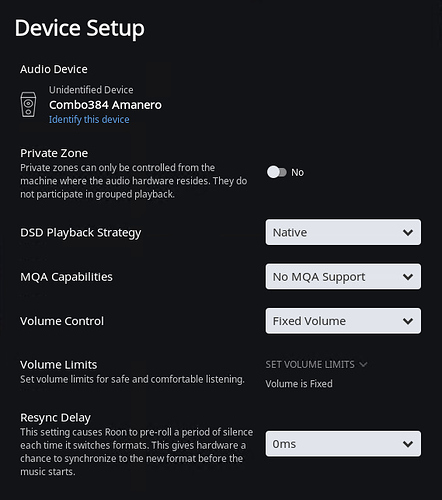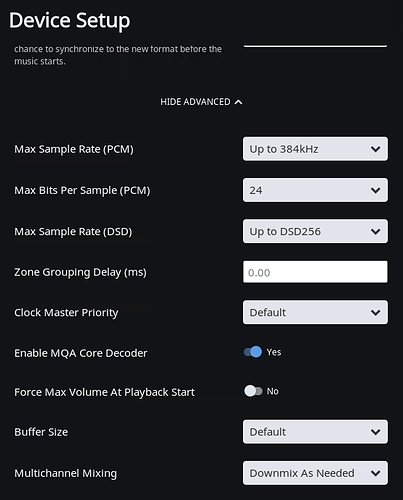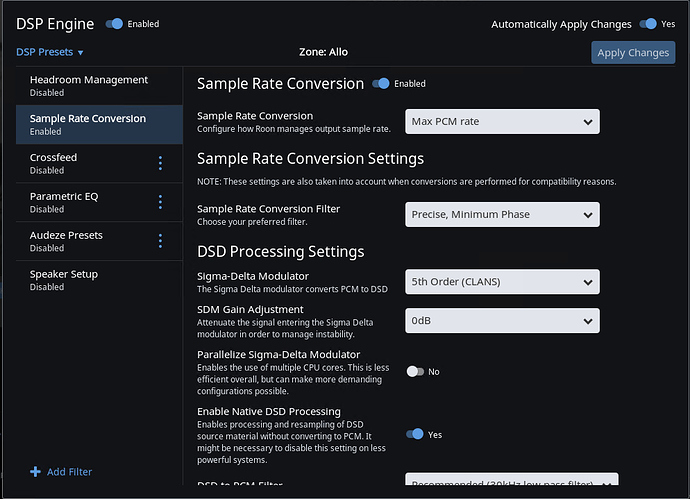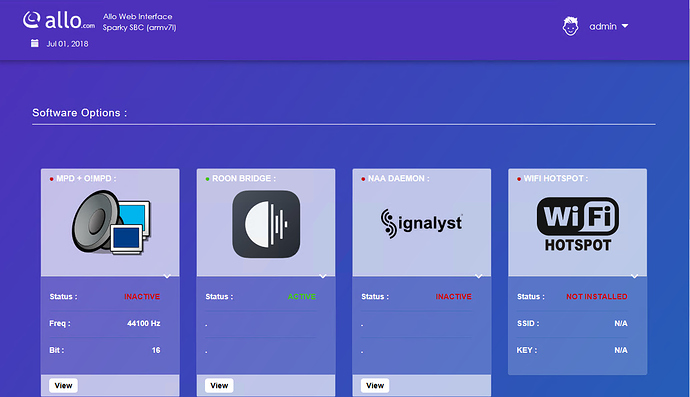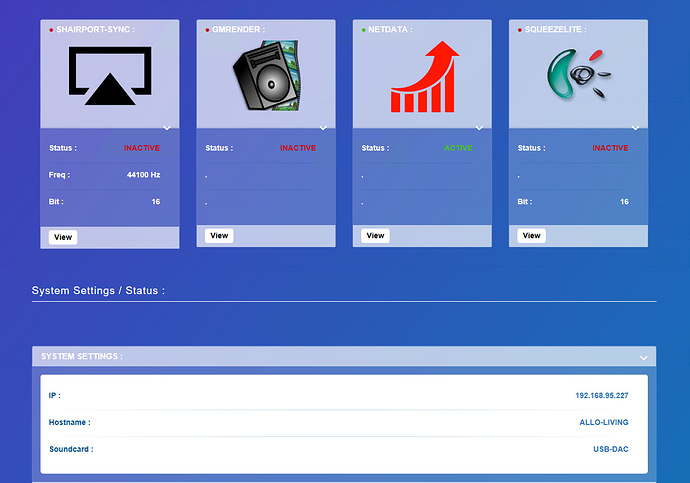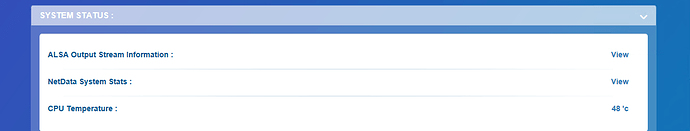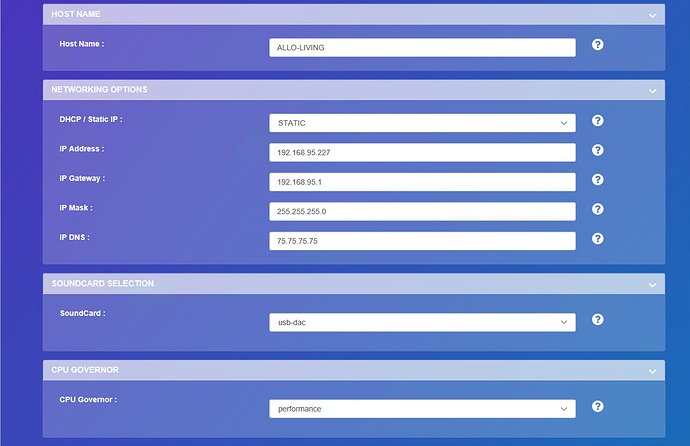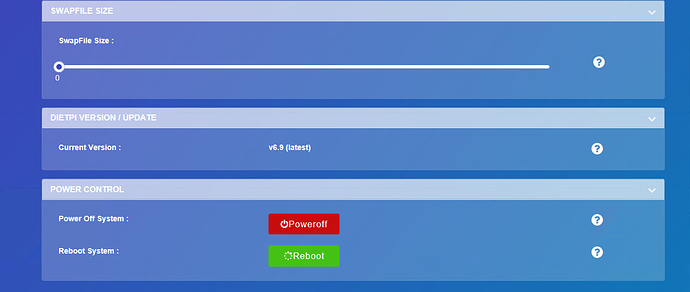A USB HAT requires enough power to run it plus the potential to power a device downstream.
I should perhaps have made it more clear that I’m talking about powering the two independently.
Thanks - I contacted Allo and they kindly sent me a flashed card which I installed and returned the old one to them. They were very good in this respect.
Hi Phil,
How is things your end with Dietpi 6.9? I haven’t experienced the same issue with my Mojo since updating to Dietpi 6.9.
I do have aotg.urb_fix=1 set in /Dietpi/uEnv.txt as @rahulkc_s suggested.
I made the change last week, but have been away since so will let you know when I get back.
Hello Allo Team,
i’ve got a USBridge with DietPi Allo Gui and use it with my iDSD micro. I sold the iDSD today and ordered a Mytek192 DSD.
Did the USBridge support the relatively old Mytek192 DSD with the installed DietPi Allo Gui?
Thanks and many greetings
Dominik
Mytek 192 DSD not tested with USBridge, On googling got info that this model required separate Driver and firmware.
Hi @Wouter_du_Toit…since making the changes some 4 days ago, everything seems more stable and not having to reboot to recognise the DAC every other day. A promising sign…
Just got the LPS I ordered of the well known auction site and using itsDC and usb outpus to power each board. Its opened up a bit more, Bass has a bit more depth to it.
One thing Roon does not seem to recognise my DAC can do native DSD so I get all the encapsulation options.
Not sure if Roon is the issue or DietPI not giving the correct info back to Roon. DAC is Arcam irDAC ii.
As per the other thread your dac can only do native dsd on windows so there lies the problem.
@rahulkc_s
Hi - just an update - I applied the changes as you said and the USBridge has not lost connection to the DAC for 6 days now - which is a lot better than it was!! Looks like it did the trick. Thanks.
Allo helped me with this same string earlier this week. If I turned off my DAC the USBridge always had to be power cycled to be seen again in Roon. Changing the value from zero to one fixed the issue.
hi,
I had aotg.urb_fix=1 set already…so upgrading from Dietpi 6.8 -> 6.9 fixed it for me.
Hi All, I know there are other people experiencing the same issue and would like to see if there is a good solution to it. I went through this thread and gather a few recommendations.
The issue other and I are experiencing is disconnection of the Allo Bridge from the network.
My current config
USB HDD with FLAC content --> USB cable --> Intel NUC running W10 and Roon --> Network cable --> Ubiquity Switch —> network cable —> Allo USB bridge 6.9 with Jumper removed and powered both Sparky and bridge from Uptone JS2 —> USB cable --> Denafrips Terminator --> Blanaced interconnect cable —> Yamaha AS2100 —> speaker cable —> Klipsch P37F
My Roon settings
My Bridge Settings
My findings
- If sending native 16 bits 44 khz content through the bridge it is stable and won’t fail.
- If upsampling DSD 256 can go as long as 6 hours without failures, after 6 hours the bridge at some point disconnects from the network. This is using the included Gigabit adapter.
- If upsampling PCM 384 it will fail before the 1 hour timeline
My possible approach to fix it:
- Throughout the forum I found that people report more stable systems ditching the Allo DietPi version and going with vanilla DietPi
- Also there is a comment on using aotg.urb_fix=1 set in /Dietpi/uEnv.txt as an option.
Ideally I would like someone (Allo or else) to provide any recommendations as many of you are more experience than me dealing with issues.
Thank you all
Hi
When using Allo provided USB 3.0 Gigabit ethernet adapter connected to usb
3.0 port - network stops working after 15-75 seconds.
When I connect it to USB 2.0 port it works for days in my case. Tried
dsd512 and pcm768 which both generate similar amount of network traffic.
I did ask allo for support/help but with old kernel I am sure there is no
help.
But on USB 2.0 works well in my case. DietPI v 6.9.diwnloaded image from dietpi website - the one with allo GUI.
Thanks for the tip. In my case USB3 works fine as long as not upsampling is being performed. Indeed maybe the USB2 will be more stable, I will try that.
But my failures are more often happening with PCM than DSD which is less CPU intensive on Roon, less (not by much) spu processing at the bridge and less (not by much) data transfer over the network
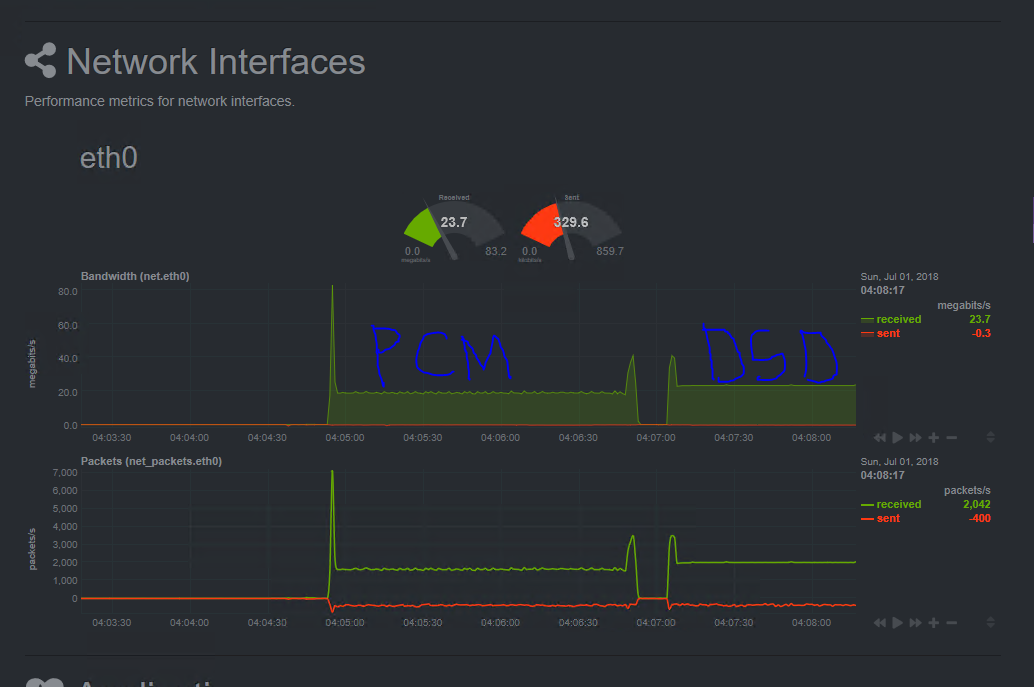
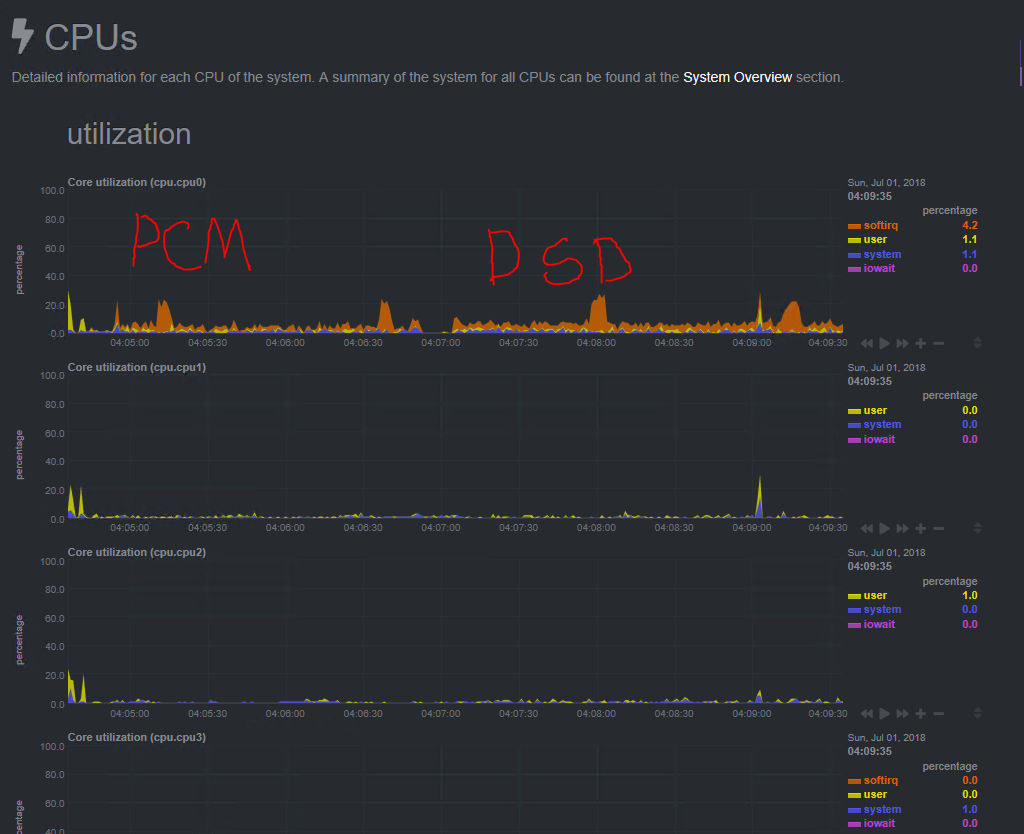
That’s what makes it so strange
Hi
Can you share which kernel and which USB ethernet adapter you have ?
Just output from:
lsusb
uname -r
here is mine:
root@DietPi:~# lsusb -t
/: Bus 04.Port 1: Dev 1, Class=root_hub, Driver=aotg_hcd/1p, 480M
|__ Port 1: Dev 2, If 0, Class=Hub, Driver=hub/2p, 480M
|__ Port 1: Dev 3, If 0, Class=Audio, Driver=snd-usb-audio, 480M
|__ Port 1: Dev 3, If 1, Class=Audio, Driver=snd-usb-audio, 480M
|__ Port 1: Dev 3, If 2, Class=Application Specific Interface, Driver=, 480M
|__ Port 1: Dev 3, If 3, Class=Human Interface Device, Driver=usbhid, 480M
/: Bus 03.Port 1: Dev 1, Class=root_hub, Driver=aotg_hcd/1p, 480M
|__ Port 1: Dev 2, If 0, Class=Hub, Driver=hub/4p, 480M
|__ Port 1: Dev 3, If 0, Class=Vendor Specific Class, Driver=ax88179_178a, 480M
/: Bus 02.Port 1: Dev 1, Class=root_hub, Driver=xhci-hcd/1p, 5000M
/: Bus 01.Port 1: Dev 1, Class=root_hub, Driver=xhci-hcd/1p, 480M
root@DietPi:~# lsusb
Bus 004 Device 003: ID 2772:0230
Bus 004 Device 002: ID 0424:2412 Standard Microsystems Corp.
Bus 004 Device 001: ID 1d6b:0002 Linux Foundation 2.0 root hub
Bus 003 Device 003: ID 0b95:1790 ASIX Electronics Corp. AX88179 Gigabit Ethernet
Bus 003 Device 002: ID 1a40:0101 Terminus Technology Inc. Hub
Bus 003 Device 001: ID 1d6b:0002 Linux Foundation 2.0 root hub
Bus 002 Device 001: ID 1d6b:0003 Linux Foundation 3.0 root hub
Bus 001 Device 001: ID 1d6b:0002 Linux Foundation 2.0 root hub
root@DietPi:~# uname -a
Linux DietPi 3.10.38 #22 SMP PREEMPT Fri Dec 22 10:45:41 IST 2017 armv7l GNU/Linux
root@DietPi:~#
Tx !!!
sure
Bus 004 Device 003: ID 16d0:071a MCS
Bus 004 Device 002: ID 0424:2412 Standard Microsystems Corp.
Bus 004 Device 001: ID 1d6b:0002 Linux Foundation 2.0 root hub
Bus 003 Device 002: ID 1a40:0101 Terminus Technology Inc. Hub
Bus 003 Device 001: ID 1d6b:0002 Linux Foundation 2.0 root hub
Bus 002 Device 002: ID 0b95:1790 ASIX Electronics Corp. AX88179 Gigabit Ethernet
Bus 002 Device 001: ID 1d6b:0003 Linux Foundation 3.0 root hub
Bus 001 Device 001: ID 1d6b:0002 Linux Foundation 2.0 root hub
root@ALLO-LIVING:~# uname -r
3.10.38
root@ALLO-LIVING:~#
hi @zbyte,
looks exaclty same as mine (kernel and usb adapter).
do try for couple of days on USB 2.0 port (not the one on allobridge which is reserved for dac) .
Though its good enough only for max 200something megabit per second, it can run on different IRQ request from the USB DAC and i found it stable.
thank you that’s indeed good advice and worth trying
will do