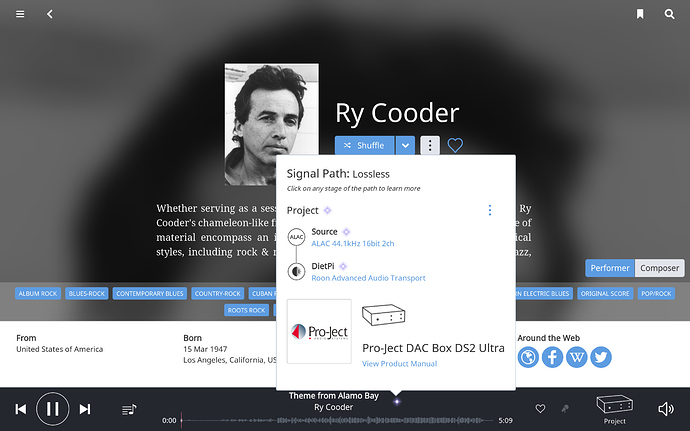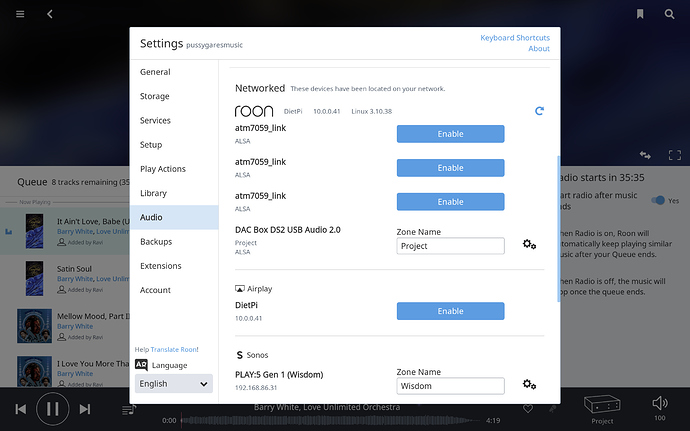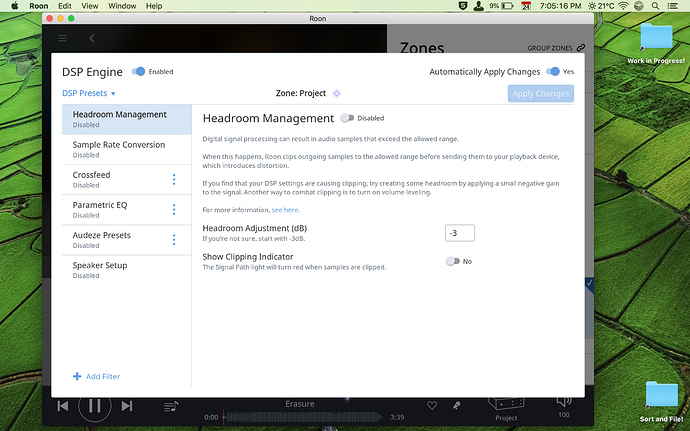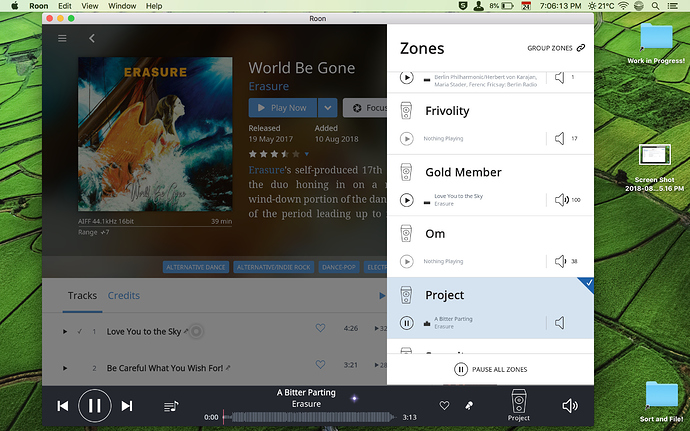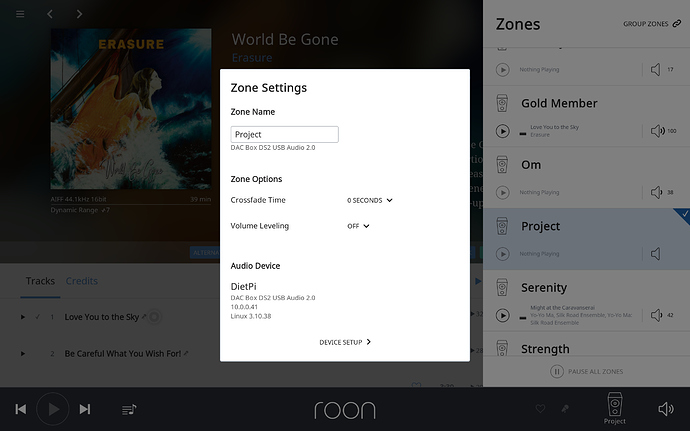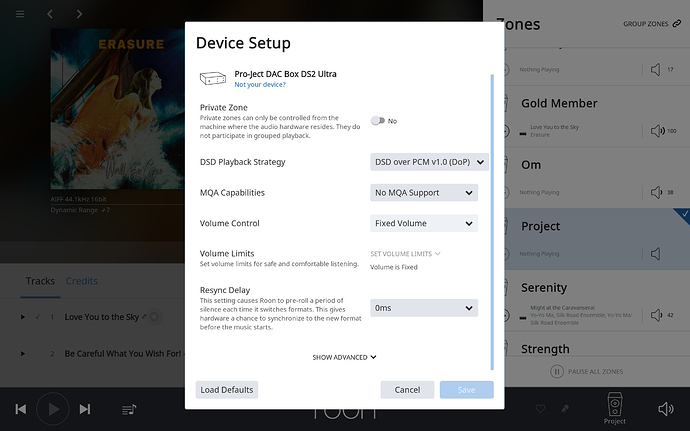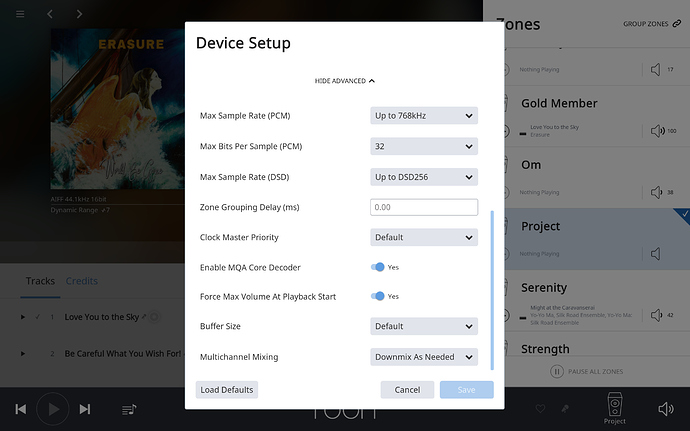They have announced a signature version of the digione board. Its apparently much improved.
Hello Allo, or indeed anyone else who can help!
I just got my USBridge. It is properly connected to the home network using Ethernet. The USB cable out of the USBridge is connected to my Pro-Ject DAC Box D2 Ultra Dac, which is connected to my integrated amp.
Roon shows a proper signal path. See the screenshot. However, there is no sound! Not a whisper. What should I do please? Alas, I am not a techie. So, step by step instructions are quite critical.
Thank you!
Hi @catman
I’m going to call on @dabassgoesboomboom and see if he can help you, he also has the USBridge and a Pro-ject DAC and is an extremely helpful chap. 
I have had similar issues in the past with Roon playing but no sound. A reboot of Roon Core and Roon remotes cured the issue for me, try it, if you haven’t already done so.
Many thanks. Really appreciate.
I have quite systematically re-booted everything, to no avail. I have now disabled all the atm7059 links. There are three of them and I can’t fathom what they are either! Please see the screenshot in this state.
I also selectively enabled each one, and again could not generate any sound.
The atm7059_link’s are the other USB outputs on the Sparky/USBridge, I think you are using the correct one.
Have you logged into to Allo GUI from your web browser, there are some options for different DAC’s under System Settings: Soundcard, they maybe of use. Go to 10.0.0.41 in your web browser.
Sorry I can’t of any more help, I’m at a café at the moment.
This may also be of help: https://www.computeraudiophile.com/search/?q=Pro-ject%20&type=forums_topic&item=32132
Just looking at your screenshot there @catman
Does the ‘now playing’ progress bar at the bottom ever move past 0 seconds with your Pro-Ject DAC?
And can you share all your settings (screenshots) , even the DSP settings page.
Thanks a ton for the help. Yes, the now playing bar does indeed move! I am rebooting right now but will send screenshots in a few. Once again, many thanks!
That would explain the whisper quiet sound from your speakers 
Now to the hard part, figuring out why 
Can you share your ‘device setup’ settings for your zone? Basically share all the screens you can for that zone, so we can see what you see.
It might be more related to the USBridge itself but worth double checking all Roon settings first.
Everything looks tidy from the Roon settings side.
You’ve obviously got RoonBridge installed on the USBridge, otherwise Roon wouldn’t see the DAC, which it does.
Better to tag Allo support here @rahulkc_s , because it could be any one of several things with the USBridge side.
What happens if you change fixed volume to device volume and then in Roon slide the volume up to 100?
Many thanks for your time. How does one tag Allo support please? i.e., how does one tag @rahulkc_s ?
Oh I’ve tried that. No dice.
I did it and you just did it too. Just add the @ symbol to their name and you’ll get their attention next time they’re online.
Oh I see! And any theories on why that progress bar isn’t moving?
Nope, I haven’t got a guess. I’ve seen just about every issue you can imagine (I’m great at breaking things) but haven’t seen that one.
Are you comfortable with ssh’ing? Command line stuff for USBridge?
Hmm…
I am not comfortable. But, I guess if I growl appropriately, my wife, who is an engineer, might just help out.
Thus far, she is utterly enjoying my predicament. She was sporting a diabolical grin barely half an hour ago. 
And again, I can follow instructions, so yes, I am comfortable with ssh’ing, if the instructions are clear enough. In hindsight, this would be better than growling, although I am quite happy to do that too! I am quite shameless!