Roon Core Machine
Mac Mini 2018, 3.2 GHz 6-Core Intel Core i7, Big Sur 11.5.2, 64GB RAM
This machine is used as the Roon Core, a Plex server and to manage household Time Machine backups.
Music files are stored on two laptops, connected by wifi, both running latest Big Sur:
- MacBook Pro 2016, 2.9 GHz Quad-Core Intel Core i7, 16GB RAM
- MacBook Air 2021, M1, 16GB RAM
Networking Gear & Setup Details
Ethernet connection to Netgear switch > EE router > Apple AirPort Extreme in Bridge mode for wifi
TP Link 2000Mbps powerline > Airport Express in Bridge mode provides wifi for a remote part of the house.
Connected Audio Devices
Main room: Raspberry Pi 4 connected by ethernet, running RoPieeeXL, with Allo DigiOne Signature HAT, Coax connection to Naim DAC.
Back room: Airport Express > Optical output > Bose system
Number of Tracks in Library
31,000 on the MacBook Pro
67,000 on the MacBook Air
Description of Issue
The Roon system/ remotes slow down to an unusable pace when Adding Music To Library happens, and it happens several times a day. It feels like Roon spends more time scanning libraries than letting us play them.
Roon seems to start a new scan every time one of the laptops holding the source files is opened or woken from sleep. This coincides with when we usually want to play an album or radio station, so it has made using Roon rather frustrating.
What can I do to fix this? I’m sure it didn’t happen when first started using Roon, but that may have been because it only sourced music files from one laptop. Now we use it to combine two household libraries, it seems to struggle.
Any advice is most welcome. Thank you! 
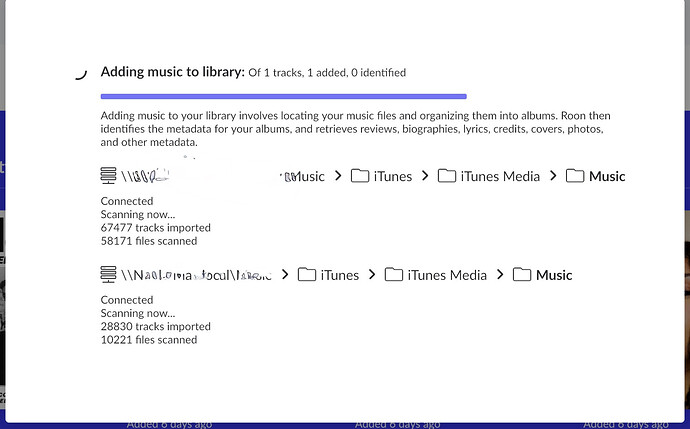

 .
. .
.