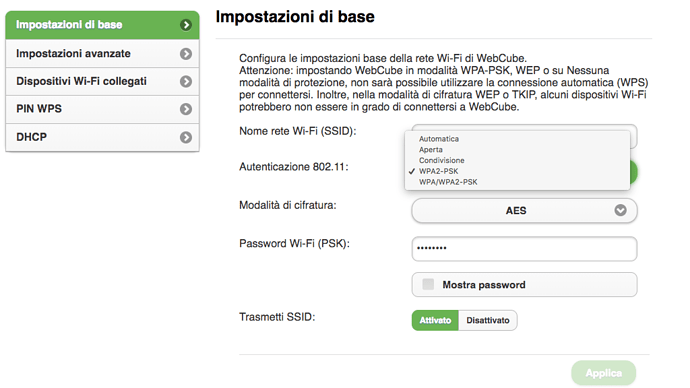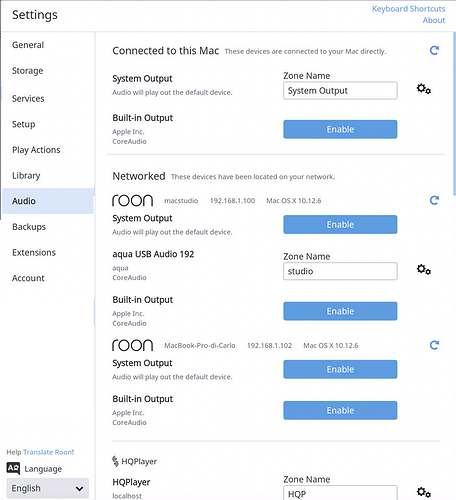I have this problem with Roon in my second setup.
The core (mbp retina) connected direct to the dac works perfectly to the higher resolution allowed (756khz)
In the other room I have another mbp retina connected to the second dac and sometimes (sometimes very often9 I have this kind of problem even with 16/44 files.
The connection is made with this kind of wifi router HUAWEI E8378
Thank you for your help, I’ve read a lot of similar topic but without solving the issue.
C.
I think it’s a network problem: the mbp cpu is used at 10% , the osx is 10.12.6 on both macs
roon 1.5
sometimes everything works fine for hours sometimes it’s impossible to hear music…
thanks
Hello @carlo_vigni,
Thanks for contacting support, I’d be happy to take a look over this issue with you here. Can you please confirm if you are using a Roon Bridge on the second MBP or have you set it up as a separate Core? Secondly, the Huawei Router you have is a 802.11 b/g/n router that supports a maximum of 300 Mbps communication speed. This speed is very low and would indicate why the network is performing so slowly over Wi-fi. I would recommend that you replace that router with a more powerful one, especially with a router that has a AC/5Ghz band to provide optimal speed and bandwidth in your setup if you intend to remain on a Wi-Fi based setup. If you don’t mind having your devices connected through Ethernet CAT5/6 Cables, then an unmanaged Gigabit switch is recommended.
Thanks,
Noris
Thank you Noris,
Very kind and very fast reply.
what kind or brand of 4glte router could you suggest me?
I cannot use a cable, but for my second setup I don’t ask more than 44 or 48 khz resolution (this is wath I set up now trying to avoid the problems…)
this is the setting window of roon core.
The position with network issue is “studio”
System Output and HQP, directly usb connected, work very well untill 756 khz on my main hifi setup.
Thanks again
C:
Hello @carlo_vigni,
While I cannot say that we have previously tested these 4G LTE Routers, they meet the specifications required of 5Ghz Bands and AC-band ability for high quality audio streaming. Ordered by best performance:
https://www.tp-link.com/la/products/details/cat-5032_Archer-MR200.html
I am also not sure if they would be fully compatible in Europe, so you may need to contact the manufacturers and let them know what service provider you are using to ask about compatibility first. If you would like to suggest a different router, I can check for you, but basically the difference here is that these routers have both 2.4Ghz and 5Ghz capabilities. Note: The 5Ghz network has a lot more bandwidth and you will be able to stream higher quality audio through that but make sure to set up the 5Ghz network correctly according to the manufacturer’s instructions. Hope this helps!
Thanks,
Noris
Hi Noris,
do you thik this one could fit?
https://www.tp-link.com/it/products/details/cat-4691_Archer-MR200.html
Hello @carlo_vigni,
Yes that router should work, although I suggest that you confirm with TP-Link first if your specific SIM Card and Telecom Provider is compatible with that router before purchasing it. You can confirm with them on this page: https://www.tp-link.com/it/support-contact.html
Hope that helps!
Thanks,
Noris
Hello Noris,
I’ve bought the tp-link dual band and I’m going on the 5g, anyway it seems that there are some drops or skipped tracks. There are other suggested settings to do or stuff to check?
Thanks a lot
Hello @carlo_vigni,
I am hoping that the new router will solve the dropout problems you are experiencing because it does seem like a network related issue that you have here. There is one other thing I can do is check for any errors that Roon is displaying. For that, I have gone ahead and enabled diagnostics mode on your account and what this will do is next time Roon is active on your network, a log report will automatically be sent to our servers. The information I need from you:
- Which DAC Model is working fine when you play on the Core MBP?
- Which DAC Model is having problems when you play on the Remote MBP? (The one in the other room)
- Can you please note the exact local time in your country that you notice a dropout? (Ex. 12:45PM)
After you have provided this information we can cross-reference to see if Roon is outputting any errors in the log files at that time but like I said, this is likely a networking issue and the Router will help eliminate that from the list of what could be going wrong here.
Thanks,
Noris
Hi Noris,
I’ve found an alternative solution since I don’t need to play roon at the same time: I did a second core in the other room and everything works fine at the best resolution
I’m sure it’s a network error and my experience with Roon is now as good as in my first setup.
thanks for your help, you’re very kind.
Happy to help! Just let me or any of the other support staff know if you have other issues and we can take a look at them 
Thanks,
Noris
This topic was automatically closed after 9 days. New replies are no longer allowed.