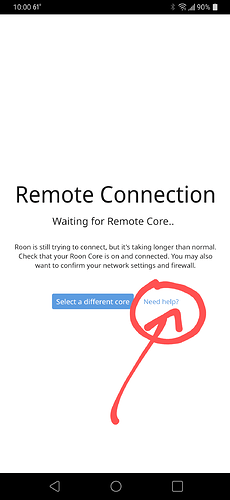Thanks for checking that @Earl_Helm, I’d like to double-check our steps here with my team. Can you tell my the model of the Android phone you’re using?
LG v-40 running the new os 10
Hello @Earl_Helm, I ran this by my team to make sure. The “Need Help?” option in your screenshot should give you the option to enter an IP, once you hit that, what’s the next screen you get?
Look back at screen shots already sent.
I never see a spot for inputting an ip address like the screen shot you sent me.
You were asked to click on the Need Help link. That should bring up the address dialogue.
I have and never get it. It tells me to check all connections ECT. Maybe my screen shots do not show what you want but have tried get help several times never get what your rep showed from his android.
I will continue using my other sources till you all figure something out. I keep trying what you ask but never get the results you believe I should get sorry.
Earl
In these screen shots you shared what happens when you click on the “need help”
Yes that is all I ever get .
I get the second screen shot. No place to put ip.
Hello @Earl_Helm,
I’m going to bring this thread up to my team for further input on when exactly the IP option should become available on your device. Thanks for your patience here. In the meantime, could you try your windows machine as the core temporarily and see if you can connect there with the android device?
It became available today. So far that seems to have fixed issue.
Thanks
This topic was automatically closed 365 days after the last reply. New replies are no longer allowed.