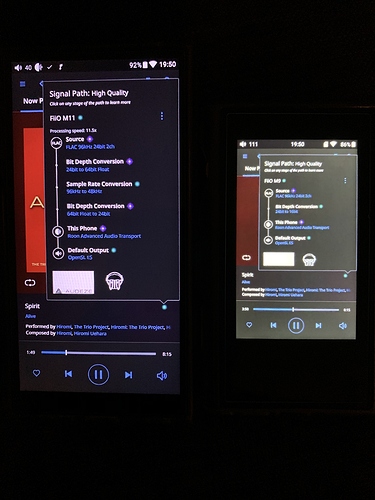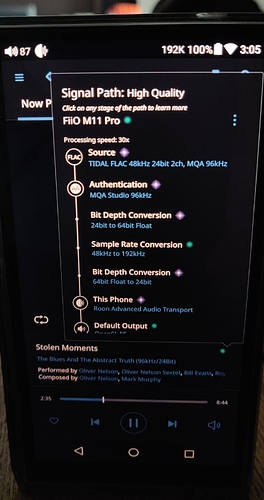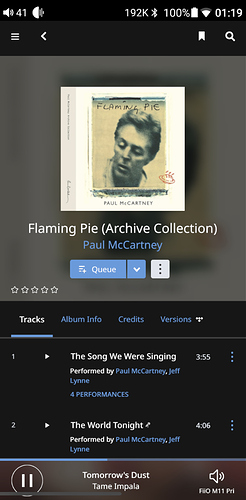Roon 1.7: After installation of this version high resfiles are downsampled to 48k/24bit only!!
They always were, only Fiio’s own app is capable of playing hires without downsampling
I do not understand this: Roon 1.7 on the left with the FIIO M11 and Roon 1.7 with the FIIO M9 on the right. Both with PO. Both same song with 96k/24b source.
The FIIO M9 plays 96k and the M11 downsample to 48k. Why???
Looks like M9 is 16bit 96k and M11 is 24bit 48k so both are being downsampled. I can’t explain why as I don’t know the specs of the devices, but I believe the software is using Android to playback and it has restrictions and so some people are using USB Audio Player PRO for local file playback to get around the limitations of Android (from article: “Android’s limitations regarding bit resolution and sample rate (16-bit/48kHz)”)
https://www.extreamsd.com/index.php/products/usb-audio-player-pro
New FiiO firmware for v1.08 including a number of new things including screen capture - handy for bugs here 
I recently bought a M11 Pro, but returned it after I discovered - and had it confimed by FiiO - that (general) gapless playback doesn’t work if MQA is switched on & MQA gapless doesn’t work either.
I’ve had that issue with my Ifi nano no DAC to. It’s annoying as hell.
Roon will resample all audio on Android devices as to what Android is telling it is the devices native rate regardless of if the device is capable of better. It does not use the tweaks Fiio or other daps use to bypass Androids native resampling. It’s annoying as hell.
Updated at 2020-03-27
M11 FW1.0.9 firmware dowload: Click here
Similar updates to M11Pro and M15 too
The following changes and improvements have been made to the FW1.0.9 compared to the FW1.0.8 on M11:
- Added Google Play framework(if you do not need it, you could unistall it from Settings->Apps->Google Play services);
- Added FiiO Music widget(long press the homepage to pop up widget lists, and then choose FiiO Music to put it on the homepage);
- Added grouping tracks by Album Artist category(You can select the Artist or Album Artist in the Settings->Artist List Display. This upgrade requires a database update, please scan for music again.);
- Added a new feature of scrolling displaying the currently played track while in a playlist;
- Added a new feature of automatically pausing the playback after playing for 2 minutes without any headphones plugged in, so as to avoid triggering playback by mistakes;
6. Added global USB Audio output (from now on you can get USB Audio with no SRC for all third-party apps; currently only the PCM format is supported, the DSD format will be added in future update); - Fixed the issue where the Gapless playback would not work when playing DSD tracks;
8. Fixed the issue where the WiFi connection might drop when the screen is locked; - Fixed the issue where a few types of tracks could not be played properly;
- Fixed the issue where there might be noise when playing in Tidal with All to DSD set to ON;
- Improved the sorting by Artist (now the articles ‘the, a, an’ at the beginning of the names will be ignored);
- Improved the sorting of Japanese characters;
- Improved the rule of HR audio quality classification (according to the JEITA standard);
Note:
If you have installed the FiiO Music standalone version before upgrading the firmware, there will be two FiiO Music icons on the home page after the upgrade. To restore it, you can go to Settings -> Apps -> FiiO Music, tap “DISABLE” and then “ENABLE”.
So far playing just fine and no dropouts on wifi with roon…happy days
Having a M11 Pro and working like charm even if not in Bitperfect with DUNU earphones
Oh - and the other benefit of the M11 over the M11 Pro is that the ‘basic model’ has two card-slots…
As, until recently, I’ve travelled for extended periods, having my entire music collection spread across 2 * 1TB cards has been invaluable…
Of course, now, I’m at home & can enjoy all my music on my main system, so the M11 is mainly gathering dust!
2 Card slots don’t play well with Tidal downloaded content location selection - you can’t tell one card from the other and if it sees the one that’s full then you cant tell it to use the other one. At least that was in the past…maybe tidal or FiiO have addressed it.
Yeah now stuck at home I seldom use.
I use with a pair of FiiO FH7 most of the time with Han Sound Audio Zen 8 cable to 2.5mm Bal or my Stealth Sonics C4 Customs with another Zen 8 2.5mm Bal cable.
https://www.head-fi.org/showcase/han-sound-audio-zen-8.23025/reviews
New firmware just released V1.1.0 with MQA updates bit I didn’t read too much and now can’t get that screen back 
But no official link other than the technical support app update option in the M11
I have the M11Pro, if attached to a PC as a DAC, it runs flawlessly, including as a MQA Decoder and Renderer. However, running the Roon app on the M11Pro, for some reason I cannot get it to run in a bit-perfect way. This is what I meant:
Is some android limitation iirc
Perhaps, no idea, I simply use UAPP.
Same here, wish Roon could figure that out.
I share the same screen cap with Fiio and they said they will report back to their team, fingers crossed.
Updated at 2020-08-03
M11 FW1.1.0 firmware dowload: Click here
The following changes and improvements have been made to the FW1.1.0 compared to the FW1.0.9 on M11:
- Added global MQA support, and improved the MQA playback;
Note: When scanning for tracks, the app will detect whether the tracks are MQA or not, which may slow down the scanning speed if you have MQA tracks in your library. - Added displaying sample rates on the status bar (you can enable it in Settings -> Display -> Display sample rates);
2.1 This function is only available when playing music locally, and it does not work for the USB DAC, Bluetooth, USB Audio modes;
2.2 When playing MQA tracks, the status bar will display the original sample rates of the MQA track instead of the playing sample rates after fully unfolding, as requested by the MQA licensor. - Added ‘enter sleep with one click’ function (you can find the ‘enter sleep’ icon on the home page and tap on it to have the player enter sleep mode);
Note that when this function is performed, the player will also close the apps running in the background and turn off the screen to enter sleep mode. After that it can only be woken up by pressing the physical button; - Added support for screen rotation (can be set in the pull-down menu or in Settings -> General. The screen will rotate upside down when this option is enabled);
- Added Eye Care Mode (can be set in the pull-down menu or in Settings -> Display);
- Added battery level and volume level display for USB DAC, AirPlay and Bluetooth receiving modes;
- Added quick-charge indication and charging animation (displayed in the lockscreen when connected to charger);
- Added a new function of hiding the un-scanned or empty folders in Folder view menu (can be set in FiiO Music -> Settings -> Scan for music. When enabled, only the titles of the scanned tracks will be displayed in Folder view menu);
- Added ‘File size limit for album art’ function (can be set in FiiO Music -> Settings. And after selecting a limit, the album art image whose file size exceeds this limit will not be displayed);
- Added album art display in Folder view menu;
- Fixed the issue where the input keyboard would be changed to the default keyboard after waking up the player with one click;
- Fixed the issue where the DSD tracks could not be played in DLNA mode;
- Fixed the issue where the Google account data could not be backuped;
- Improved the Channel balance adjustment and increased the adjustment levels to 20 levels;
- Miscellaneous improvements on performances.