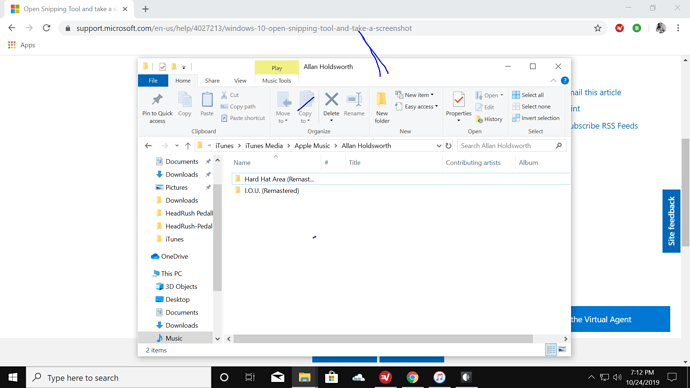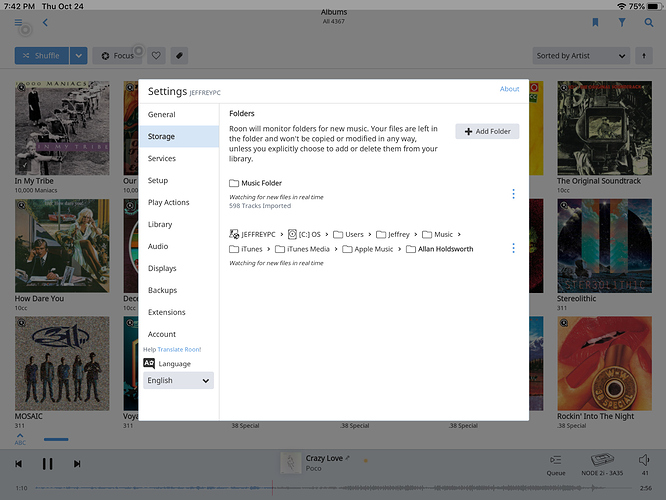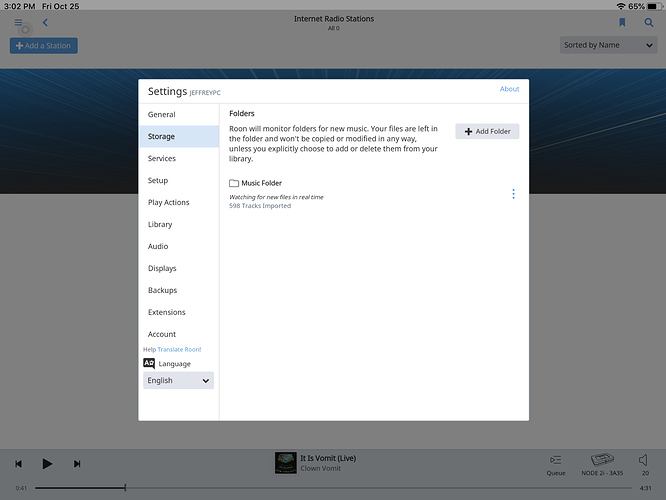When I download an album from itunes to my windows 10 pc it is not showing up in roon. My core is a windows 10 pc
Hi @Jeffrey_Mehr,
The storage location of the album needs to be set up as a watched folder in Roon. Can you confirm that you’ve done this in Settings > Storage?
Where would the storage location be?
I added the folders and they’re still not in my library
Hi @Jeffrey_Mehr,
Can you share a screenshot of Settings > Storage in Roon, along with a screenshot of the media in it’s storage location via File Explorer?
I don’t know how
Hold on. I’m trying
its hard to get the snipping tool onto roon cause it says my screen resolution is to low and i have to use full screen my resolution is 150%
Hi @Jeffrey_Mehr,
If you set your Windows scaling to 100% this should work for you without needing to use full screen.
Based on the screenshot above, it looks like you already had the Music Folder added, so the second watched folder should not be needed here. That said, it doesn’t look like this media is being picked up by either folder.
In our KB we have an article about Skipped Files and an article about why some files might be missing from Roon .
If you go to Settings > Library > Skipped Files do you see any of your missing files there?
I’d like to recommend looking at a couple of specific examples of tracks that did not get imported into Roon. Are they supported files? Are they showing up in Skipped Files? If it looks like they should be importing, let me know! Screenshots of these files in their storage location would be helpful for discovering what may be happening.
So this is how it should be? I have no skipped files.
Also some albums from wmp are missing
The albums missing from wmp I ripped again now they’re showing up
Hi. I’m getting rid o iTunes anyway. I’m just using Qobuz and ripping cds to my computer. Thanks
This topic was automatically closed 36 hours after the last reply. New replies are no longer allowed.