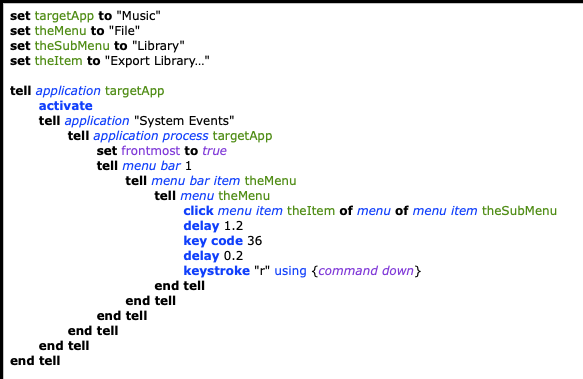I plan to continue maintaining some playlists in music.app, so I have to re-run the music.app XML export any time my playlists change in music.app. To solve this piece the AppleScript below can be scheduled as an alarm in the calendar app to run nightly, repeatedly replacing the XML you created initially with the latest export from music.app. Note this script assumes you have already performed an initial XML export to the directory where Roon is looking for your music.
Just thought I’d share my solution to this problem!
set targetApp to "Music"
set theMenu to "File"
set theSubMenu to "Library"
set theItem to "Export Library…"
tell application targetApp
activate
tell application "System Events"
tell application process targetApp
set frontmost to true
tell menu bar 1
tell menu bar item theMenu
tell menu theMenu
click menu item theItem of menu of menu item theSubMenu
delay 1.2
key code 36
delay 0.2
keystroke "r" using {command down}
end tell
end tell
end tell
end tell
end tell
end tell