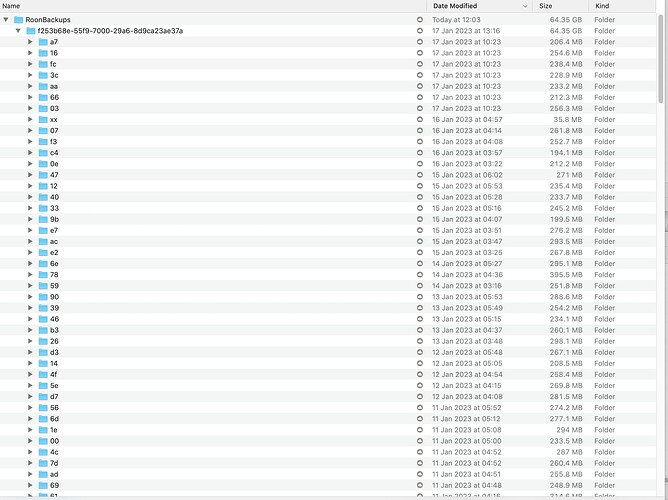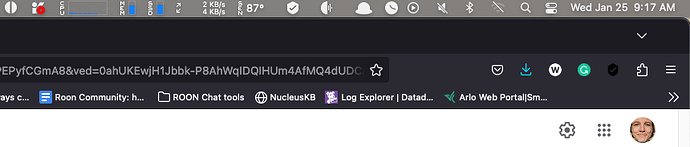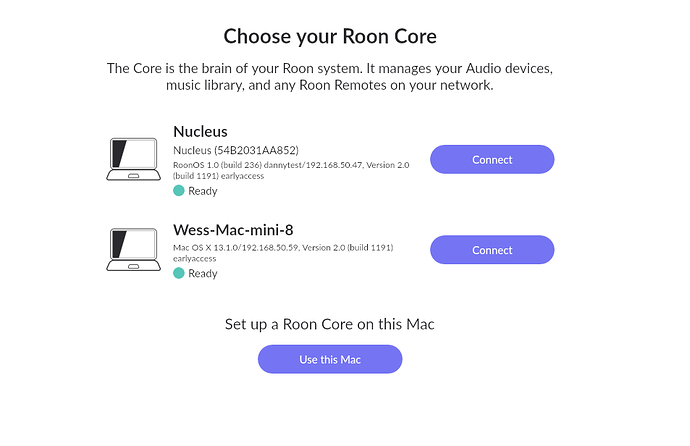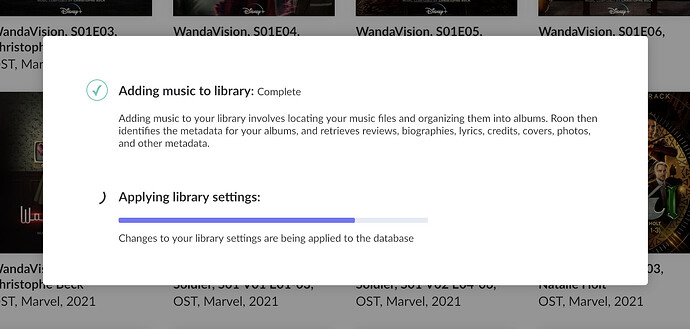Hi Wes.
Apologies in advance for another rambling email…
Firstly, no, I haven’t re-installed Roon yet for the simple reason that I’m still not sure that it isn’t one of the other more likely issues in my set-up. (RAM in particular is top of my list. The fact that I’m pushing Roon to its limits with the size of my collection is a second & the fact that I’m constantly tagging, tweaking and updating my library is a third. Just yesterday I changed the name of a folder & 1,000 albums subsequently needed to have their addresses updated, which of course means that Roon (for whatever reason… There is one, I just can’t remember what it is) had to re-analyse all of the audio.) The daily demands on my home network could probably constitute a fourth.
Secondly, as per my previous messages, it did start to do the “applying” thing again on Saturday (well, overnight from Friday I guess as it was doing it when I got up on Saturday morning). I left it as long as I could & was determined to let it complete but we had to drive out for a family visit & I wasn’t about to do that with no music so, in order to have ARC free, I restarted Roon. (Because, as you say, it’s a very intensive process. Writing to & reading from the same drive at the same time is unlikely to ever go well.)
(ARC performed flawlessly of course, as is becoming the norm.)
So, the next time it does it, I will leave it. For days if I have to.
A quick diary of events since then:
Everything’s basically been fine but I came in this morning to find the overnight back up had failed.
(To answer your question, I just have an automated back up set for 3am every day.)
I’ve never had the “failed” message before so I took that to mean that it had never failed before.
By the way, I’m also taking all of these events to infer that my overnight back-up & Roon “applying library settings” are not part of the same process since my back-ups 'til today have always been successful & yet it still does the “applying library settings” thing now & then.
Anyway, back to the “failed” message…
It was blaming network settings & my network was not being used for anything else.
The only other thing that had happened since the last back-up was my running a Roon update that, if I remember correctly, dropped late yesterday, GMT. (At least, it appeared some time between 8pm & 11pm during which time we were watching TV & the screensaver was on.)
Upon further investigation, it seemed to need permission to access Dropbox. If you recall, I did have Dropbox connected until the other day, when I disconnected it as part of the previous round of troubleshooting. In fact, I couldn’t remember why I’d even connected Dropbox in the first place but I guess it must’ve been for the back-ups. (Just to be clear, the back-up at 3am saves data from my external hard drive to the Dropbox folder on my desktop, it does not go to the cloud - Dropbox does that itself by syncing - Nevertheless, I guess even though it’s just a folder on my desktop, it still needs permission from Dropbox.) Anyway, off it went, doing the only manual back-up I’ve ever done.
Some ways through, about 70% maybe, it kicked up a network error again. I’m not sure why. The only thing that the network was doing was syncing each bit of the back up to the cloud whenever it had finished saving into the Dropbox folder on my desktop. So, I switched off Dropbox syncing & told the back up to try again, it continued to the end & told me the back-up had been successful. I then turned Dropbox back on again & let it sync the back-up to the cloud.
So, in the past I have never had to stop Dropbox from syncing in order for Roon to complete a successful back-up (on the assumption that I’ve never received a failed warning before so all previous back-ups have been successful). This evening I shall leave it as it is, with Dropbox active, & see if we have a lovely new issue to wrestle with.
If we do then, as I say, the only thing that’s changed was yesterday’s update.
…
With regard to the “Roon Server” thing, I’m happy to try it. What I don’t understand is that, as I mentioned, I spend most of my time tagging, updating & fiddling with my library. Will I still be able to do that? Will I still have the user interface part of the app to sit & look at?