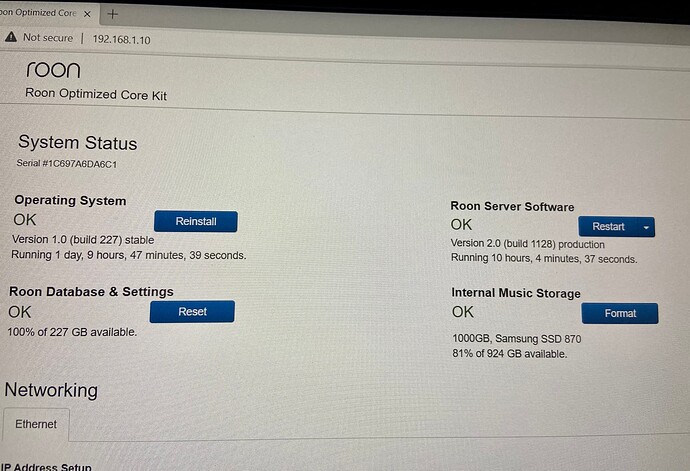Thanks. I have tried that and also changing the open port number but alas with no success
Hmm just a guess. But, can you access the arc app at all? You could try to reset it within the settings (Reset Roon Arc).
Yep no problem getting into the app but just get the “ something went wrong while syncing” message. I have done resets
Hi, @Charlie_Sproule1, I saw your reply in another thread. Sorry for the delay. I will request the diagnostics report and analyse it. Could you, please, make sure that your Roon Core is running at the moment so the request will be able to make it through?
Thanks!
–
Ivan
Hi @Charlie_Sproule1 ,
I’ve merged your post into this thread since the diagnostics are showing similar errors to the ones above. Please keep an eye on this thread for any updates!
I have the same issue: “Your Roon Core was automatically configured and has been confirmed to be securely accessible by Roon ARC”. Roon ARC can connect to the Core (“online and ready”), but when trying “syncing with Roon Core for the first time” it returns the error “Something went wrong while syncing to your Roon Core”.
Hi@Alexander _Bashlaev @noris@ivan
I had the same issue as urs, tried every suggestion like port forwarding, UPnP etc. but no success. My roon remote was showing" Core was automatically configured and confirmed to be securely accessible by Roon ARC" . My roon Arc was connecting with core but not syncing. Today through roon remote, when i reset the storage and setting after some 10 minutes my Roon Arc started syncing with core and now i dont have any issue.
Hi. Could you tell me please, what do you mean by “through roon remote” and “reset the storage and setting”? What did you do by steps?
Hi@Alexander_Bashlaev
In your roon remote when you will go to display( Mine is Roon Rock on dedicated NUC8i7 Fanless case) you will find an i.p. address of ur core. Please type this i. p. address in seperate window. here you will get option of resetting roon data base and settings( It has reset button). Pl reset it , data will syncronised as per Roon 2.0 and after 5-10 min arc will work.
Hi, BT do not give Fixed IP addresses to domestic customer, only BT Business Broadband offer Fixed IP Addresses.
Just in case you were not aware of, or have not done this, you have a Dynamic IP address, so to enable Roon ARC to work you need to setup a DDNS (Dynamic DNS), there are several good free ones available (DynDNS, Dynu, FreeDNS, No-IP etc).
It’s interesting. I don’t use display in Roon, but of course I know the IP address of my Core. Did you open it in the browser with the same port as in the Roon ARC setting?
Hi @Alexander_Bashlaev
In browser only ip address is required no port number is required. One more thing if you dont have static ip address the same can also be resolved. First try and update
Hi, when you reset the storage and settings you loose all play lists, and …
I tried the reset and ARC is working, still not happy to lose the playlists.
I put back a back up file to get back the settings and ARC is no working anymore.
In this way I loose all playlists and Tags, not the preferred solution. I put back an old backup and the ARC is not working anymore.
So I seem to have full connectivity. No issues there at all. When the app moves on to sync to my core, it fails. I get a red dot with an x in it with the text “Something went wrong while syncing to your Roon Core.”
MacBookPro 2,3 GHz Intel Core i9 8 core, Samsung S22 Ultra
Hi @sanjeev_kumar , @ROBERT_REGHINA ,
This is not an issue with the port forwarding, but rather something related to your Roon database and we are investigating a path forward at the moment.
If you wish to use ARC, the simplest way at the moment is to create a backup and set up a temporary fresh Roon database. Then once we uncover a solution to this you can restore the backup.
@Noris please do not let the workaround obscure the priority of the problem. Yes in the interim recommend the great and no doubt tedious ( ![]() ) work by @Andy_Spinks but don’t lose sight of the fact that this stems from an integral and unto-now unseen database problem, besides subjecting users to a tremendous amount of hassle and user input lost between backups it keeps the invalid data injection process to later rear it’s head.
) work by @Andy_Spinks but don’t lose sight of the fact that this stems from an integral and unto-now unseen database problem, besides subjecting users to a tremendous amount of hassle and user input lost between backups it keeps the invalid data injection process to later rear it’s head.
Also please don’t let anyone in release management think that turning off that check works either, the light’s blinking for a reason. Apply that detection logic to the core, and let it clean it up, as much as it can intuitively and then apply easily filterable tags for later user cleanup.
Hi all…I started this thread and I just wanted to drop a line and say I appreciate everyone’s input. I’m confident we’ll get it figured out. I’m going out of the country for a week so I’ll be out of the loop. I did not want to appear ungrateful if a solution was found while I was abroad. I’ll check in upon my return and hopefully we’ll have a solution. Thanks again for everyone’s input and help.
I absolutely agree. The lost input isn’t much in my case, because until this release it hasn’t been worth it to me to do library management Roon because that work wouldn’t be accessible when listening in the car or at work. However, there are others who could lose a lot, and I didn’t mean to imply that that should be the solution for those folks. Certainly Roon should continue looking until they figure out what sort of database gliches are causing this problem. Maybe since mine changes so little, they can compare my Aug 1 backup with my Sept 20 backup to help determine what changed and prevented it from working.