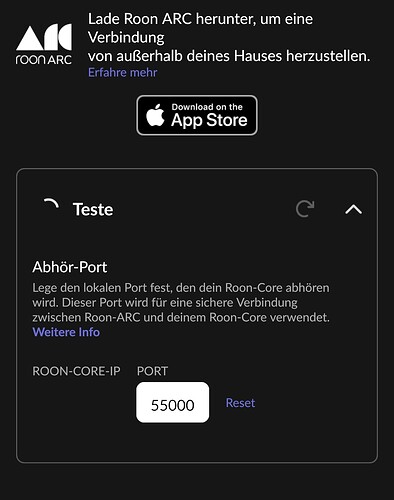After several attempts applying various acrobatic maneuvers my Room Arc is now once again operational.
HI All
I have the spinning ‘testing’ thing as well, and the ARC app can’t finy mre core
Cheers
Andy
Hi Everyone. No joy with resolving this issue. Now entering day 4 and there doesnt seem to be an end in sight and the radio silence from support is not reassuring in the least.
Thanks.
So, the issue has returned, as others have indicated. Roon ARC is fine for a while, then disconnects randomly. It seems my current process is go to the core host machine (M1 Mac Mini in my case), manually quit RoonServer, reinstall RoonServer from the dmg, reboot the server and relaunch (or autolaunch in my case) RoonServer. This now is a daily (or multiple times a day) occurrence, and of course requires me to be at home (though I guess I could remote in if at a desktop or laptop somewhere) which kind of defeats the utility of Roon ARC. Sigh…
Still no joy here either. This is tiresome. I appreciate it’s Sunday and I don’t know where tech support is but surely something from someone as an update so we know it’s still being worked on?
I reset ARC in the app and then logged back in. Works perfect now.
morning, now saying roon core not configured for remote access… come on guys, updates please!
Hi All.
Day 5. My Roon Arc is still stuck in “Testing” loop in Roon settings. I havs tried all the fixes suggested here and none have worked. This is hugely frustrating and disappointing.
Thanks.
done all this a good few times now, any progress at your end?
Hi,
My problem still persists, spinning testing in settings and ARC app not able to connect to Mac mini core.
Frustrating as nothing was knowingly changed and a much used function is now missing.
Same as my system
I have the same issue with forever spinning Testing in ARC setting screen. I have posted that already in another thread some days ago, posting now here too as this thread has answers from support.
Rebooting core and router several times did not help. I cannot see, how deleting ARC from my mobile devices could help with the forever spinning Testing icon.
I deleted all the RoonArc apps as it is eating battery power constant searching and set the settings on my modem back to the original settings how they were when all worked well.
Ones I notice in the Roon settings that my Roon Nucleus can be seen again with positive test result it is early enough to install them again and use.
A pity that after an update the RoonArc can’t be used anymore. Such a great feature when on the way.
Same Problem here. No work around helped (reboot Nucleus, deleting ARC App etc). „Testing“ circle all the way…
Now everything works here again after restarting my core 5 mins ago. Restarting the core 5h ago did not help. So it seems the trouble was on Roon backend and got fixed.
Not only the forever spinning Testing is gone and ARC is working again, as well the long delay when starting a new song or albums is gone too.
Now its all good here ![]()
Roon ARC is very hit or miss whether or not it’s going to work any time you try to use it.
Well, the previous temporary solution of stopping RoonServer, reinstalling from the dmg file, rebooting the core machine, and restarting RoonServer no longer works either, so Roon Arc is dead in the water again…
I have a similar issue when I updated. Piecing together information from this thread, I was able to reconnect with the following process. However my Roon Arc continues to sporadically not find my Core NUCi7. This process appears to provide a temporary solution if you regularly do database backups.
Under the Roon App. Go to Settings then Backups and click Find backup and restore your database file.
Delete Roon Arc and reinstall. I am using an iPhone.
After Roon Arc reinstalls connect to Roon Core.
My Roon Arc works for the time being but has disconnected several times this evening. EST.
This is a frustrating process to reestablish Roon Arc and requires one to be at his/her residence.
I hope Roon fixes this soon as I am a new lifetime member and made the commitment when Roon Arc was pretty reliable and stable.
I also have a similar issue, I am getting endless loop as well, I tried rebooting Roon and Roon Arc, and also my router, it will work after reboot but when I start a backup for roon library , then it again getting endless loop.
The app still says ‘Testing’ with the spinning whell and the app says to make sure your Roon Core is turned on and configured for remote access. I don’t know what is different with my set up (Windows 10 and app only) with 117,836 tracks playing fine. Roon Arc used to work fine until 1223 update now nothing. This is not what I am paying for! Remote access is the only reason for this sub. Sad face emoji etc.