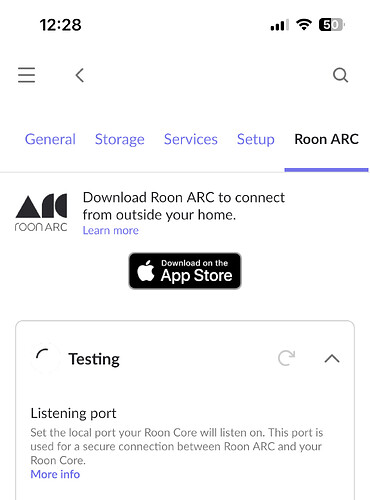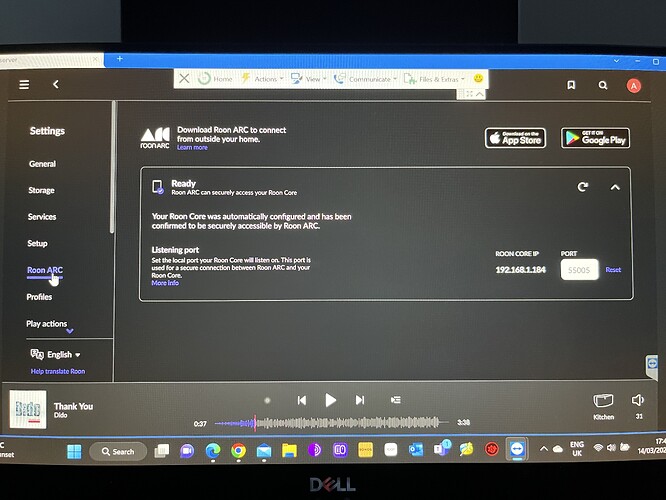Hello anyone, I have the same problem today suddenly. The ARC was working fine in my iPhone 13 since day 1 few months ago. It disconnected suddenly after I listened one album today. Then no connection to my Roon core again. I just tried rebooting Roon core and deleting/reinstalling the ARC many times but it still doesn’t work. It is really annoying to have this problem solved.
Some time it works and then it don’t work again here. I won’t do anything about configuring router, reinstalling Roon or anything else. Everything did work before without any troubles until the last release. I just wait until Roon has fixed that issue.
Hi All. Worked for me for one day and them returned to the Testing loop. A Permanent fix is desperately needed.
Well it worked for about two hours before disconnecting for the core. The router configurations are fine, and everything else is working as well as before. I’ll just wait until the server issues are rectified, and await the official response from Roon…
Same here, just waiting it out. Back to Plexamp for now.
Please add me to the list! Its been off for 10 days now and counting …
So… just decided to reboot my Antipodes roonserver and router, ARC is working again!!
Fwiw I have restarted my server multiple times, manually switched the port forwarding multiple times, uninstalled and reinstalled ARC. It always works for a few hours then it is back to testing….
I’ve rebooted everything. Plex/Plexamp work fine. This ARC issues is recent. Same timeline as everyone else.
is this still an issue? my roon arc testing is just spinning for week now.
Port forward testing on the port displayed in roon arc comes back succesful.
Same problem here. Going to look at the workarounds to downgrade and hope for the best since there’s no progress from Roon devs.
Just an update from my last post. I don’t want to jinx myself but I am still connected to Roon ARC. FWIW, the only thing that worked for me was a complete reinstall of the operating system of my ROCK, and then manually configuring the port forwarding within my router. I also may have reset the database and settings as well and then restored from a back up. Since the completed reinstall of the operating system, I have noticed things being much faster in terms of the performance of pulling up music on Roon remotes or Roon ARC from my server or Qobuz.
I have the following system:
Roon ROCK i7NUC with at least 16gb and 256 GB SSD with approx 227 GB left on SSD
Innuos Zen Mini Mk.3 Music Server
Hegel 120 Integrated Stereo amplifier
Synology NAS
Verizion FIOS with G1100 Gateway router
I have automated backups of the database scheduled to back up to the Innuos Music Server and Synology NAS.
Just tried to rebooted my router, then the ARC is working fine again. Thanks!
give it 24hrs and i bet it’ll be off again, mines currently back in the loop of trying to connect.
So, the core started acting up this afternoon being unavailable on and off so I restarted the core and the ruter and be hold - the roon arc tab finally went out of testing loop and back to ready and the app started working again and still does. Hope this is the end of this issue.
This.
It’s clear to me any fixes are currently temporary.
I’m just patiently waiting for Roon to fix it.
Ditto. A permanent fix is desperately needed.