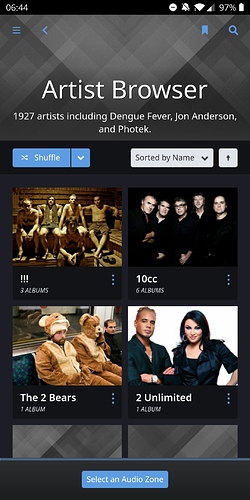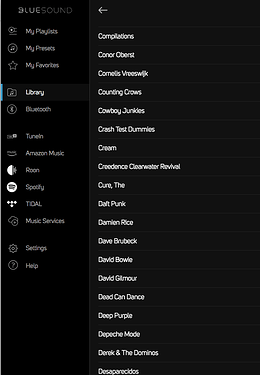I just downloaded the Roon trial and first thing I have noticed is there doesn’t seem to be a list view for the artist. Am I missing something?
Welcome to Roon, @Vondy 
In Roon, you’ve got a visually enriched Artist Browser for which @ged_hickman1 posted a screenshot but there’s no “boring” and simple artist list. Roon does things differently than other music software and IMHO for good reasons. Take some time to get used to how Roon works and it’s very likely that you’ll appreciate it soon.
In case you still miss a plain “old” artist list: have look at this topic: List view when browsing artists – you might find some additional hints on how to efficiently use the Artist Browser to achieve things. Or you could add to the feature request why it’s actually and really really needed. 
So $120 a year for an app that can not put my artist in a simple list view like iTunes did over a decade ago?
That’s a priority, if Roon can not do something that simple I see no use in purchasing it. I’ll stick with BluOS.
Why would anyone want to scroll sideways through thousands of artist 6 at a time?
You can increase how many artists per page show using the ipad app in the setting, so may be worth having a look at what you can tweak on the phone app.
No one would want to nor would anybody do that. Maybe you could give your use case of what you’re looking for by scrolling. Chances are Roon has a more elegant way to drill into what you’re seeking.
Pretty simple, I usually pick what I want to listen to by scrolling through my artist list. Being able to have it in a list is way quicker and easier than scrolling through a bunch of album art. Every media player I have ever used has this as an option. I’m just shocked to see something so simple not available on Roon.
Ok, so you want to discover artists that you want to listen to.
First of all, don’t get me wrong- when it comes to management, I agree a flat artist list would be helpful. But you’re suggesting not management, but discovery (of artists in your library). As pointed out above, there is already a feature request to see the list you are talking about.
Suppose you are able to see 20 artists per page instead of the 6 you can see with album art. Assume you have 2000+ artists in your library. People that use Roon usually have quite large libraries, otherwise Roon is not useful.
So you go to this artist list and see the first 20 sorted by some criterion (let’s assume artist’s name, ascending). First you will see all those that start with a number. Possibly a whole page (or more) of them. Then you begin scrolling, seeing all the As, then Bs. I know you understand how this works, but I’m trying to illustrate a problem with this approach to discovery.
Over time, you will find that when you spot an artist you want to listen to, it will be towards the front of the list. Rarely will you scroll over 100 pages of artists to finally see “ZZ Top” and decide “Ah, that sounds right”! So the curve will be slanted towards those artists that sort to the top.
In my experience with Roon, the “Discover” function does a better job of suggesting artists / genres / recordings than an alpha search.
Also, the main page at roonlabs.com says:
In the transition from physical to digital media, something has been lost. We have more convenience than ever, but no feeling of excitement or engagement.
The “Wow” vs. “Meh” pictures show your artist view- Just saying that Roon attempts to do away with those “boring” lists.
Again, I get the desire for a flat list and it does have some valid uses. I’m just saying give Roon a chance to help you re-discover your own music in a new way.
Excellent post 
My view is for the last several years media player apps have been trying to distract you with visuals rather than simplifying the experience. iTunes was the first and it was horrible. I always reverted to the standard list view.
It’s the same as all the horrible interfaces uses by Netflix, Prime, Hulu, etc. Not that Roon is that bad. If you want to have a discovery section fine, I’m all for that. But my Favorites / Library, etc. should be simple and boring. I want to listen to music not fight my way through the bling.
Anyway, my main goal was to see if there were any sound quality benefits to Roon over BluOS. If I don’t find that to be the case I will not be purchasing anyway.
I do appreciate the advice.
Sure, I get it. One of the things about Roon that tipped me over the edge was the “Focus” feature- you owe it to yourself to check that out, anyway. Slicing and dicing your metadata in a lot of cool ways…
As far as sound quality, that all depends on your source material. But, I also found the Roon DSP does add quite a bit, if you want to use an EQ for a particular pair of headphones or adjust a for a particular room (zone).
I will say, other than the lack of list view, Roon has a pretty sweet interface. Overall better than BluOS. Can’t hear a SQ difference though so can’t say it’s worth the high cost. $500 for a lifetime cost as much as my Node 2i !!!
I wanted to chime in and say that I totally agree with the OP (Vondy).
In fact, I searched to see if there is already a thread about this and found myself here.
Glad to see that there is a feature request already in for this - hopefully it happens soon…
One other thing, Roon added a buch of artists to my library that don’t exist when using other software like LMS or J. River. Is there any way to hide all of those artists? I like having them sometimes, for discovery purposes, but it would be nice to be able to toggle them on/off.
Sometimes less is more and being able to toggle between less and more would be great!
You can search and use Discover.
You may wish to read up on Roon and their vision, it may not be for you.
Roon is definitely for me. I love it and I love the encyclopedia aspect of it.
I use it all the time to discover new music.
But SOMETIMES, I’d like to hide all of the artists that it added and scroll through a simple/flat list…
Because, SOMETIMES it’s like trying to drink from a fire hose.
The simple ability to toggle between the two modes. That’s all. Seems easy enough and sure would be nice. Currently, if i want simple, I just switch to LMS. But it’s be nice if I didn’t have to…
I started this thread months ago during my Roon trial period. Didn’t buy into it, too expensive. Well I just recently decided to give it another try being that there really is nothing else out there that works and paid for a year subscription.
It’s still way too expensive but I will suffer through it to get a program that combines what I am looking for.
Anyway, I don’t know if I simply missed it a few months ago or if it’s a new feature but if you click on Tracks it brings to you a list view and you can sort by Artist. Seems to be close enough to what I was looking for.
I’m not a big fan of the way Roon displays albums after a search. If I search for an artist and click on the artist page, it shows Main Albums in the white area which I believe is the albums that reside on you local drive. Under that in the black area is the Tidal albums. But sometimes the albums that are on your local drive don’t show up in the Tidal area. So if you have say 1 song from an album on your local drive it does not show the whole album, you have to dig deeper to find the entire album on Tidal.
I may not be explaining it very well but it’s still quite confusing to me as a new user. And why is that first album area lot labeled as local library or something?
I’m sure I’ll get used to it.